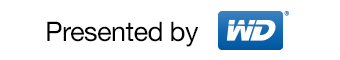
Sponsored by My Cloud. As a promotional post, this post reflects the views of the writer, not ReadWrite’s editors.
The cloud: On the surface, it’s a wonderful idea. We all love accessing photos, music, movies, games, and documents from any device, anywhere we go.
But the cloud can be a bit hard to understand. Where is it? How safe is it? What guarantees my content won’t be shared? When you pay for the cloud, how much “cloud” do you actually get? Considering the content you save is priceless to you, these questions should be anything but rhetorical.
I mean, why on Earth would anyone send anything important to who-knows-what in the middle of who-knows-where? Of course you want to access everything you save from anywhere you are. But no one wants a question mark when it comes to their most precious files.
Relief For Cloud Headaches
Anyone worried by these questions will be relieved to hear about a new service from WD called My Cloud. It’s personal cloud storage delivered through a combination of hardware and software, along with backup and recovery tools, that lets you connect your various devices. My Cloud works with both PC and Mac computers and you can use the My Cloud mobile app to access your files on your smartphone or tablet.
Digital storage has become a very popular topic. The average household will own approximately 3.3 terabytes of digital content by 2016, according to estimates from research firm Gartner. This is obviously fueled by the explosive growth of Internet-connected devices. The average U.S. household owns 5.7 connected devices today, according to the NPD Group.
If you do any research on how to choose cloud service providers to store your content, reviewers will tell you again and again to scrutinize the provider’s safety systems and privacy policies. You have to make sure the provider encrypts your data. And even then, it’s hard to know if it’s completely safe.
Using My Cloud, you can share files, stream media and access content anywhere with no monthly fees and feel secure in the knowledge that your cloud resides in your own home under your exclusive control.
Dude, Where’s My Cloud?
Where is My Cloud? In your house. How safe is it? As safe as you want, considering only you control access. You get to keep you media and files safe at home on their own physical drive and then access them over the Internet.
Additionally, My Cloud serves as a home’s digital entertainment hub, storing terabytes of movies and music that can then be streamed to a wide range of multimedia devices such as media players, smart TVs, and gaming consoles.
The mobile app also makes file sharing and collaborating simple and secure, allowing customers to easily email files, share files as a link, and print and open files with third party apps. Additionally, the My Cloud mobile app integrates with major public cloud services so that customers can easily transfer files between their Dropbox, Microsoft SkyDrive and Google Drive public cloud accounts. That means it’s not an either-or decision—you can keep less-worrisome files in public cloud services for easy sharing, and important files on your own cloud.
The other benefit of My Cloud is the price. We fork over cash for yearly or monthly subscriptions to various public clouds, but the storage we get looks pricey compared to a hard drive. Most cloud storage providers offer just 5 gigabytes for free and require you to pay over and over to store your content.
So how much cloud do you actually get with My Cloud? Your call, but it’s an all-in, one-time, take-it-or-leave-it price. At current suggested prices, you’ll pay $149.99 for a 2 TB storage device, $179.99 for 3 TB, or $229.99 for 4 TB.
With My Cloud, you get a personal cloud that is yours, safe in your home and accessible anywhere. Considering the alternative, it’s a lot clearer than most clouds.
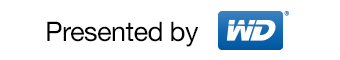
Sponsored by My Cloud. As a promotional post, this post reflects the views of the writer, not ReadWrite’s editors.
















