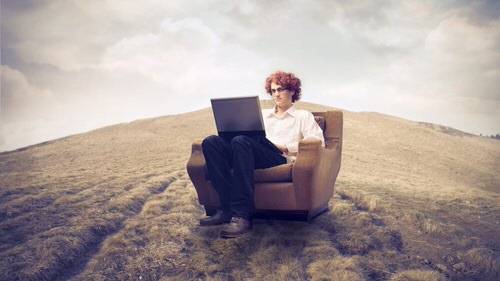
Okay, forgive me, but I have to nerd out on you for a second. I have just learned that you can turn any modern browser window into a text notepad, and you can save the contents. It even works on mobile browsers.
Type this into your browser’s location bar:
data:text/html, <html contenteditable>
Hit enter, then click on the blank page below. Now type away. And on a desktop browser, if you save the page, you’ll get an HTML file that will open right back up in your browser with the text you had written.
How Does It Work?
The reason this works is laid out in a post by Jose Jesus Perez Aguinaga on Coderwall. It uses the Data URI format to tell the browser to make a simple HTML page that contains the new HTML5 element “contenteditable.” It’s pretty basic stuff, unless you aren’t using a modern browser, but I sure hope you are by now.
Aguinaga explains that he uses it as a scratch pad since he lives in the browser, and he doesn’t want text editor windows cluttering up his workspace.
I can relate to that. I wouldn’t use it for writing a blog post, but I’d certainly use it for a tab of notes on the contents of the browser tab next to it. I regularly have browser windows with 10 or 12 tabs of stuff for an article I’m writing, and I can use this trick to keep my notes on each item right there next to it. It isn’t pretty, but it works.
I’ve entered the magic words as a snippet in TextExpander by Smile. So whenever I type “tttype,” my Mac or TextExpander-enabled mobile apps will spit out the real thing.
That’s pretty neat, but the wizards in the comments section below Aguinaga’s post have figured out even more powerful tweaks, including making it into a bookmark.
I learned this via Glenn Fleishman, who learned about it via Tom Standage. Nerd-out complete.
Image courtesy of Shutterstock

















