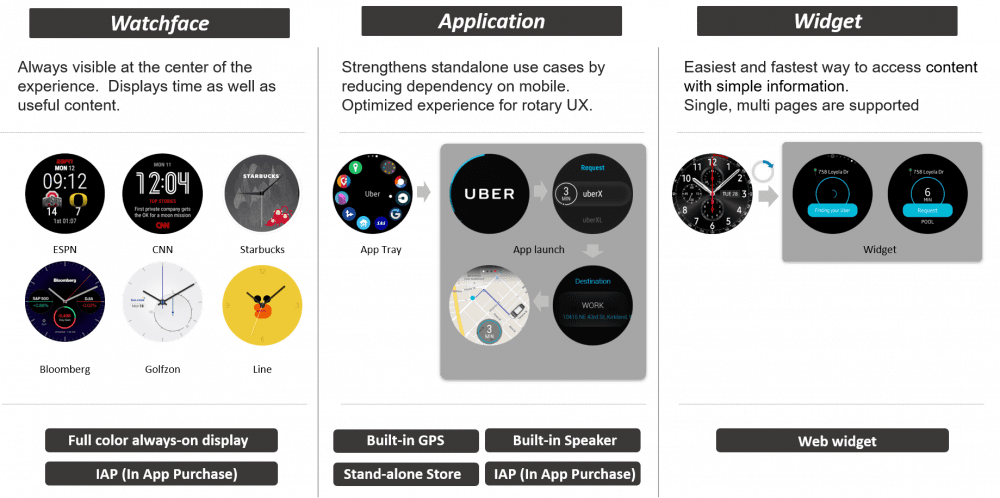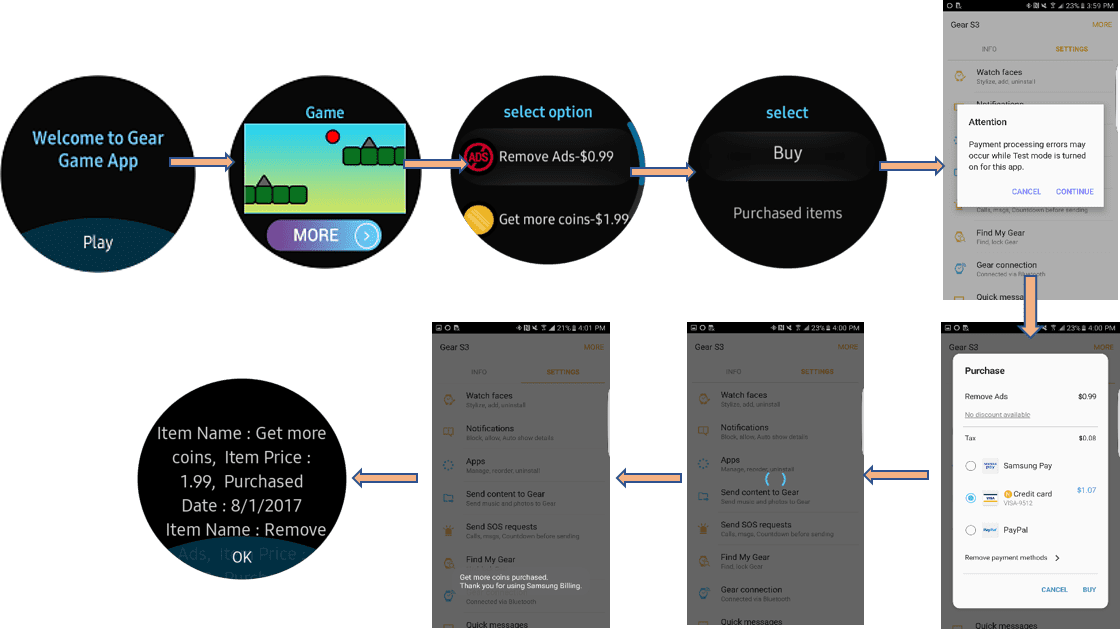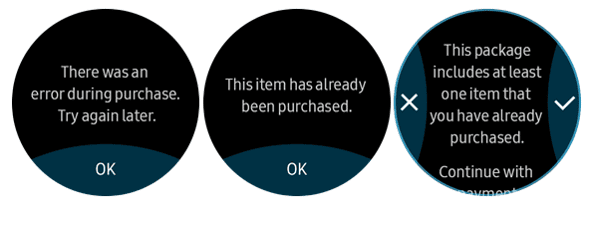In recent years Samsung has been a leader in the wearable industry, from the good old Galaxy Gear to the latest Gear S3, Samsung has over 8 models of smartwatches and has sold more than 6 Million devices to date.
All Samsung smartwatches, such as the Gear S2, Gear S3 and the upcoming Gear Fit 2 Pro run on the open-source Tizen Wearable Platform. The Wearable Industry is the fastest growing industry with a forecast of up to 87 Million devices by 2020.
There are three kinds of applications that can be developed for the Gear Smartwatches: Watch face, Application and Widget.
In App Purchases on Samsung Gear Devices
In the app business, it requires exceptionally high brand name recognition and high awareness to get users to buy an app. The app developers can no longer monetize applications by just listing and selling them. Developing and offering useful free mobile apps, the developers are struggling to generate revenue through advertisements and app consumables.
Now Tizen has added support for IAP or In-App Purchases. The application API version must be 2.3.2 or higher for IAP. This comes after a survey that reveals that Gear users have downloaded more applications than mobile users. Campmobile states that there are over 500,000 app downloads on Gear Platform. The number of premium app purchases on Gear devices has been blowing up. Apposter says that the business revenue has been increased by over 200%.
Gear IAP
Gear In-App Purchase is a Galaxy Apps Service that allows the developers to sell digital content inside their application. For the third party developers, there is fixed revenue share. However, it’s negotiable for Samsung partners. The IAP also supports popular payment methods. There are three types of In-App Items: Consumables, Non-Consumables and Subscriptions. However, the Gear device has to be connected to the phone in order to complete the payment.
In order to sell digital items on these devices, developers have to register their products with the Samsung Seller Office after which, the developers can add the purchasing logic using the Gear IAP APIs.
How it all works?
- The Gear device has to be connected to the phone via the Samsung Gear app for the IAP to work.
- The IAP Service app on the Gear watch will act as an interface between the app with IAP and the IAP Client on the phone.
- The IAP app in the phone acts as a client and it communicates with the IAP server on the cloud.
- When the app uses IAP APIs, it first interacts with the IAP Service app on the Gear watch, which in-turn forwards the request to IAP Client on the phone.
- IAP Client on the phone will provide the check out page for the user to finish the transaction.
- Then the results are updated to IAP Server.
For IAP to work for the apps on Galaxy App Store, the app has to request the following permission on the config.xml file.
<tizen:privilege name="http://tizen.org/privilege/billing"/>
There are several APIs that perform functions like getting a list of items available for purchase, to start the payment or getting a list of purchased items. Here is a full list of API Syntax and parameter.
There are different Service Modes for IAP. They are
- Commercial mode- This is the production Mode that is used when the app is live.
- Test Mode- This is used to test the IAP functionality.
IAP Supports the following products:
- Consumable: These kinds of digital items that can be consumed in the app. Ex.: bullets in a game.
- Non-Consumable: These kinds of digital items that can be used permanently. Ex.: e-books.
- Non-recurring subscription: Once a certain period has passed after a product purchase, they can be repurchased. Ex.: Removal of Ads.
- Auto-recurring subscription: These items are purchased automatically at specific intervals. Ex.: Monthly Subscriptions for a Magazine.
Error Handling
IAP Services has different callback methods for Success and Error use cases. There are many scenarios which can result in an unsuccessful transaction, for example, the issue of network connectivity. Once your app receives error callback, it has to be handled appropriately.
Purchase Validation
Another very important thing is to validate purchase made by the customer. The IAP Service allows third party server to verify the validity of a purchase, in order to prevent any malicious purchases. A Purchase ID is generated at the time of the purchase and should be appended to a predefined URL. The API server responds by sending the results of the purchase in JSON format.
Video
You can learn how to integrate the IAP functionality in Gear Application in detail through the following Samsung Developers webinar:
https://www.youtube.com/watch?v=w_flDPQEfv8&feature=youtu.be