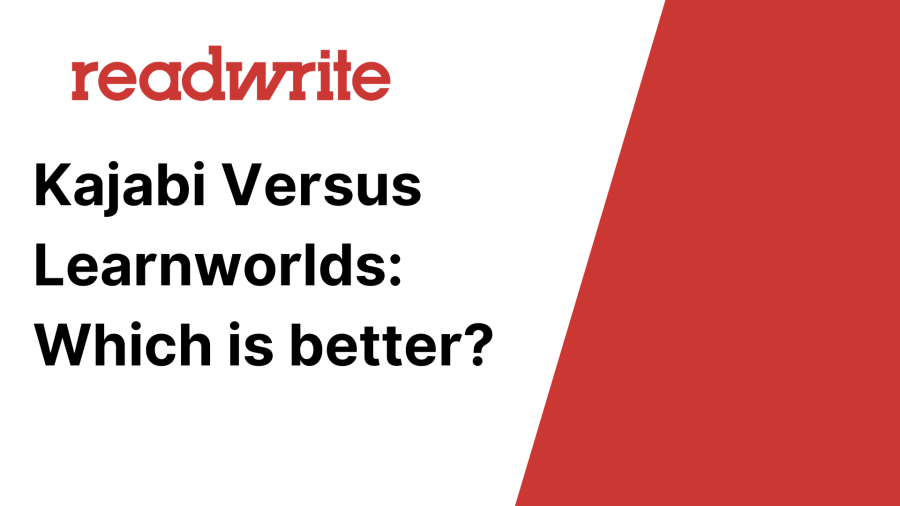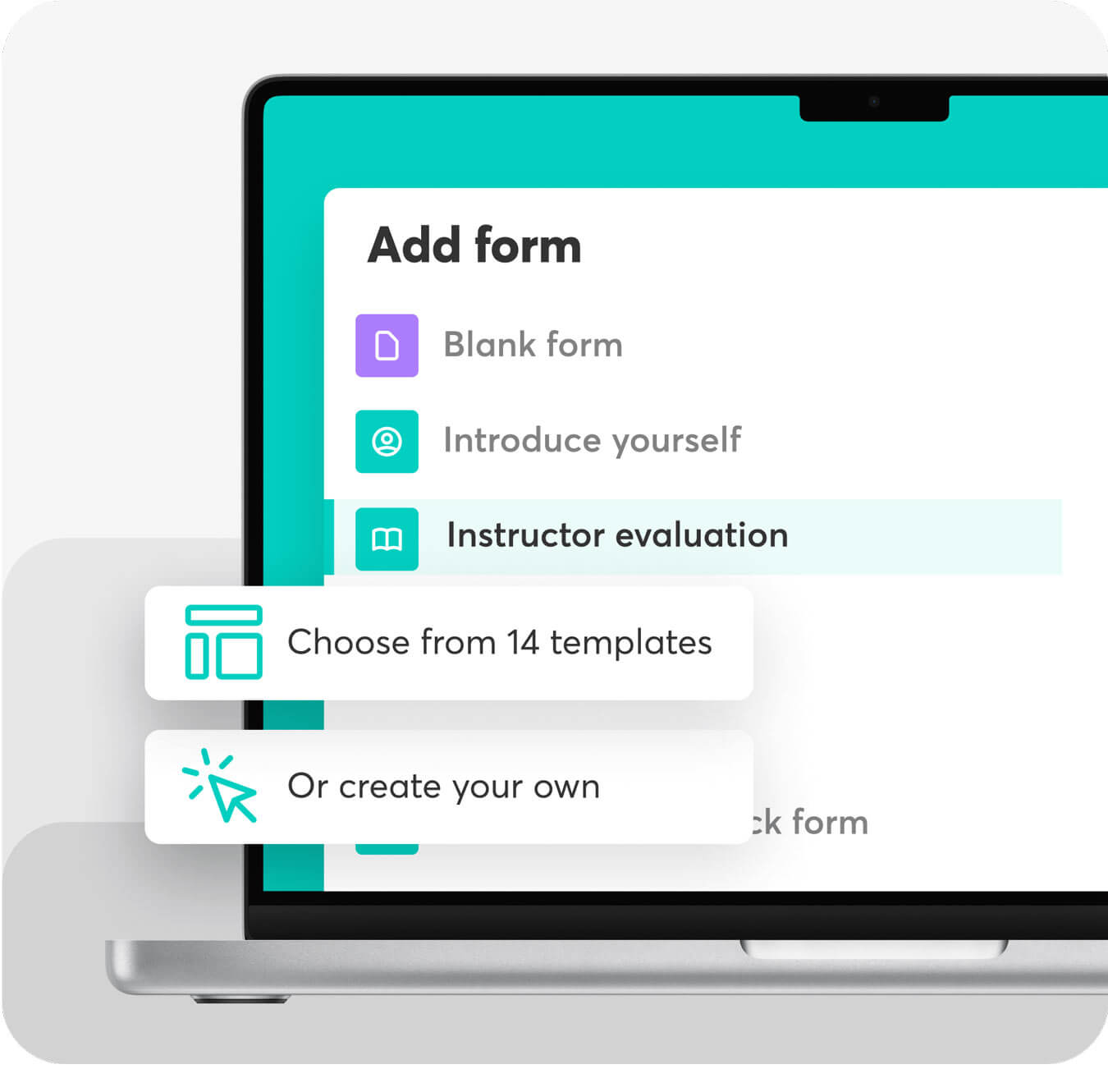See our Kajabi review: Kajabi: Features, Pricing, Alternatives
In today’s fast-paced digital age, online learning platforms have taken center stage as the go-to solutions for delivering educational content to a global audience.
Among the myriad of e-learning platforms available in the market, Kajabi and Learnworlds have emerged as two top contenders, offering distinct features that cater to different requirements. As we venture further into the realm of digital courses, webinars, and memberships, finding the right platform for your specific needs is crucial in determining success.
Featured Partner on Kajabi's website
|
In this article, we will perform a comprehensive comparison of Kajabi and Learnworlds, delving deep into their strengths, weaknesses, and unique selling points. Our aim is to provide an unbiased view of these platforms so you can make an informed decision to propel your online education business to greater heights. So, let’s dive in and explore the battle of the online learning titans: Kajabi versus Learnworlds.
What is Kajabi
Kajabi is an all-in-one platform for creating, marketing, and selling online courses and membership sites. It provides users with a range of tools to design and run their businesses, including website building, email marketing, and payment processing.
Kajabi is designed to help entrepreneurs streamline their processes and focus on delivering valuable content to their audience.
What is Learnworlds
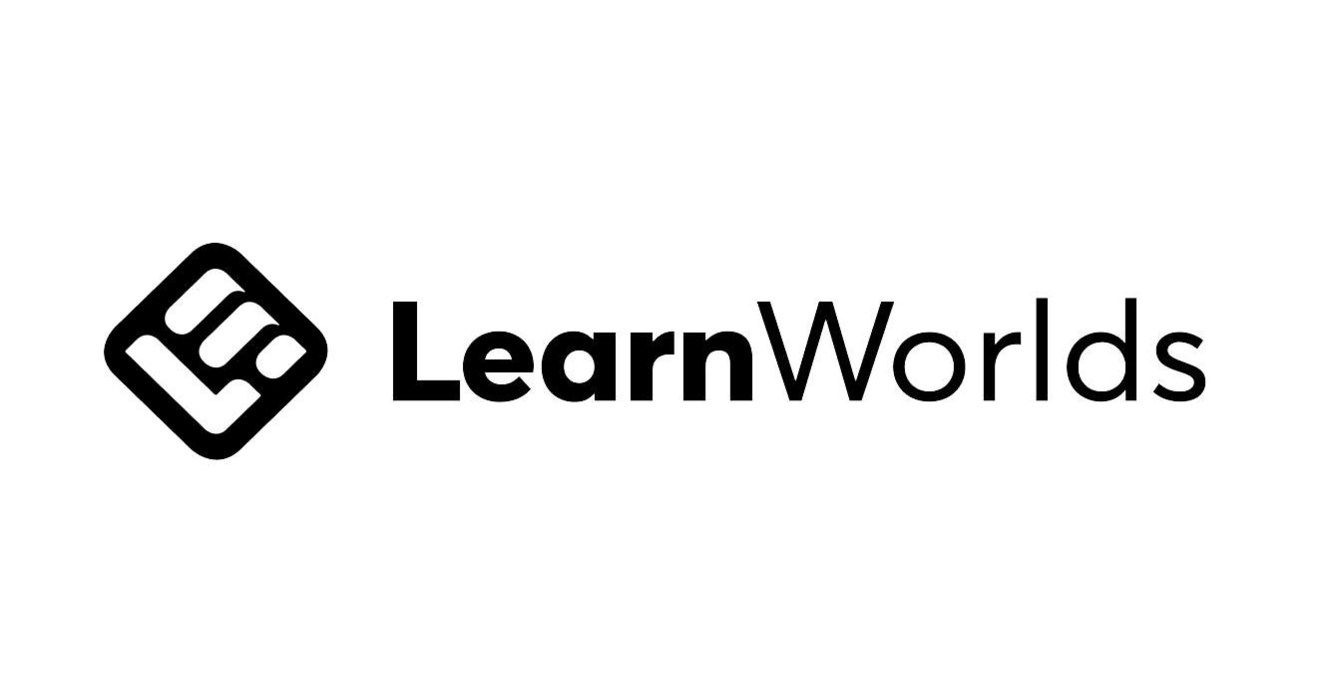
Learnworlds is an online platform that enables individuals and organizations to create, sell, and manage their own online courses. It provides a variety of tools for course creation, marketing, and engaging with students.
In essence, Learnworlds helps educators and businesses build successful online learning experiences.
Why Use?
Kajabi and Learnworlds are both online platforms that allow users to create, sell, and manage their own online courses, memberships, and educational content. They provide the necessary tools and features to build a successful online learning business. Here are some different example use-cases for each platform:
Kajabi:
- Online course creation: A fitness coach could use Kajabi to create a series of workout videos and accompanying educational materials, and then easily sell access to the course directly through their website.
- Membership sites: A photographer may decide to create a membership site using Kajabi, where subscribers gain access to exclusive content such as video tutorials, live webinars, and downloadable resources on photography techniques.
- Digital product sales: An author could use Kajabi to sell digital products like eBooks, audiobooks, or digital planners alongside their online courses.
- Marketing and automation: A consultant might utilize Kajabi’s built-in email marketing and automation tools to effectively communicate with clients, cross-promote their various services, and manage their client relationships.
Learnworlds:
- Corporate training: A company could use Learnworlds to develop and deliver in-house training programs for their employees, covering topics ranging from onboarding and compliance to professional development and skill-building.
- Educational institutions: A school, college, or university can create online course offerings for their students through Learnworlds, making it easy to access and learn from a variety of subjects and programs regardless of geographical limitations.
- Hobby-based courses: An artist could create a series of online tutorials teaching people how to paint with watercolors, using Learnworlds as a platform for hosting, delivering, and managing the course content.
- Test prep and certification: A professional organization might use Learnworlds to develop and provide certification courses or standardized test preparation materials, enabling individuals to prepare for and earn professional certifications.

As evident in these examples, both Kajabi and Learnworlds offer a wide variety of use-cases to meet different learner needs and preferences, making them suitable for content creators across countless industries and niches.
Features
Kajabi is an all-in-one platform designed to aid entrepreneurs, businesses, and educators in creating, marketing, and selling their digital products or online courses. Catering to a wide range of industries, Kajabi provides a comprehensive suite of tools that enables users to build profitable online businesses while offering a seamless experience for their customers.
One of Kajabi’s notable features is its website builder, which allows users to create aesthetically pleasing, customizable websites without the need for coding knowledge. The platform offers various templates and drag-and-drop editors, making it easier for users to design responsive and personalized websites.

Another essential feature is Kajabi’s course creation tool, which helps users design, organize, and upload course content in an understandable and engaging manner for their students. Users can easily create multiple courses with various price structures, modules, and assessments using Kajabi’s intuitive system.
Kajabi also provides a powerful CRM (Customer Relationship Management) system, enabling users to manage and analyze their customers’ data efficiently. Users can access valuable insights about their customers, segment them based on their preferences, and create targeted marketing campaigns to increase sales and customer satisfaction.
Additionally, Kajabi’s integrated marketing tools allow users to create, automate, and track their marketing campaigns. It offers features such as email marketing, landing pages, and sales funnel creation. Kajabi also connects with various third-party applications like Zapier, helping users streamline their processes and expand their online presence.
LearnWorlds, on the other hand, is an online course platform designed to provide educators and businesses with a robust yet easy-to-use system to create, sell, and market their digital courses. It offers a suite of features targeted to support education-focused organizations in delivering impactful content while ensuring efficient online course management.
A key feature of LearnWorlds is its interactive video creation tool, which allows users to design engaging, interactive video content by integrating quizzes, polls, and other interactive elements. This helps facilitate active learning by encouraging students to participate and absorb information more efficiently.
LearnWorlds also offers a comprehensive course authoring tool, enabling users to create visually appealing courses with its drag-and-drop editor, pre-built templates, and configurable course structure. Users can create and manage multiple modules, assessments, and quizzes, making course creation straightforward and efficient.
Another essential aspect of LearnWorlds is its built-in social network, providing users with a centralized community forum that encourages interaction and discussions among students and instructors. This platform fosters a sense of community and enhances learning by allowing peers to share information, ideas, and provide feedback.
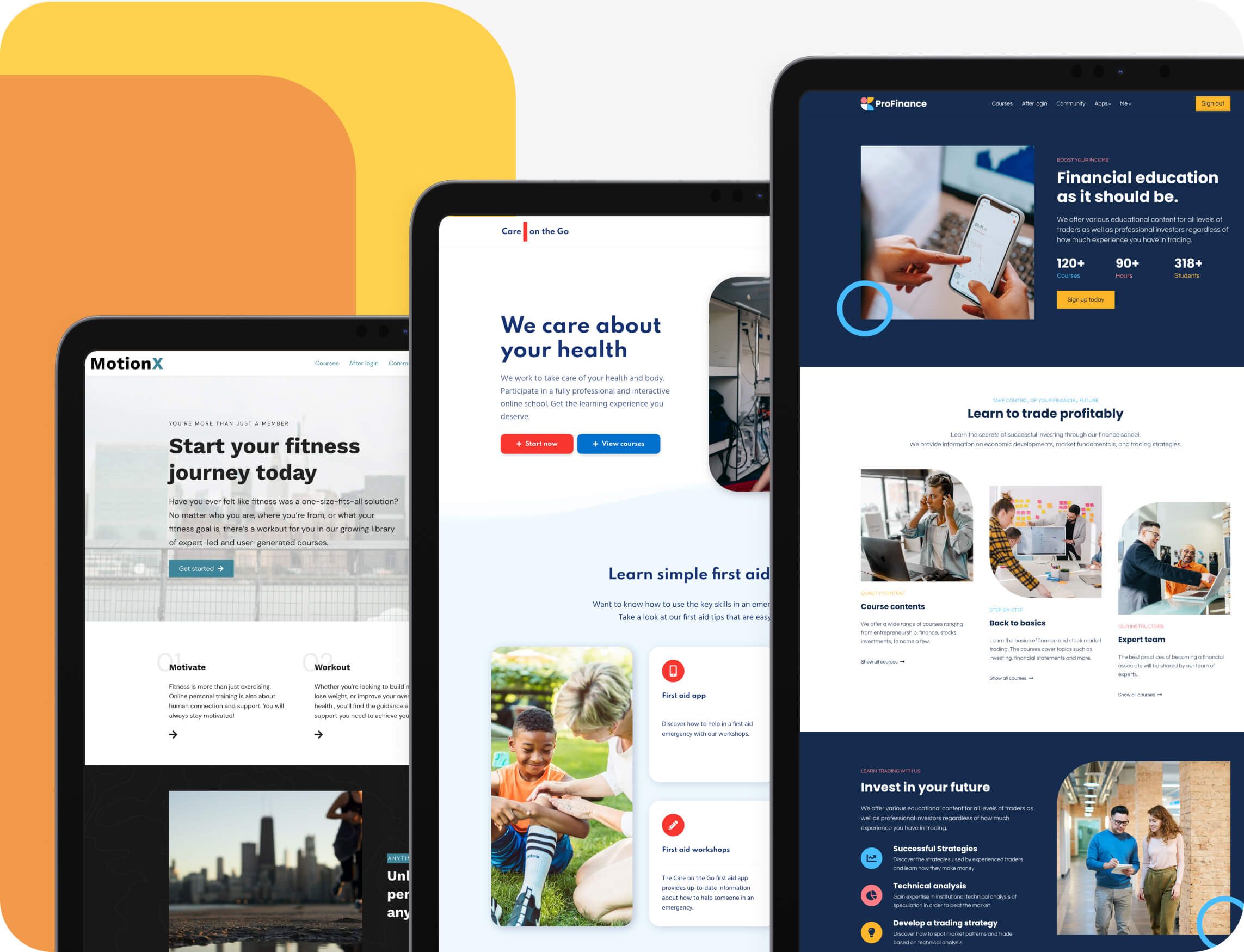
In addition to its robust course creation capabilities, LearnWorlds offers a set of marketing tools to help users increase their reach and revenue. Users can create and manage email marketing campaigns, landing pages, and promotional material using the platform. It also integrates with popular third-party applications like Mailchimp, Google Analytics, and more, providing a seamless experience for course creators and their customers.
Featured Partner on Kajabi's website
|
Pros n Cons
Kajab Pros:
1. Easy-to-use platform: Kajabi offers an intuitive, user-friendly interface, making it easy for both beginners and experienced users to create, market, and sell online courses.
2. All-in-one solution: Kajabi consolidates all essential tools like course creation, website building, email marketing, and payment processing into a single platform, allowing users to manage everything in one place.
3. Customizable website templates: Kajabi provides various customizable templates for creating professionally designed websites and landing pages with minimal effort.

4. Robust marketing tools: Kajabi comes with built-in marketing tools, including email marketing automation, sales funnels, and customizable landing pages to promote courses effectively.
5. Reporting and analytics: Kajabi offers extensive reporting features, allowing users to track sales, conversions, and engagement metrics and make data-driven decisions.
6. 24/7 customer support: Kajabi provides excellent customer support with live chat and email support available 24/7.
Kajabi Cons:
1. Pricing: Kajabi’s pricing plans are relatively more expensive than other online course platforms, which may not be suitable for small businesses or users with limited budgets.
2. Limited customization: Although Kajabi offers various course customization options, some users may find it restrictive compared to other platforms offering more coding and design flexibility.
3. Minimal integrations: Kajabi doesn’t support integrations with some third-party tools and services, which can be limiting for users who rely on specific tools for their businesses.
4. Limited assessment options: Kajabi could improve its quiz and assessment capabilities to provide more robust knowledge testing capabilities.
Learnworlds Pros:
1. Interactive course creation: Learnworlds provides interactive content creation tools that enable users to create and implement quizzes, tests, assignments, and simulations within their courses.
2. White-label customization: Learnworlds allows users to fully customize their course platform with their branding, domain, and logo, providing a professional look and feel.
3. Social learning: Learnworlds encourages social interactions among students with features like discussion boards, chat rooms, and student profiles, promoting a sense of community.
4. SCORM & xAPI support: Learnworlds supports SCORM and xAPI content, allowing users to import content from other eLearning authoring tools easily.
5. Built-in sales and marketing tools: Learnworlds offers integrated sales, marketing tools, and shopping cart functionality, providing an easy way to promote and sell courses.
6. Mobile responsive: Learnworlds ensures that content is mobile-responsive on different devices, ensuring a seamless user experience.
Learnworlds Cons:
1. Pricing: Like Kajabi, Learnworlds pricing plans may be considered more expensive for small businesses or individual creators.
2. Interface learning curve: Some users may find the Learnworlds interface less intuitive and user-friendly than that of Kajabi or other similar platforms.
3. Limited design templates: Learnworlds offers fewer design templates for website creation compared to platforms like Kajabi, limiting customization options.
4. No integrated email marketing: Unlike Kajabi, Learnworlds lacks built-in email marketing tools, which means users need to rely on third-party integrations for this functionality.
How to setup Kajabi
Setting up Kajabi is a straightforward process that involves signing up, choosing a plan, customizing your site, creating online courses or products, and setting up payment and marketing options. Follow these step-by-step instructions to get started with Kajabi:
Step 1: Sign up for a Kajabi account
- Visit Kajab’s website at https://www.kajabi.com/.
- Click on the “Get Started” or “Start Free Trial” button.
- Fill out the required information, including your name, email address, and password.
- Click “Create your Kajabi account” to complete the registration process.
Step 2: Choose a plan
- Review Kajabi’s pricing options to determine which plan best suits your needs.
- Select a plan, which can be changed at any time, by clicking on the “Choose Plan” button below your preferred option.
- Fill out your payment details to activate the plan.
Step 3: Customize your site
- Log in to your Kajabi dashboard.
- Click “Website” in the left-hand menu and then “Design Your Site.”
- Choose a theme for your site and adjust colors, fonts, and other visual elements to match your brand.
- Create and customize pages (such as Home, About, Contact, etc.) by clicking “Pages” in the left-hand menu, and then “Add New Page.”
Step 4: Create online courses or products
- Click “Products” in the left-hand menu of your dashboard.
- Click “Create a new product” and choose a product template (such as mini-course, online course, or community).
- Provide a name and description for your product and click on “Create a Product.”
- Customize your product’s content by adding sections, lectures, and other materials.
- Configure your product’s settings, including pricing, access rules, and integrations with other tools.
Step 5: Set up payment and marketing options
- Click “Settings” in the left-hand menu and then “Payments” to connect Kajabi to your preferred payment gateway (e.g., Stripe, PayPal).
- Customize your checkout settings, such as currency, taxes, and legal agreements.
- Set up email marketing, if desired, by clicking “Email” in the left-hand menu and connecting Kajabi to an email service provider such as Mailchimp or ActiveCampaign.
- Create and customize marketing funnels, also known as pipelines, to automate your sales process by clicking “Pipelines” in the left-hand menu and then “Create New Pipeline.”
After completing the steps above, your Kajabi site will be ready to launch. Share the link to your site with your audience, promote your courses, and watch your online business grow!
How to setup Learnworlds
Setting up LearnWorlds involves creating an account, customizing your school’s appearance, and creating, uploading, and organizing your courses.
Here’s a step-by-step guide to set up your LearnWorlds account:
1. Sign up for LearnWorlds
- Visit the LearnWorlds website (https://www.learnworlds.com/) and click on the “Get Started” button.
- You’ll be prompted to enter your name, email address, and create a password.
- Choose a unique subdomain for your school (e.g., yourschool.learnworlds.com) and click “Create My School.”
2. Choose a plan
- LearnWorlds offers various plans, including a free trial to experience all the features. Select the one that suits your needs best and then proceed to customize your online school.
3. Customize appearance
- Once your account is set up, you’ll be taken to the LearnWorlds dashboard.
- Start with the “Customize Your School’s Appearance” option by clicking on ”Appearance” in the left menu bar.
- Select your desired theme, colors, and fonts. If you wish, you can also upload your school’s logo.
4. Configure the settings
- Before creating courses, go to the “Settings” section in the left menu bar to manage your school’s configurations.
- Customize settings such as language, domain, social media, integrations, and payment gateways based on your requirements.
5. Create and upload courses
- In the dashboard, click on “Create Course” on the right-hand side.
- Then, choose a course type (e.g., video, e-book, quiz) and provide a course name.
- Once created, you can upload your course content and organize it into sections, lectures, quizzes, and assignments.
6. Manage enrollment and pricing
- To set up enrollment and pricing for each course, go to the “Courses” section and click on a specific course.
- From the “Access” tab, you can set the enrollment type (e.g., free, paid, private) and pricing options.
7. Create landing pages
- Attract students by creating visually appealing and informative landing pages.
- Go to “Pages” in the left menu and choose “Manage Pages.”
- From there, you can create and modify landing pages using the LearnWorlds page builder.
- Make sure to include information about your courses, instructors, and value propositions.
8. Publish and promote your courses
- Once you set up your courses and landing pages, click “Publish” on each course access tab.
- Your courses will be live, and you can start promoting them on social media or other channels.
By following these steps, you should have a well-structured, beautiful, and functional LearnWorlds online school. As you become more familiar with the platform, explore additional features such as integrating with third-party tools, creating course certificates, offering coupons and discounts, and using marketing tools to reach a broader audience.
Main Differences
Kajabi and LearnWorlds are both popular online platforms that enable creators to build, market, and sell their courses, memberships, and other digital products. While both of these platforms offer a range of similar features, they also have some key differences that make them appeal to different users depending on their specific needs and preferences.

Kajabi focuses primarily on providing a comprehensive, all-in-one solution that combines course creation, marketing, and sales tools within a single platform. This allows users to access and manage everything they need without having to rely on additional integrations or subscriptions.
Kajabi offers a wide variety of templates for creating landing pages, sales pages, and email marketing campaigns, along with powerful automation tools that streamline the process of enrolling students and nurturing leads.
Additionally, Kajabi provides users with an extensive library of tutorial videos and resources for navigating the platform and optimizing their online businesses more effectively.
On the other hand, LearnWorlds emphasizes detailed customization and interactive features that enable course creators to develop more engaging learning experiences. This platform provides users with a range of advanced tools for designing unique course content, including interactive video elements, quizzes, and certificates.
LearnWorlds also allows users to create branded mobile apps for their courses, providing a more seamless learning experience for students on the go.
While LearnWorlds does not include some of the marketing and sales features found in Kajabi, it does offer integrations with popular platforms like Mailchimp, Google Analytics, and Zapier, ensuring users can still effectively market their courses and manage their sales funnels.
Featured Partner on Kajabi's website
|
Pricing Comparison
Kajabi and LearnWorlds are popular online course creation platforms, each offering a variety of pricing plans to suit your needs. Please note that pricing may change over time, so always check their websites for the latest details. As of now, the pricing plans for Kajabi and LearnWorlds are as follows:
Kajabi’s Pricing Plan
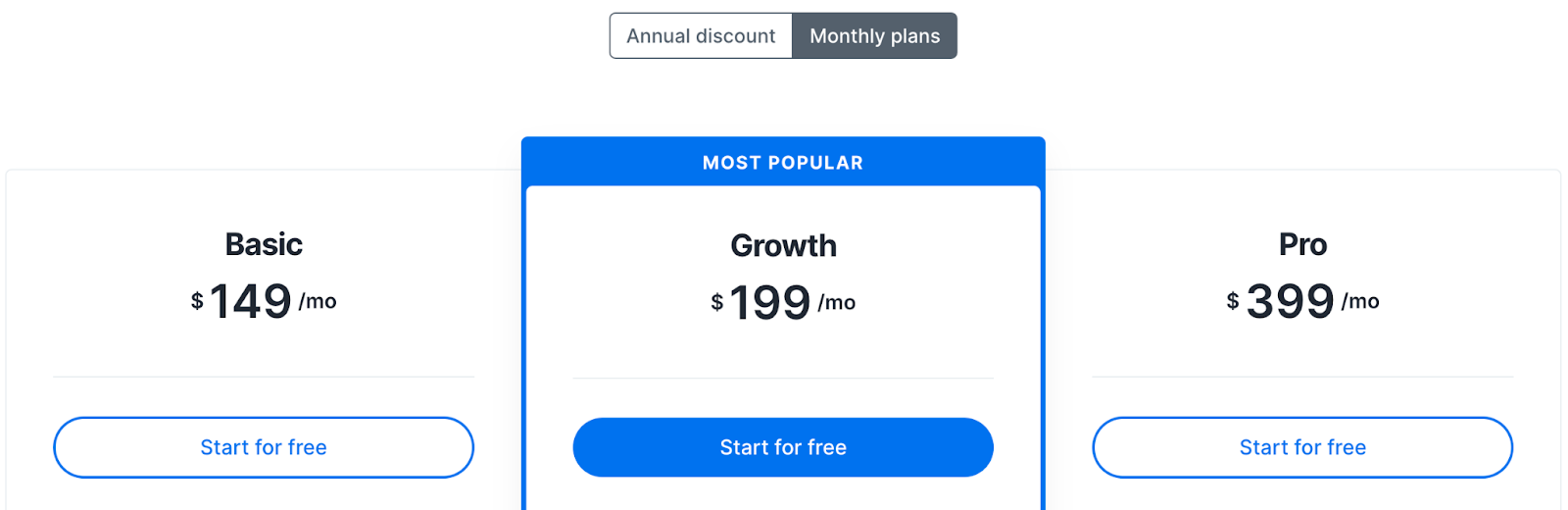
- Basic Plan:
- $149 per month (billed annually) or $199 per month (billed monthly)
- 3 products and 3 pipelines
- 1,000 active members
- 1 website and 1 admin user
- 0% transaction fees
- Unlimited landing pages and marketing emails
- Webinars and events, chat support, and more
- Growth Plan:
- $199 per month (billed annually) or $299 per month (billed monthly)
- 15 products and 15 pipelines –
- 10,000 active members –
- 1 website and up to 10 admin users
- 0% transaction fees
- Unlimited landing pages and marketing emails
- Advanced features like 24/7 chat support, automated webinars, and more
- Pro Plan
- $399 per month (billed annually) or $499 per month (billed monthly)
- 100 products and 100 pipelines
- 20,000 active members
- 1 website and up to 25 admin users
- 0% transaction fees
- Unlimited landing pages and marketing emails
- Premium features like 24/7 phone support, affiliate program, and more
LearnWorlds Pricing Plan:
LearnWorlds has four pricing plans:
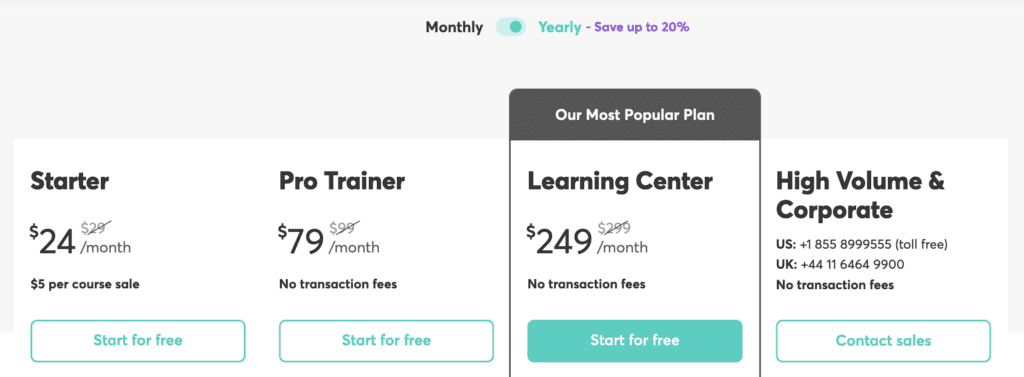
- Starter Plan:
- $24/month (billed annually) or $29/month (billed monthly).
- This plan includes basic features, 1 admin, custom domain, 3 pages, unlimited paid courses, and limited customization options.
- Pro Trainer Plan:
- $79/month (billed annually) or $99/month (billed monthly).
- This plan includes all starter plan features plus 5 admins, 20 pages, fully customizable, unlimited learning units, marketing tools, affiliate management, and a blog.
- Learning Center Plan:
- $249/month (billed annually) or $299/month (billed monthly).
- This plan includes all Pro Trainer plan features plus 20 admins, 100 pages, SSO, Webhooks, Zapier triggers and actions, integrations, and a dedicated success manager.
- High Volume & Corporate Plan:
- Custom pricing based on your needs.
- This plan is tailored for large businesses and corporations, and offers advanced features and support.
Frequently Asked Questions
Q: What is Kajabi and what is Learnworlds?
A: Kajabi and Learnworlds are both online platforms that allow users to create, market and sell their own online courses. These platforms provide tools and features that enable course creators to set up their online presence, design courses, integrate with other tools, and manage payments.
Q: What is the main difference between Kajabi and Learnworlds?
A: The main difference between Kajabi and Learnworlds can be found in their features and pricing. Kajabi focuses more on providing an all-in-one solution for course creators’ marketing needs, including website building, email marketing, and sales funnels, while Learnworlds focuses more on robust e-learning features and interactivity within the platform.
Q: Can Kajabi and Learnworlds integrate with other platforms?
A: Yes, both Kajabi and Learnworlds offer integration options with a variety of other platforms such as Zapier, MailChimp, Google Analytics, and many more. This allows users to optimize their online presence and extend their reach beyond just their course platforms.
Q: Is there a free trial available for Kajabi and Learnworlds?
A: Yes, both Kajabi and Learnworlds offer free trials so users can test out their platforms before committing to a paid plan. Kajabi offers a 14-day free trial, while Learnworlds offers a 30-day free trial.
Q: What’s the starting price for each platform?
A: Kajabi’s starting price is $149 per month for the Basic plan, while Learnworlds’ Starter plan begins at $29 per month. Both platforms offer different tiered pricing plans to cater to the needs of different businesses and course creators.
Q: Which platform is more suitable for a beginner?
A: Both Kajabi and Learnworlds are designed to be user-friendly for beginners, but Kajabi might be more suitable for those who are looking for an all-in-one solution to manage their business, while Learnworlds is best for those who prioritize e-learning tools and features.
Q: Can I create and sell membership subscriptions on Kajabi and Learnworlds?
A: Yes, both Kajabi and Learnworlds support membership subscriptions, allowing users to offer recurring payments and access to exclusive content for their members.
Q: How does customer support work for Kajabi and Learnworlds?
A: Kajabi offers 24/7 customer support through live chat and email, while Learnworlds offers customer support via email and a knowledge base. Additionally, Kajabi provides users with access to a comprehensive help center, video tutorials, and webinars.
Featured Partner on Kajabi's website
|
Conclusion
In conclusion, after assessing the various aspects of Kajabi and Learnworlds, it is evident that both platforms offer a comprehensive and feature-rich solution for creating, managing, and selling online courses.
However, the choice between the two ultimately depends on your specific needs and preferences as a course creator. Kajabi holds an edge in terms of marketing functionality, offering built-in tools for promotion and audience segmentation. It also has a more streamlined interface, along with robust support and resources to help users make the most of the platform.
On the other hand, Learnworlds is an excellent choice for those who prioritize customization, with an extensive array of design and branding options, and a highly interactive learning environment that encourages student engagement.
In the Kajabi vs Learnworlds debate, there is no one-size-fits-all winner, as every course creator’s needs and objectives are different. The best way to determine which platform suits you best is to evaluate the features, price and user experience each has to offer.
Take advantage of their free trials and test each platform thoroughly before making a final decision. Ultimately, the right choice between Kajabi and Learnworlds will hinge on which platform aligns better with your requirements, allowing you to create and deliver outstanding educational experiences to your students.
Discover more Kajabi comparisons: