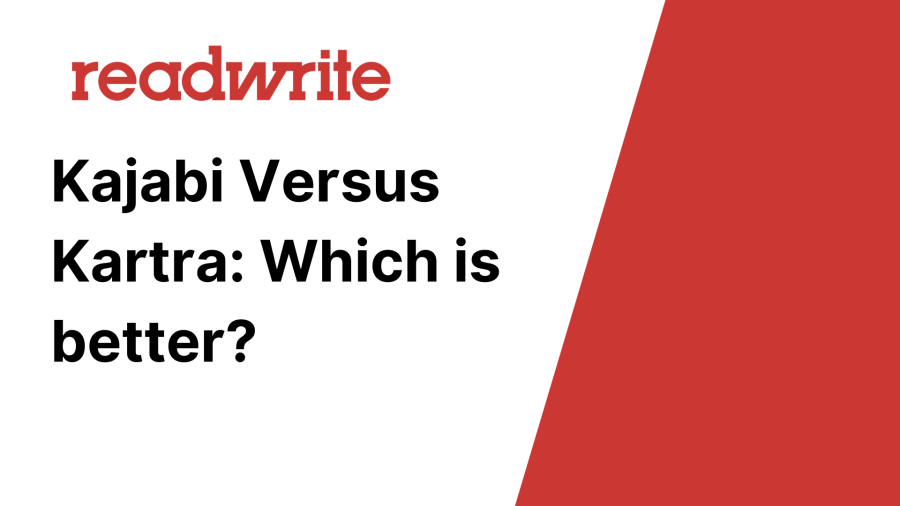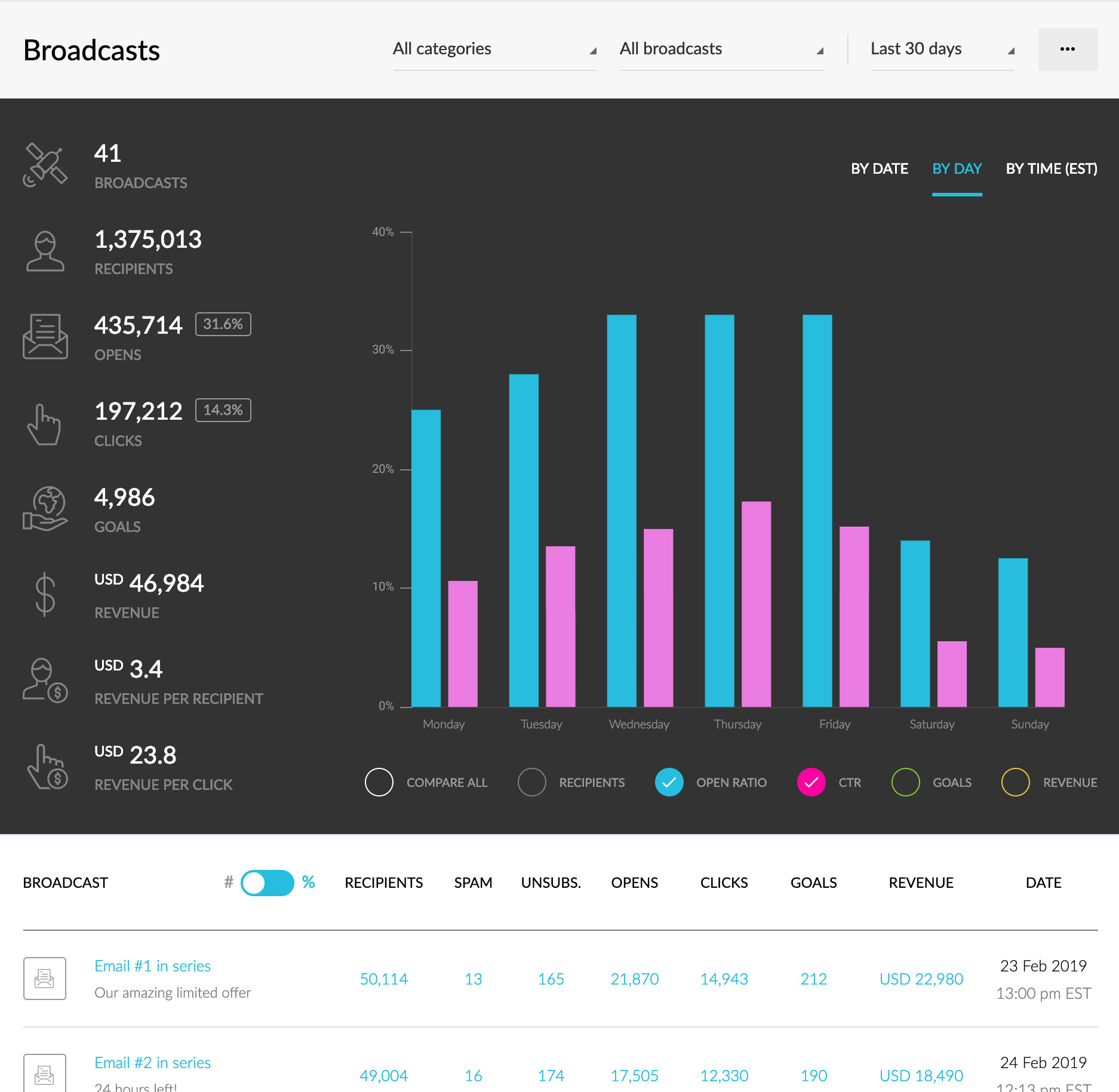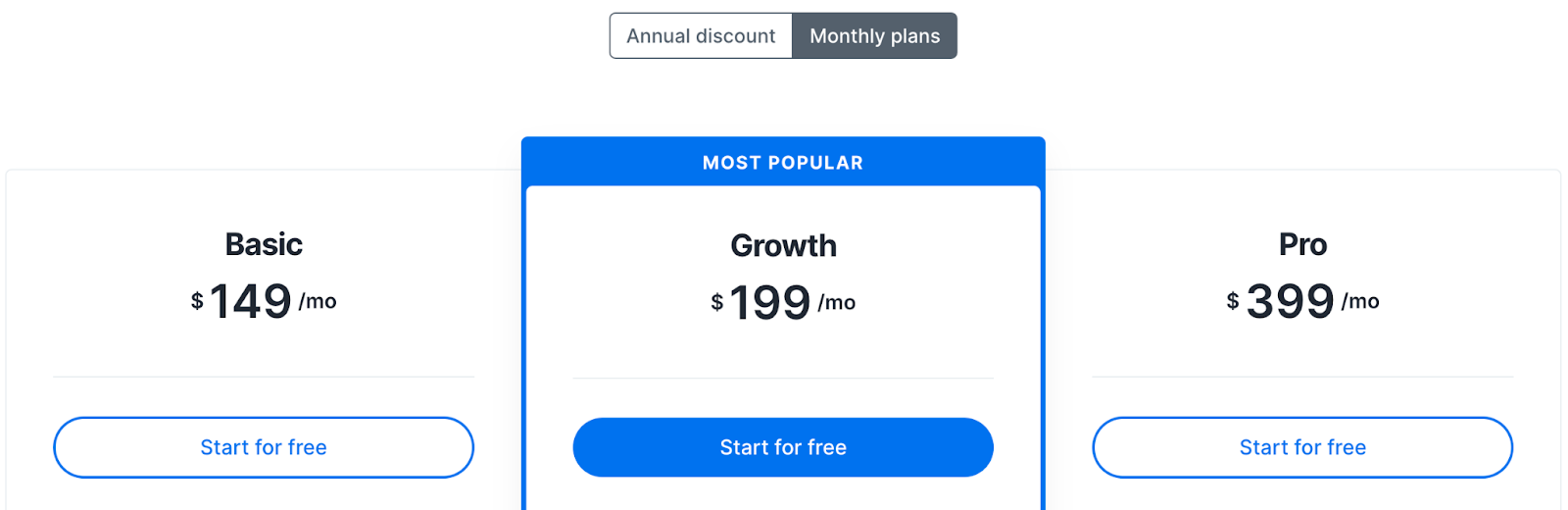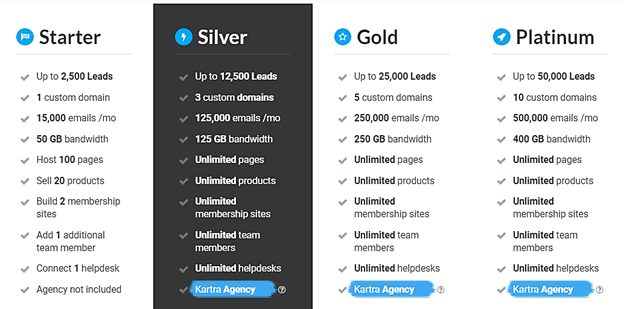See our Kajabi review: Kajabi: Features, Pricing, Alternatives
In the rapidly expanding world of online business, entrepreneurs and enterprises are continually seeking the best platforms to build, launch, and grow their digital presence. Kajabi and Kartra have emerged as two of the most popular and dynamic solutions for individuals looking to establish their digital footprint and convert prospects into loyal customers.
Featured Partner on Kajabi's website
|
In this article, we’ll dive deep into a comprehensive comparison of Kajabi versus Kartra, dissecting their features, advantages, pricing, and critical points that can help you make an informed decision on which platform to choose for your online business.
Whether you’re a seasoned professional or just starting, this analysis seeks to enlighten and guide you towards creating the optimal environment for your ultimate success in the digital marketplace.
What is Kajabi
Kajabi is a comprehensive online platform designed to help entrepreneurs, small businesses, and creators build, market, and sell their digital products and services.
It offers tools for creating websites, online courses, membership sites, and marketing. Users can utilize customizable templates, email marketing, CRM, and analytics to manage and grow their online businesses.
What is Kartra
Kartra is an all-in-one online marketing platform that combines several essential business tools, such as email marketing, funnel building, and web hosting.
It is designed to streamline the management of various aspects of an online business, making it easier for entrepreneurs and small businesses to grow their online presence. With its extensive range of features and customization options, Kartra aims to provide an efficient and comprehensive solution for businesses looking to scale up their digital marketing efforts.
Why Use?
Kajabi and Kartra are powerful online marketing platforms designed to help businesses and entrepreneurs create, market, and sell their digital products, online courses, and membership sites.
Here are some example use cases for both platforms:
1. Online course creation
Kajabi: An individual expert in digital marketing who wants to create and sell a comprehensive online course on marketing strategies and techniques.
Kartra: A group of fitness trainers who want to develop and market a complete fitness program with different modules, targeting beginners, intermediate, and advanced participants.
2. Membership site
Kajabi: A professional photographer who wants to offer exclusive access to their photography tutorials, behind-the-scenes content, and members-only forums in monthly or yearly subscriptions.
Kartra: A company offering a subscription-based service to provide monthly meal plans, workout routines, and community support for a healthy lifestyle.
3. Digital product sales
Kajabi: An author selling their self-published e-books, audiobooks, and companion digital content (like worksheets or templates) through a digital storefront.
Kartra: A software developer offering a suite of tools for graphic designers, selling individual applications as well as bundled packages.
4. Event promotion and management
Kajabi: A coach or motivational speaker promoting and selling tickets to their upcoming seminars or workshops through a dedicated event website.
Kartra: A team organizing a series of webinars, offering registration and management of attendees, along with follow-up email sequences to increase engagement.
5. Email marketing and lead generation
Kajabi: A business using Kajabi’s email marketing tools to send targeted email campaigns and nurture leads, while also offering online courses and content for subscribers.
Kartra: A company using Kartra’s built-in email automation and lead tracking features to funnel potential customers through different stages of the sales process, ultimately converting them into paying customers.
6. Landing pages and marketing funnels
Kajabi: A startup looking to launch a new product, using Kajabi to create a pre-launch landing page with email sign-ups, a launch-day sales page, and a series of post-launch follow-up pages.
Kartra: A small business generating leads by offering a free e-book, with Kartra used to create a series of landing pages capturing user information and guiding them through a sales funnel, culminating in a paid product or service.
Overall, both Kajabi and Kartra can be used for a wide range of purposes to help businesses and entrepreneurs build, market, and sell digital content. The best choice depends on the specific needs and requirements of the user.
Featured Partner on Kajabi's website
|
Features
Kajabi:
Kajabi is an all-in-one platform designed to help users build, sell, and market their online courses and membership sites. This software combines multiple tools to provide users with a comprehensive solution for managing their online business efficiently and effectively.
1. Course Creation: Kajabi offers a user-friendly course builder, enabling users to create professional-looking courses with ease. This feature supports various content formats, such as video, text, and audio, and includes tools for organizing and structuring courses into modules and lessons.
2. Website and Landing Page Builder: Kajabi provides a customizable website builder that allows users to design their site according to their preference. Users can choose from a wide range of pre-built templates or create their own using the drag-and-drop interface. The landing page builder further helps in creating high-converting pages for lead generation and sales.
3. Email Marketing and Automations: Kajabi’s email marketing system integrates seamlessly with the platform’s other features. It offers robust email automation capabilities, allowing users to create and schedule automated email sequences to be sent based on specific triggers, such as sign-up or course completion. Users can also segment email lists for more targeted messaging.
4. E-commerce and Payment Processing: Kajabi includes a built-in e-commerce platform that simplifies sales processes and supports a plethora of payment options. Its secure, one-click checkout features enable users to sell online courses, membership plans, and digital products seamlessly.
5. Analytics and Reporting: Kajabi’s robust analytics and reporting features enable users to track and gauge their business’s performance. Users get insights into metrics like sales, revenue, website traffic, course completions, and customer engagement to make data-driven decisions.
Kartra:
Kartra is another all-in-one solution that allows users to create, market, and manage their online business. The platform provides users with a suite of integrated tools designed to support marketing and selling digital products, courses, and services.
1. Page and Funnel Builder: Kartra provides a powerful drag-and-drop page builder that enables users to create stunning, mobile-responsive websites and landing pages quickly. Pre-built templates and various customization options are available to match users’ unique branding and design preferences. Additionally, the platform offers a funnel builder to create multi-phase sales funnels that guide visitors through the sales process.
2. Product and Course Hosting: Kartra not only supports the creation of online courses but also manages their hosting. Its comprehensive membership portal allows users to create, design and organize courses. Users can also set up different pricing options, subscription plans, and promotional offers to maximize revenue.
3. Email Marketing and Automations: With Kartra’s email marketing system, users can create and manage targeted email campaigns, segmenting their audience based on demographics or behavior. The platform’s automation capabilities allow users to set up customized email sequences, timed based on specific actions or triggers, improving customer engagement.
4. Built-in CRM and Sales Tools: Kartra includes a built-in Customer Relationship Management (CRM) system that helps users track, analyze, and manage their interactions and relationships with customers. Additionally, the platform offers a variety of sales tools, such as shopping carts, one-click upsells, and payment processing integrations, simplifying the entire purchase process.
5. Analytics and Reporting: Kartra’s robust analytics and reporting features provide users with critical insights into their online business. Users can track metrics like sales, conversion rates, email campaign performance, and overall website traffic to identify trends and make data-driven decisions for their business. The platform also offers seamless integration with third-party tracking and analytics tools, enhancing its capabilities.
Featured Partner on Kajabi's website
|
Pros n Cons
Kajabi Pros:
1. All-in-One Platform:
- Kajabi offers an integrated suite of tools for creating, marketing, and selling online courses, membership sites, and digital products.
2. Ease of Use:
- Kajabi has an intuitive interface and easy-to-use tools, making it accessible even to users with little technical expertise.
3. Customization and Design:
- Kajabi offers a range of templates and customization options for styling your website, course materials, and marketing materials.
4. Email Marketing:
- Kajabi includes a built-in email marketing tool, allowing you to create automated email campaigns to nurture and engage your audience.
5. Integrations:
- Kajabi integrates with a wide variety of third-party apps and platforms, such as Zapier, Stripe, and PayPal, to help you streamline your workflow.
6. Analytics:
- Kajabi provides helpful analytics tools to track your site performance, user engagement, and revenue.
Kajabi Cons:
1. Pricing:
- Kajabi’s pricing plans can be relatively expensive, especially for smaller businesses or individuals on a tight budget.
2. No Free Plan:
- Kajabi does not offer a free plan, but they do provide a 14-day trial for potential customers to explore the platform.
3. Limited Course Quizzes and Assessments:
- Kajabi’s assessment features are quite basic, lacking some advanced quiz and evaluation options provided by other platforms.
Kartra Pros:
1. Comprehensive Marketing Suite:
- Kartra is a robust, all-in-one platform that offers a range of marketing tools, including a website builder, email marketing, landing pages, sales funnels, and more.
2. Done-for-You Campaigns:
- Kartra provides pre-built, comprehensive marketing campaigns that you can easily customize to launch your product or service.
3. Advanced Analytics:
- Kartra offers powerful analytics, including split testing and detailed reporting features, to help you optimize your marketing efforts.
4. Affiliates Management:
- Kartra has a built-in affiliate management tool that allows you to recruit, manage, and reward affiliates for promoting your products or services.
5. Integrations:
- Like Kajabi, Kartra also integrates with various third-party apps and services to streamline your workflow.
6. Customer Service:
- Kartra has a reputation for providing excellent customer support to help users navigate the platform.
Kartra Cons:
1. Learning Curve:
- Kartra’s extensive features and options can be overwhelming for new users, leading to a steeper learning curve compared to Kajabi.
2. Limited Blogging Functionality:
- Kartra’s blogging capabilities are limited, making it less suitable for users who prioritize content marketing and blog management.
3. Pricing:
- Similarly to Kajabi, Kartra’s pricing plans may be expensive for individuals or small businesses with limited budgets. However, their most basic plan is slightly cheaper than Kajabi’s.
How to setup Kajabi
Step 1: Sign up for a Kajabi account
- Visit Kajab’s website at https://www.kajabi.com/.
- Click on the “Get Started” or “Start Free Trial” button.
- Fill out the required information, including your name, email address, and password.
- Click “Create your Kajabi account” to complete the registration process.
Step 2: Choose a plan
- Review Kajabi’s pricing options to determine which plan best suits your needs.
- Select a plan, which can be changed at any time, by clicking on the “Choose Plan” button below your preferred option.
- Fill out your payment details to activate the plan.
Step 3: Customize your site
- Log in to your Kajabi dashboard.
- Click “Website” in the left-hand menu and then “Design Your Site.”
- Choose a theme for your site and adjust colors, fonts, and other visual elements to match your brand.
- Create and customize pages (such as Home, About, Contact, etc.) by clicking “Pages” in the left-hand menu, and then “Add New Page.”
Step 4: Create online courses or products
- Click “Products” in the left-hand menu of your dashboard.
- Click “Create a new product” and choose a product template (such as mini-course, online course, or community).
- Provide a name and description for your product and click on “Create a Product.”
- Customize your product’s content by adding sections, lectures, and other materials.
- Configure your product’s settings, including pricing, access rules, and integrations with other tools.
Step 5: Set up payment and marketing options
- Click “Settings” in the left-hand menu and then “Payments” to connect Kajabi to your preferred payment gateway (e.g., Stripe, PayPal).
- Customize your checkout settings, such as currency, taxes, and legal agreements.
- Set up email marketing, if desired, by clicking “Email” in the left-hand menu and connecting Kajabi to an email service provider such as Mailchimp or ActiveCampaign.
- Create and customize marketing funnels, also known as pipelines, to automate your sales process by clicking “Pipelines” in the left-hand menu and then “Create New Pipeline.”
After completing the steps above, your Kajabi site will be ready to launch. Share the link to your site with your audience, promote your courses, and watch your online business grow!
Featured Partner on Kajabi's website
|
How to setup Kartra
Setting up Kartra, an all-in-one marketing platform, involves a series of steps to create an account, customize your settings, establish a payment gateway, and design effective marketing campaigns. Following the instructions given below will ensure a streamlined setup process.
Step 1. Account Creation:
- To start, visit the Kartra website (https://home.kartra.com/) and sign up for an account. You can choose a plan that best suits your needs, starting from the 14-day trial to the higher-tier packages.
- Fill up the necessary details and complete the payment procedure. Once your account is successfully created, log in with your credentials.
Step 2. Basic Configuration:
- Upon logging in, you’ll be directed to the main dashboard. Begin by accessing the “My Profile” section within the profile icon at the top-right corner. Here, you can edit your basic profile information, profile picture, company details, and time zone.
- Hit “Save” to confirm the changes.
Step 3. Payment Gateway Setup:
- In order to accept payments through Kartra, navigate to the “My Integrations” section on the left sidebar.
- Under the “Payment Gateways” tab, select “New Payment Gateway” and choose your desired gateway such as PayPal, Stripe, or Braintree.
- Follow the instructions provided for each gateway to properly integrate it into your account.
Step 4. Email Marketing Setup:
- Go back to “My Integrations” and choose the “Email Marketing” tab.
- Select “New Integration” and choose from popular email marketing providers such as SendGrid, Mailgun, etc.
- Follow the on-screen instructions to set up a connection between Kartra and your email provider. Additionally, you can also configure the inbuilt Kartra Mail if you prefer not to use an external service.
Step 5. Domain Configuration:
- To use a custom domain, navigate to the “Custom Domains” section found on the left sidebar.
- Click “Add domain” and follow the instructions given to link your domain to Kartra. After successful configuration, you’ll have a personalized domain URL for your Kartra pages.
Step 6. Designing Marketing Campaigns:
Now that your account is set up, you can start creating various marketing campaigns using Kartra’s tools. This includes designing landing pages, setting up email automation, building sales funnels, managing affiliates, and creating membership sites.
- To create a landing page, click on “My Pages” in the sidebar, then select “Create a New Page”.
- Choose a template you like from the available options, customize it using the drag-and-drop editor, and add necessary elements like forms or videos.
- Save and publish the page when you’re done. Link the pages you create with your sales funnels, membership sites, and email campaigns to create a cohesive and effective marketing strategy.
By following these steps, you’ll have successfully set up your Kartra account and started building your online marketing campaigns. Don’t forget to explore the analytics and split testing features to optimize your marketing efforts for the best results.
Main Differences
Kajabi and Kartra are both powerful all-in-one online business platforms designed to help users build, market, and sell their digital products and services. Each platform offers an extensive suite of tools and features aimed at streamlining and enhancing the entire online business process.
However, they differ in specific aspects, which make each platform more suitable for specific types of users and business objectives.
Kajabi stands out for its robust course creation features and intuitive customer experience. It provides an easy-to-use platform for creating, organizing, and presenting online courses, membership sites, and digital products. Kajabi also boasts a visually appealing interface and a wide selection of customizable themes and templates to help users build a professional and engaging website.
Additionally, Kajabi offers strong email marketing and automation tools that allow businesses to effectively engage their audience and streamline their processes.
However, Kajabi may not be the best choice for users whose primary focus is on building sales funnels, as its funnel-building capabilities are somewhat limited compared to Kartra.
On the other hand, Kartra is highlighted by its comprehensive suite of marketing tools and seamless sales funnel integration. It allows users to create fully-featured sales funnels, complete with built-in checkout pages, helpdesk support, and affiliate management. It also offers advanced lead management and behavioral adaptive marketing features that help businesses to better target their customers.
While Kartra’s course creation capabilities may not be as comprehensive as Kajabi’s, its strengths in creating seamless marketing and sales funnels make it an ideal choice for businesses with a strong focus on boosting conversions and sales.
Pricing Comparison
Kajabi and Kartra are both all-in-one online business platforms that offer various features such as website building, email marketing, course creation, and more.
Pricing for the two platforms are as follows:
Kajabi Pricing (monthly):
- Basic Plan:
- $149 per month (billed annually) or $199 per month (billed monthly)
- 3 products and 3 pipelines
- 1,000 active members
- 1 website and 1 admin user
- 0% transaction fees
- Unlimited landing pages and marketing emails
- Webinars and events, chat support, and more
- Growth Plan:
- $199 per month (billed annually) or $299 per month (billed monthly)
- 15 products and 15 pipelines
- 10,000 active members
- 1 website and up to 10 admin users
- 0% transaction fees
- Unlimited landing pages and marketing emails
- Advanced features like 24/7 chat support, automated webinars, and more
- Pro Plan
- $399 per month (billed annually) or $499 per month (billed monthly)
- 100 products and 100 pipelines
- 20,000 active members
- 1 website and up to 25 admin users
- 0% transaction fees
- Unlimited landing pages and marketing emails
- Premium features like 24/7 phone support, affiliate program, and more
Featured Partner on Kajabi's website
|
Kartra Pricing (monthly):
- Starter plan
- $99 – 2,500 Contacts – 15,000
- Emails per month
- 2 Membership Sites
- 50 GB Bandwidth
- 100 Pages created
- 1 Custom Domain
- Silver plan
- $199 – 12,500 Contacts
- 125,000 Emails per month
- Unlimited Membership Sites
- 125 GB Bandwidth
- Unlimited Pages created
- 3 Custom Domains
- Gold plan
- $299 – 25,000 Contacts
- 250,000 Emails per month
- Unlimited Membership Sites
- 200 GB Bandwidth
- Unlimited Pages created
- 5 Custom Domains
- Platinum plan
- $499 – 50,000 Contacts
- 500,000 Emails per month
- Unlimited Membership Sites
- 400 GB Bandwidth
- Unlimited Pages created
- 10 Custom Domains
Featured Partner on Kajabi's website
|
Both platforms offer annual billing options that provide discounts. Keep in mind that the features and limits provided within each plan differ between the two platforms, so it’s important to consider what features are the most important to your business when choosing between Kajabi and Kartra.
Frequently Asked Questions
Q: What are Kajabi and Kartra?
A: Kajabi and Kartra are all-in-one online platforms designed to help entrepreneurs create, market, and sell digital products, courses, and membership websites. They offer a range of tools and features to assist in managing content, marketing campaigns, automated email sequences, and sales funnels.
Q: How are Kajabi and Kartra different from each other?
A: While both platforms serve the same purpose, they differ in their available features, integrations, user experiences, and pricing structures. The article covers these differences in detail to help you make an informed decision about which one suits your business requirements better.
Q: Can Kajabi and Kartra integrate with third-party applications?
A: Yes, both platforms offer integration with various third-party applications such as email marketing tools, CRM software, and payment gateways. The specific integrations available may differ between Kajabi and Kartra. The article highlights these differences.
Q: Which platform is more user-friendly, Kajabi or Kartra?
A: Both platforms pride themselves on their user-friendly designs and onboarding processes. However, individual preferences may differ, and the article outlines aspects of both platforms’ interfaces and features to sum up their ease of use.
Q: What is the pricing structure for Kajabi and Kartra?
A: Both Kajabi and Kartra offer tiered pricing plans based on features and usage. The article provides a comparison of their respective pricing structures, helping you to determine which platform offers better value for your specific needs.
Q: Can I migrate my existing content to Kajabi or Kartra?
A: Yes, both platforms provide options for migrating existing content. Some manual work may be required, such as reconfiguring sales funnels or re-uploading digital products. The article offers more information on making the switch between platforms.
Q: Is there a free trial available for Kajabi or Kartra?
A: Yes, both Kajabi and Kartra offer a free trial for potential users. The trial duration and exact features included may vary. Check the article for more details.
Conclusion
In conclusion, the choice between Kajabi and Kartra as an all-in-one platform for your online business ultimately depends on your specific needs and priorities.
Both platforms offer powerful tools and features to help businesses create, market, and sell their content efficiently. Kajabi excels in providing a robust course creation platform that is user-friendly and perfect for educators and content creators. On the other hand, Kartra stands out with its advanced sales funnel capabilities and diverse range of features that cater to a broader spectrum of businesses.
Before making a decision, it is important to closely evaluate your requirements and the key differences between Kajabi and Kartra. Consider factors such as ease of use, pricing, integrations, support, and overall capabilities in your assessment.
By doing so, you can ensure that you select the platform that not only aligns with your business goals but also enables you to effectively grow and scale in the competitive digital landscape.
Discover more Kajabi comparisons: