Do you have multiple people in your household using the same Alexa device? Well, Alexa is smart enough to recognize different voices and provide tailored responses if you help her out to some extent. With Alexa Voice Profiles, you can set profiles for every member of your house, and get tailored responses. Here’s a step-by-step guide on how to set up different Alexa Voice Profiles.
How to set up Alexa Voice Profiles
Via the Alexa App
- Open the Amazon Alexa app.
- Sign in to the Amazon Account associated with your Echo devices.
- Tap the Menu icon.
- Tap Settings.
- Tap Alexa Account.
- Tap Recognized Voices.
- Tap Your Voice.
- Tap Begin and follow the instructions on the next screen.
- When finished, your voice profile will be set up.
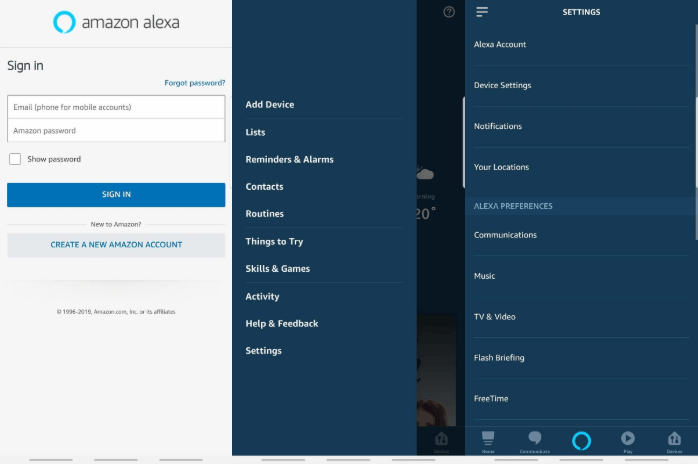
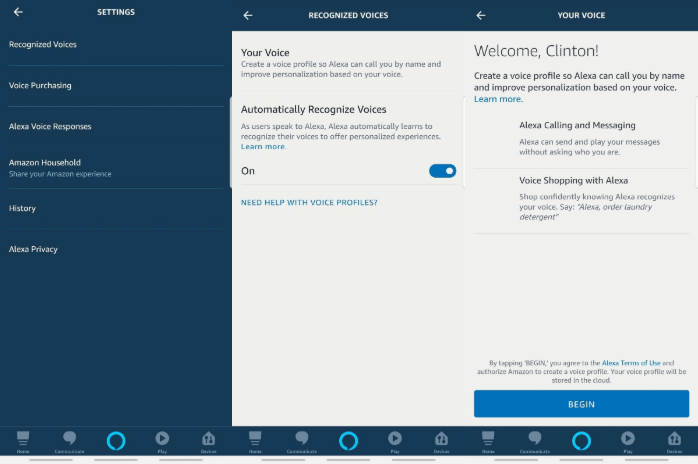
Now that you’ve set up your first voice profile, you can move on to setting up voice profile for the next member of your family. Just follow the steps above until you reach the setup screen. The voice profile you just created will be listed there. Tap I’m someone else and follow the steps. Similarly, you can set up voice profiles for every member of your family.
Via your Echo Device
To set up your Alexa voice profile via your Amazon Echo device, follow the steps below:
- Set your Echo device and say Alexa, Learn My Voice.
- Alexa will ask you who you are in your Amazon profile. Respond with Yes if you hear your name, otherwise respond with No until you hear your name.
- Alexa will ask you to repeat the ten phrases.
- Once done successfully, Alexa will have learned your voice.
Similarly, every member in your household can make Alexa recognize their voice by setting voice profiles. Voice profiles make individual Alexa experience way more special. From your music preferences to shopping choices, Alexa will always assist you with tailored responses.
So, do you find this guide helpful? If you need any further assistance, feel free to comment below, or join our Telegram channel.

















