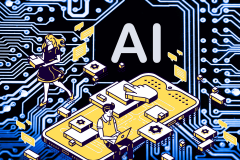Forrester released two reports on cloud-based e-mail this week: one on selecting a provider, and another on migrating to the cloud.

Although Forrester doesn’t recommend any specific providers, the firm does cite three areas to consider when comparing providers.
For the migration report, Forrester looked at the lessons learned by major companies that have moved to the cloud. For example, GlaxoSmithKline moved about 90,000 users to Microsoft Online.
Choosing a Provider
Forrester cites three areas to consider when differentiating providers:
The Provider’s Service Catalog
- E-mail platform
- Supporting services
- Mobile options
- Additional collaboration tools
The Provider’s Operational Details
- Data center locations
- Integration methods
- Security certifications
- Service-level agreements
- Migration services
The Provider’s Market Characteristics
- Company history
- Customer footprint
- Target market
According to the report, vendors fall into four groups:
- Incumbent platform vendors, such as Microsoft, IBM/Lotus, and VMware/Zimbra
- Newer cloud pure plays, such as Google and Cisco
- Collaboration service providers, such as Apptix, Intermedia, and USA.NET
- Diversified hosting and telecoms, such as e AT&T, Connectria, NaviSite, Rackspace, Verio, and Verizon.
Forrester doesn’t offer any specific recommendations about any particular company. Instead, it encourages decision makers to consider their organization’s needs and existing partnerships. The firm also recommends considering hybrid models.
Planning a Migration
Once you’ve picked a vendor, you’re ready to plan a migration. Here’s what Forrester suggests:
- Clean up your Active Directory or other access control system. Delete old users, stale records and unnecessary business unit structures. You don’t want to migrate a mess.
- Consider your bandwidth requirements. This can be easy to overlook because it might not seem uploading e-mail is that big of a bandwidth hog. Don’t underestimate your requirements. For example, Forrester cites Microsoft’s recommendation of 37 KB/sec per 100 users for e-mail migrations.
- Decide how much historical information to migrate. How many years of old Exchange calendar items do you want to pump out to the cloud?
- Have a demigration plan, if only as a last resort. It’s always important to have an exit strategy.
Your Experience
Have you migrated an e-mail system to the cloud? Did you hit any stumbling blocks? What was the experience like? Let us know.