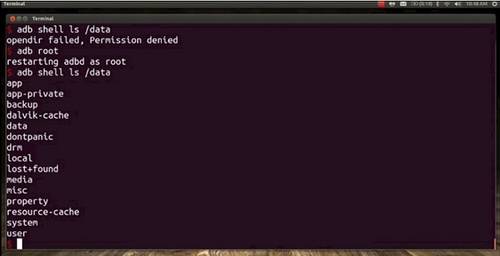In one of the more popular Google I/O sessions of Day 2, two members of the Google [x] team behind Project Glass explained how to enable root access on your expensive eyewear — a step that will also void your warranty, just like it does when you root an Android smartphone.
What does root access do? It lets you tinker under the hood of Glass, allowing you to, for instance, install Linux and run apps tailored to the open-source OS.
Google software engineers P. Y. Laligand and Hyunyoung Song started with the warranty warning and a quick presentation on how to enable a debug mode that lets you load Android applications (APKs) on Glass. The two stressed that Google recommends this method for tinkering with Glass, as the debug mode doesn’t void your warranty.
It being Google though, the duo hurriedly brushed past the warning. Using a Bluetooth trackpad-enabled keyboard synced to Glass, the engineers outlined five steps involved in rooting Glass:
- Access the bootloader
- Unlock the device & erase personal data
- Swap out and override boot partition
- Reboot into normal state
- Access root mode
Laligand was nice enough to run through a demonstration in real-time. Below are the screens from his fast hack.
Accessing The Bootloader & Unlocking Device
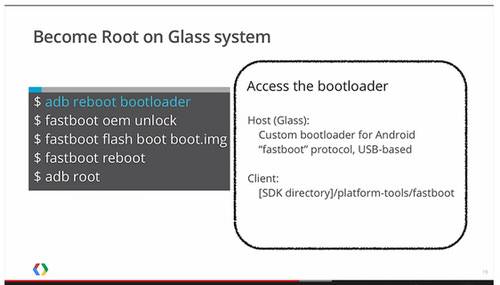
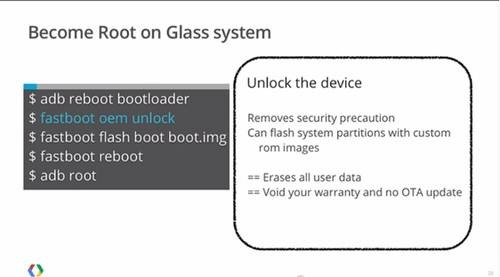
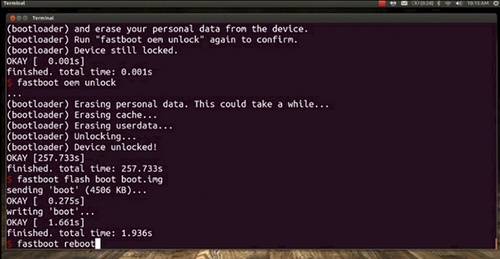
Reboot To Root
Success!