RWH Level: Beginner
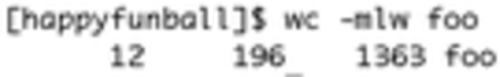
When you are writing Web applications it is easy to be terse, obtuse or just plain devoid of reasonable text that conveys what a user is expected to do. Worse, a support page or even the humble README can leave fellow developers wondering what you were thinking or drinking. As with any problem, the solution involves more software!
With that in mind, it makes sense to take a look at some interesting approaches that will give you a leg up the next time you craft an epic INSTALL file.
A Very Small Shell Script
One interesting collection of shell scripts from @mattmight seeks to mimize so-called weasel words. If you are into command line options you’ll enjoy this collection as you prepare your own bodies of text.
For the more visually inclined, Yahoo Pipes provides methods to examine some of your favorite RSS feeds for words known to make you stop reading. In the following example, the regular RWW feed is drawn down in and filtered for some of those same weasel words.
The result is a shorter list of articles that might make you less prone to curse at your screen. In this case, only a subset of the articles in the RSS feed are returned due to the filtering on specific weasel words.
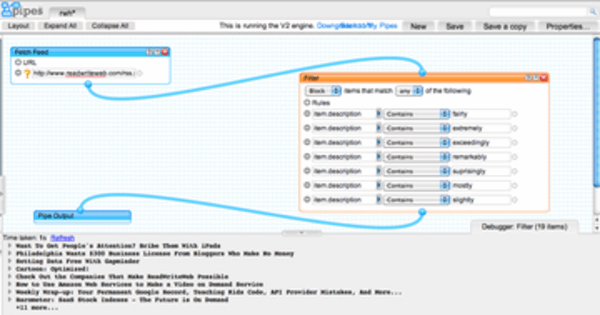
This is a simple example but you could easily expand this for your own needs. Harsh? Yes. Effective? You bet.
What are words and phrases that you’d consider weasel words? Are you using any scripts or techniques to avoid using them?
Let us know in the comments below!

















