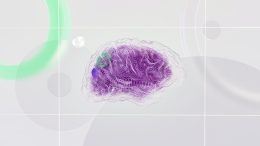Guest author Chris Marentis is the founder and CEO of SureFire Social.
Google has started systematically upgrading the Google Places Dashboard. The Google Places Dashboard is the backend dashboard tool local business owners and local marketing experts use to build, manage and maintain their Google+ Page for Business and the business information that appears on it. The new Google Places Dashboard matches the newer Google+ look and aesthetic and adds new features and functionality.
Google seems to be taking its time upgrading its business listings management tools and migrating the information and tools from Google Places to Google+ Local. Outwardly, to consumers, the switch from Google Places to Google+ Local happened nearly a year ago. Since that time, local business owners have wrestled with both Google Places and Google+, while attempting to manage and optimize their online business listings.
Google Places Dashboard Update Highlights
New Design And Layout: Google has modernized its look with the push of Google+. The Google Places Dashboard now is consistent in design and layout with most of Google’s other products. Most of Google’s products now have the “Google+ look.”
Like Google+, the navigation options have been moved to the left side of the screen. The management of the Google+ Local page and AdWords Express ads has become easier, as the new dashboard provides separate tabs for both. It appears, however, that Google is doing away with the tab for basic stats and analytics.
Better Integration Wth Other Google Products: The new Google Places Dashboard includes a tab to allow business owners to manage their Google+ Local pages. This tab makes it easier for local business owners to gain access to the social features of Google+, such as sharing posts, photos and videos. If you do not have a Google account, you will not see the Google+ Local page tab on your Google Places Dashboard.
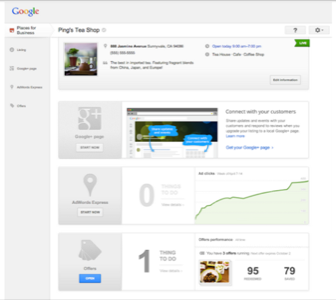
The previous Dashboard did not include direct integration or access to Google+ Local pages. It allowed a user to update standard business listing information, but there was no way to post to Google+ from the Google Places Dashboard. There was also frequently a delay before business information edits made on the Dashboard appeared on the Google+ Local page.
Faster Updating: Google has said that the new Google Places Dashboard promises faster updating. It has gone so far as to say that most modifications made through the new GPD will appear across the Google suite of products (including Google Maps) within 48 hours.
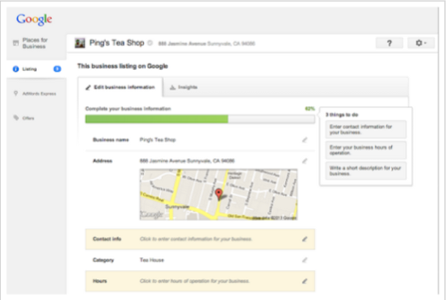
There are other new features in the new GPD that are not directly addressed in Google’s announcement of the new dashboard. Another dramatic change is the inclusion of service-based businesses without a physical location in Google+ Local pages. This allows business owners (like plumbers) without a physical address to now take advantage of the online exposure that a Google+ Local page can offer.
The new Google Places for Business Dashboard is a welcome upgrade to the previous version. Only time will tell if the upgrades make a real difference in helping local business owners take advantage of Google+ Local pages and gain the online exposure and local search results they want.