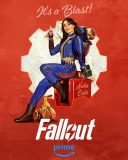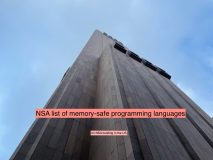GitOps is a methodology for deploying and managing applications and infrastructure using Git as a single source of truth. It involves using Git to store and version the desired state of an application or infrastructure and using automation tools to ensure that the actual state matches the desired state. This allows for easy collaboration, rollbacks, and auditing, as well as the ability to use standard Git workflows for managing changes.
GitOps and DevOps are related yet distinct concepts
GitOps and DevOps are related yet distinct concepts. DevOps is a culture, practice, and a set of tools for building and delivering software quickly and reliably. It emphasizes collaboration between development and operations teams to automate the build, test, and deployment of software.
GitOps is a specific approach to implementing DevOps that uses Git as the single source of truth for both application and infrastructure code. It relies on Git-based workflow and automation tools to ensure that the desired state of the infrastructure and applications matches the actual state.
The specific aim of GitOPs and DevOps is speed — and to deliver reliability.
Both GitOps and DevOps aim to increase the speed and reliability of software delivery. However, GitOps emphasizes the use of Git as the central point of collaboration and control, while DevOps is more focused on the overall culture and practices of the organization.
How Do Teams Put GitOps Into Practice?
Teams can put GitOps into practice by following these general steps:
- Store all application and infrastructure code in a Git repository: This includes configuration files, scripts, and other files needed to deploy and manage the application and its dependencies.
- Use automation tools to deploy and manage the application: These tools can be used to ensure that the actual state of the application and infrastructure matches the desired state stored in Git. Examples include Kubernetes, Ansible, and Terraform.
- Use Git-based workflows to manage changes: This includes using branches, pull requests, and other Git-based tools to collaborate on changes and ensure that only approved changes are deployed.
- Monitor and alert on the state of the application and infrastructure: Use monitoring and alerting tools to ensure that the application and infrastructure are running as expected and to detect and respond to any issues quickly.
- Continuously integrate and deploy: Continuously integrate changes from the Git repository and deploy them to the production environment. This allows teams to quickly and easily roll back to a previous version if necessary.
- Continuously test and validate the changes: Automated testing and validation should be performed at every step of the pipeline to ensure the integrity and quality of the code and to detect issues early.
It’s important to note that GitOps is not a one-size-fits-all solution and can be adapted to different specific needs and challenges, but the above steps provide a good starting point for teams to implement GitOps in their organization.
3 Ways GitOps Will Change Software Development
1. The Shift to Immutability
Once a file or commit is added to a Git repository, it cannot be modified. This immutability provides a number of benefits, including:
- Audibility: Git’s immutability makes it easy to track changes and understand who made them, when they were made, and why. This allows teams to easily audit their codebase, making it easier to identify and fix issues.
- Traceability: With Git, it’s easy to see the entire history of a file or repository. This makes it simple to understand how a particular file or application has evolved over time, which can be helpful when debugging issues or identifying the cause of a problem.
- Reproducibility: Because commits in Git are immutable, developers can easily roll back to a previous version of the codebase without fear of losing data or breaking the application. This allows teams to quickly recover from issues and ensures that the application is always in a known, working state.
- Collaboration: Git’s immutability makes it easy for multiple developers to work on the same codebase without fear of conflicts or data loss. By using branches, pull requests, and other Git-based tools, teams can collaborate on changes and ensure that only approved changes are deployed to production.
2. All Environment Changes are Subject to Code Review
When using GitOps, developers can suggest changes to the application or infrastructure in the following ways:
- Create a feature branch: Developers can create a new branch in the Git repository, make their changes, and then submit a pull request to have their changes reviewed and merged. This allows teams to collaborate on changes and ensure that only approved changes are deployed to production.
- Use pull requests: Developers can submit their changes in the form of a pull request, which can be reviewed and approved by other members of the team before being merged into the main branch. This allows teams to review changes and discuss potential issues before they are deployed to production.
- Use issue tracking: Developers can open an issue in the Git repository to suggest changes or report a bug. This allows teams to track and discuss changes in a centralized location and makes it easy to see the status of a particular issue or pull request.
- Use code review tools: Developers can use code review tools to check for errors and security vulnerabilities in the code automatically. This helps to ensure that only high-quality code is merged into the main branch.
- Monitor and alert: Developers can monitor the state of the application and infrastructure and be alerted of any issues; this helps to ensure that the application and infrastructure are running as expected and to detect and respond to any issues quickly.
By using these methods, developers can suggest changes and report issues in a controlled and efficient way, which can help to ensure that changes are deployed quickly and securely.
It’s important to note that the specific process of suggesting changes may vary depending on the organization’s practices and the tools they use. But the above methods provide a general idea of how changes can be suggested when using GitOps.
3. All Environment Information Captured in Git
GitOps uses Git as the single source of truth for both application and infrastructure code. Because all changes are tracked in Git, teams can easily view the entire history of the codebase and understand how it has evolved over time. This provides an audit trail that can be used to:
- Improve traceability: With Git, teams can see the entire history of a file or repository, making it simple to understand how a particular file or application has evolved over time. This can be helpful when debugging issues or identifying the cause of a problem.
- Ensure compliance: Git’s immutability ensures that all changes are tracked and logged, which can be useful for compliance purposes. Auditors can use the Git history to see exactly what changes were made and when — which can be used to demonstrate compliance with industry regulations.
Conclusion
In conclusion, GitOps is a methodology that uses Git as the single source of truth for both application and infrastructure code. It utilizes Git-based workflows, automation tools, and monitoring to ensure that the desired state of the infrastructure and applications matches the actual state. By relying on Git’s immutability, teams can take advantage of its benefits, such as audibility, traceability, reproducibility, and collaboration.
GitOps is more than just a deployment model, it’s a way of thinking about how software development is done. It emphasizes collaboration, automation, and transparency, which can help teams to work more efficiently and effectively. It’s a way to bring the benefits of Git, such as version control and collaboration, to the operations side of software development.
Featured Image Credit: Provided by the Author; Vecteezy.com photo; Thank you!