Over the past couple of years, we’ve seen multiple social browsing experiments launch with plans to unite online users to collaborate, chat, and connect as they visit various websites. Services like Me.dium and Browzmi debuted with much fanfare, but in practice, the take-up on them has been limited to a relatively small set of users. More recent initiatives, like Adaptive Blue’s Glue, have fared a little better yet still seem to attract only the core audience of early adopters. Now a new service called Fytch aims to join this group with their “social commenting” service which allows you to leave comments on any website, whether or not that site supports comments or not. Will it do any better?

Why Fytch?
Fytch claims their technology allows for more “freedom of speech” since you’re now able to leave comments on any site on the web even if the site doesn’t have a commenting system in place. Plus, the comments left on a site using Fytch can’t be moderated or deleted by the site’s owners.
The service seems most similar to Glue, a social browsing plugin which lets you identify what books, movies, and music your friends are into by tracking users’ activities on the web and then sharing that along with your personal comments with your online network. However, unlike Glue, Fytch doesn’t operate as a browser plugin. (Glue is limited to IE and Firefox only). Instead, all that’s required to use Fytch is a browser bookmarklet. For some reason, their website identifies this as a “Safari bookmarklet” but it actually works in any web browser.
Before you can start using Fytch, you have to create a Fytch account. However, you’re able to sign in using Facebook Connect, Twitter, Google, Yahoo, or OpenID, so the process is relatively painless.
Using Fytch
To leave a comment, the process is simple. You click the bookmarklet, then click a button on the toolbar which appears so that you can leave your comment. This activity takes place in a pop-up window of sorts which hovers over the web page itself as opposed to a sidebar window, as many co-browsing services have used in the past.

There’s also a “Fytch Dashboard” where you can track the comments on your favorite sites, your comments with replies, and your Fytch friends list.
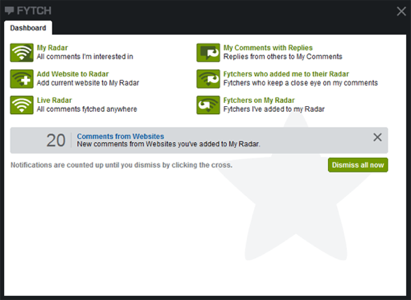
Using a feature called Fytch channels, you can find sites based on category as opposed to a specific URL. For example, there are channels like “Sports,” “Computers and the Web,” “Travel and Going Out,” etc. Supposedly, you can track topics with a special button but – call us blind – we didn’t see it. Instead, Channel pages seem to feature Digg-like voting buttons for promoting comments up or voting them down.
Also, when browsing the specific channel’s page, if you click on a particular headline, you’ll see options to add that site to either “My Favorites” or “My Radar.” Unfortunately, these choices are a bit confusing since there doesn’t seem to be a specific section of the pop-up dashboard for tracking favorites (it’s only on the website itself), and clicking “My Radar” will actually have you then tracking the comments by that user on the site, not all the comments on the site itself.
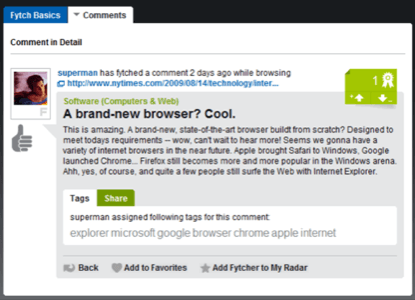
More useful is the “Add Website to My Radar” option, which lets you enter in the URL of a site to track instead. We wish an option to track a website would be added to the main Fytch toolbar, though.
Finally, on the Fytch website, a section called “The Pulse” tracks hot topics in a hand-picked list of sites with a lot of Fytcher comments.
Issues and Challenges
Although you have the option to choose between English and German on the site’s homepage, this preference doesn’t copy over to the comments themselves as you browse around the site’s Channels. That means you’ll end up seeing a lot of comments in the language you didn’t choose. For now, German seems to be more popular – probably because the company is based there.
Another problem we experienced was removing a user we were tracking in Fytch. Although the user appeared on our My Fytch page, going to their profile didn’t give us the option to “unfollow” them, only the option to follow them (but we already were!). As it turns out, the “remove” option for deleting sites and users is tucked away under a small “edit” button on the main My Fytch page. We think that’s something that should be more prominently placed on the pop-up dashboard.
While Fytch does make it easy to leave comments on any website, it faces the same challenges of any new startup relying on user-inputted data: it needs more users before it really becomes attractive. Besides, the majority of the sites you would want to track have their own commenting systems already built-in. Unless you feel you’re being heavily censored there, you may not see the value in using Fytch instead, especially since your comments would be seen by a much smaller audience.
However, we like the way Fytch has implemented their service – a bookmarklet! Finally, a company that thinks the browser itself is the future, not another downloadable app. Since they’re still in beta, we’ll give them time to work out the other kinks we mentioned. If you want to try Fytch yourself, you can sign up here.





















