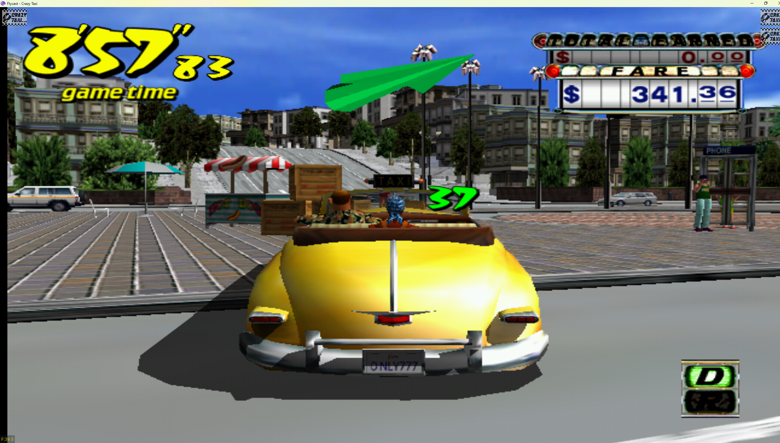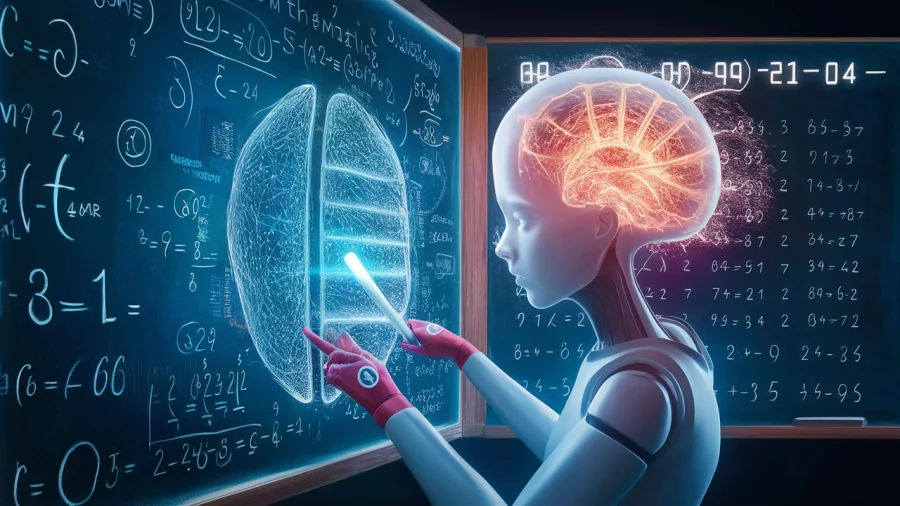The Fortnite update 29.20 has officially launched today, just two weeks after the previous 29.10 version and amidst new skins and announcements.
The downtime for version 29.20 began at 4 am ET and it was reported as being finished just shy of two hours later at 5:43 am ET via a post on X from the Fortnite Status account which shares service updates.
Matchmaking went down 30 minutes beforehand to allow players to finish their match before downtime began.
Downtime for v29.20 has ended!
Read all about what's new:Creative/UEFN: https://t.co/2J7pda2Zg3
Rocket Racing: https://t.co/IxTorCKNuV— Fortnite Status (@FortniteStatus) April 9, 2024
Just a few minutes after the downtime has concluded post, the team said they’ve fixed a number of issues as part of today’s update. This has included fixing “a bug where players could indefinitely fly with Icarus Wings.”
“Fixed an issue where Battle Pass Level 200 players were unable to claim Titanflame Hades.
“Fixed a bug where hair was unintentionally visible through some Outfits’ hats & helmets.”
Whilst these have been successfully sorted and the downtime was minimal in comparison to other versions which are usually down for four hours, the team has said they’re working to resolve an issue.
As this continues, only party leaders will be able to select and adjust the playlist in your party. Fortnite says they’ll let fans know when this is fixed.
What is in Fortnite update 29.20
Version 29.20 brings upgrades to the Patchwork tool and Instrument Player, as well as gives players new ways to customize the Grind Rail and Grind Vine devices.
Specific creators can now be searched for in Discover too, with new Prefabs, Galleries, and multiple updates to other devices.
One of the most noticeable is the Third Person Controls device has an added Twin Stick setting to the Facing Direction device option. Using this, a player on your island can control the rotation of their character using the right stick or mouse cursor.
With a controller, the character will rotate to face the direction the player has the right stick pointed toward. With a mouse cursor, the character will rotate to face the location of the cursor on-screen.
A number of new options have been brought to the Grind Rail and Grind Vine devices too. You can now change the speed and acceleration of players using the vine and there’s a Speed Preset tool in Grind Rail.
In Fortnite Patchwork, you can now use Tooltips and Zoom to help you get a better view of Patchwork devices when you’re sequencing melodies or fine-tuning sound.
Featured Image: Epic Games