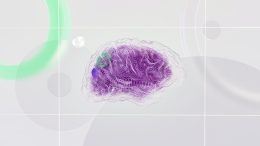Guest author Allan Thorvaldsen is CEO and co-founder of Panorama9, a cloud-based dashboard for IT managers.
As we hit the end of of 2012, the pace of business may slow momentarily, making it a good time to take stock of your startup’s IT assets, spending and future plans. Inevitably, someone – maybe the chief financial officer, maybe an investor – will want to know how much the company spent on technology over the past year. In addition, there are tasks to complete now, in order to start fresh in the new year.
To help, here is a 5-step checklist to help you successfully manage the transition to 2013 for your startup’s IT needs:
1. Take Stock Of Your Physical Inventory
If you don’t have an up-to-date inventory of your physical technology assets, this is the time to make that happen. How many computers, printers, tablets, servers, etc. do you have? How many did you purchase over the year and at what cost?
You need to show that you’re running as lean an operation as possible. Yet it’s nearly impossible to be lean when you don’t know what’s already in place. For example, poor visibility into assets can cause you to purchase an additional server for a new project, when there’s an existing server that’s sitting unused in the closet.
2. Take Stock Of The Software On Your Network
Knowing what’s installed on devices makes license management possible, ensuring your startup is compliant with vendor contracts and software licenses. How happy would the CFO be to know you’re buying licenses for new hires with licenses available for the organization?
This is also a good time to assess what applications employees have installed. BYOA (bring your own application) is particularly prevalent in Mac environments and startup cultures where employees feel more ownership of the technology they use. Are there any rogue apps that need to be addressed? Are there any useful applications that should become standard in the company?
3. Put A Solid Disaster-Recovery Plan In Place
Planning for disasters is a lot like deciding to eat better or get more sleep. We know these things are good for us, but they’re easy to push aside for another day. However, a disaster-recovery plan doesn’t need to be a huge undertaking.
As a startup, you should focus your efforts on what really matters – identifying those handful of systems your business can’t live without. For example, think about what happens if your email server or CRM application goes down, not the microwave in the break room.
(No plan? Get inspired here.)
If you already have a recovery plan, reassess it now. Did you introduce any new applications throughout the year? Have there been any major changes to the network or other systems that need to be factored in? In addition, take some time to fire-drill your backups to make sure everything is working as planned.
4. Create Reminders For Next Year
Managing the technology infrastructure at a startup is hard work. Technology needs change practically each month. You can make your job easier next year by scheduling and creating automatic alerts for known events, such as when warranties and service, support and supplier contracts end. That way, no matter how hectic things get next year, an expired license won’t catch you off guard.
5. Plan Technology Implementations For Next Year
Plan your expenditures for 2013. Are there older computers, servers or software that need to be upgraded in the coming year?
You may want to discuss these needs with your CFO to determine if making some of the purchases while it’s still 2012 would be more beneficial for the company’s books.
In addition, if you’ve been considering implementing new software or migrating to the cloud, consider trialing some of these software services now, so you’re ready to go next year.
A successful startup depends on high-availability systems and the latest technology on shoestring budgets. By crossing certain tasks off your list this year, you can get your technology infrastructure ready for the next level in 2013.
Image courtesy of Shutterstock.