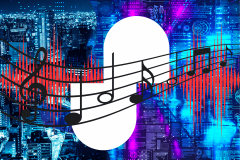If you have been using a SmartThings Hub along with all the other SmartThings compatible lightings, power outlets, etc to automate your home or office, then you already know how convenient it is to use. Smartwatches like the Gear S2 and the Gear S3 which you can wear all the time can be used as a much easier method for controlling the end devices. One of the early Tizen wearable-Gear S came with an official SmartThings app back in the day. However, despite speculations made back in January 2016 that there would be a SmartThings app for the Gear S2, we never got to see it.
And now, thanks to the widespread popularity of the gear S2 and the Gear S3, third party developers are bringing a lot of useful services to the Tizen based smartwatches and one such developer going by the name Tim Fenton has developed a SmartThings control app with a cheeky name called Smarter Things. The app is completely free to use and lets you control SmartThings compatible outlets ,lighting solutions and even smart locks. You can even set timer based routines such as turning on lights in the evening to make things simpler.
Since there is no official support for this service from SmartThing, setting up the smartwatch to work is a bit of a complex process. You’ll have to head over to this link and follow the instructions mentioned there to Authenticate your smartwatch as a way to control the devices. Once you cross that hurdle, you are pretty much all set to use your Gear S3 or Gear S2 as SmartThings control device. It is worth mentioning that the recently launched Gear Sport smartwatch which runs on Tizen 3.0 comes with native support to control IoT devices through the Samsung connect app. So the Gear S3 could get this feature as well when the Tizen 3.0 update lands on it.
You can download the Smarter Things app from the Galaxy Apps for your Gear S2 and Gear S3 right now and is only 2.02 MB.
Most Popular Tech Stories
Latest News
How to connect AirPods to Xbox consoles
If you’re a hardcore gamer, you’re likely using the top of the line headsets to hear every single footstep possible. However, if you’re a more casual player, maybe someone who...