
If the wee Chromecast seems tailor-made for stashing in a pocket or go-bag, that’s because it is. According to Google, the streaming device—which bears a striking resemblance to a travel-friendly thumbdrive—was “built with portability in mind.”
And yet, the small device foists some big problems on the business or leisure traveler. It simply doesn’t work with the type of logins and settings that hotel networks tend to use. And that means, if you ordered one to use on your next family vacation, you could be in for a rude awakening.
Public Hotspots: Big Trouble For A Little Dongle
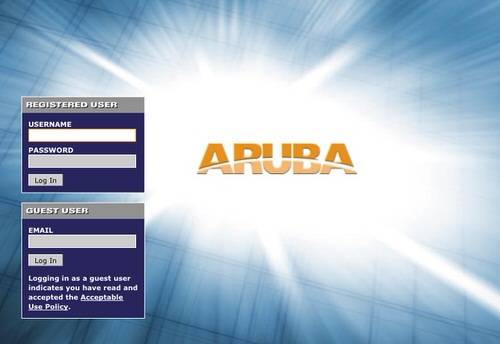
Using a hotel Internet access point can sometimes be like stepping up to a bouncer at a fight club: You must give a password to gain access, agree to certain terms or even both. If there are entrance requirements you fail to meet, you’ll get bounced out before you can really get your hands dirty.
This authentication goes beyond the initial WEP or WPA login, which is sometimes required when you first hop on a hotel Wi-Fi network. It may appear in a new browser window or standalone pop-up, asking for a passcode, payment or to click a button to accept the terms of service. On a mobile device or laptop, it’s easy to take care of that. But Chromecast doesn’t offer a Web browser of its own, and there’s no direct way to type in a code or click a button. So it connects to open networks just fine, but it’s just not designed for this kind of authentication.
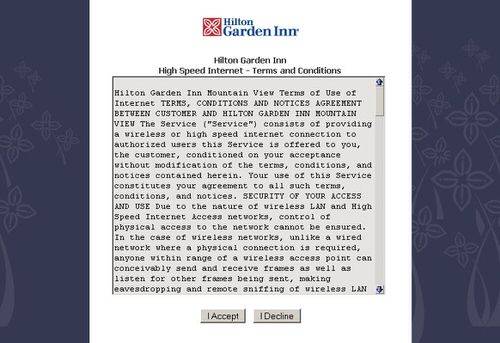
Even if that weren’t true, there’s still another issue. On the Google support page, the company clearly states that “Chromecast only works with networks which allow device to device communication.” This is crucial. The device uses your phone, tablet or laptop as the direct input mechanism that tells it what network to join and the password for that network. In other words, Chromecast fundamentally depends on the devices’ ability to connect directly to each other.
However, most hotels and other public Wi-Fi networks—like those at schools, cafes and other hotspots—go out of their way to block that using “AP/Client isolation.” This essentially stops devices on a single network from communicating with each other to thwart hacking attempts or undue network congestion, but it also has the unintended effect of slamming the door closed on Chromecast sessions.
Not that hotels would mind this. The hospitality industry has seen revenue decline from its pay-per-view channels for years, so it’s not likely shedding any tears over guests’ inability to stream content using their wireless network.
Getting Hotel Wi-Fi To Fly On Chromecast
Not that it’s impossible to get streaming to your hotel TV using the Chromecast. But it does require some planning, possibly some extra expense and/or a little luck:
• Hardwired hotel Internet connections via ethernet are dying out, but some holdovers still offer them. If you’re fortunate enough to encounter one, you might be able to use your laptop and share that Internet connection, effectively turning it into a hotspot that your Chromecast can join.
• If you have a hard ethernet connection that doesn’t force a login, you might consider traveling with an AirPort Express Base Station or another travel router. In some cases, this may be able to broadcast a wireless signal that any of your mobile devices can share, including the Chromecast.
• Laptops with later versions of Windows (7+) can use Connectify, a program that allows computers to act as wireless routers—whether the initial connection comes via wireless or ethernet. (Paid users can also share 3G/4G.) In this scenario, the laptop joins the hotel’s Internet—somehow—and then creates its own wireless network that the Chromecast joins. The software doesn’t support Macs, however, which have their own built-in Internet Sharing feature. Unfortunately, it’s limited. They can share an ethernet connection over wireless, or Wi-Fi signal over Bluetooth, but they can’t share Wi-Fi back out over Wi-Fi to other devices. (Then again, you never know—perhaps Google will actually do something with that mysterious Bluetooth hardware in the Chromecast.)
• If you have a MiFi or mobile hotspot feature on your smartphone/tablet, you could forget the hotel’s network completely and use cellular instead. However, bear in mind that coverage can vary, and if you don’t get strong reception, the video quality can suffer. A lot. (Oh, and be sure to mind those data caps.)

Of course, if none of these options work for you, there’s one more possibility: foregoing the Chromecast altogether. If you’re alone in the hotel room, streaming right onto the smaller screen of your phone, tablet or laptop would be the simplest solution. And if you’re not, actual physical cables could make easy work of playing content from your phone or tablet to the TV. I paired this one from Scosche and my previous 30-pin iPad for months, and it always worked flawlessly.
See also: 5 Cool Chromecast Hacks And Workarounds
The upside is that you don’t have to be relegated to a pokey-slow hotel network and the insufferable buffering such connections cause. And although it’s not a sexy solution, it’s far more elegant than banging your head against that flimsy hotel drywall, trying to get the portable streaming dongle to actually do what it was born to do—function away from home.
If there’s one piece of good news, it’s that the Chromecast is updateable over the air, so Google could address this issue in a future software patch. After all, it highly emphasized the go-anywhere nature of these streaming sticks, so hopefully it won’t be long before we get to take our shows on the road. Fingers crossed.
Feature image of Excalibur Hotel courtesy of TravelVegas. Others courtesy of the NetVessel Inc., Aruba Networks, Amazon (Mediabridge Micro-HDMI to HDMI Cable).
















