Earlier this week, Google unveiled the Chromebit—a Chrome OS computer the size of a candy bar that plugs into a TV’s HDMI port. This device, manufactured by Asus, is the latest in a line of “computers on a stick,” a type of gadget we’re likely to see a lot more of.
The Chromebit joins a handful of several similar devices that have slowly been gaining momentum over the past few years. Most of these run Android, although Intel recently announced a Windows-on-a-stick device as well. Together, it’s not inconceivable these little gadgets could jumpstart a sticky computer revolution—one in which desktop computing all but disappears into a tiny gadget you can plug into any screen you want.
Sure, they may seem like novelties now. But some students and office workers could be packing computer sticks before too long. You might even end up with one in your living room.
Here’s your guide for navigating what just might be a big stick shift.
It’s A Stick-Up
Google envisions the Chromebit as an inexpensive way for businesses or schools to replace aging desktops without having to buy entirely new computers. (Asus hasn’t released a price yet, although Google says the Chromebit will be “less than $100.”) Instead of buying a new desktop or laptops that need to be secured, you could just plug Chromebits into existing monitors and carry on—assuming, of course, you don’t need local apps beyond what’s available for Chrome OS.
That, of course, is where Intel’s Compute Stick could come in, as a full Windows 8 computer for $150. You could even imagine an office or classroom equipped with a monitor and a wireless keyboard at every chair. All a user would have to do is plug in their stick computer of choice, connect to the local Wi-Fi, and they’re ready to work.
Schools have already started embracing portable computing. In 2014, I taught at a school that provided a free iPad with every student’s tuition. The iPads provided access to the students’ textbooks, and Microsoft had recently released Office for iPad, meaning they could write essays using the Word app. (Of course, the iPad’s inherent limitations as a productivity machine meant that they were usually running Candy Crush Saga rather than Evernote.)

Take it a step further and it’s also easy to see how stick computers might also serve as home entertainment centers. A stick plugged into your living room TV could easily stream TV and movies and run at least some games, although possibly not the most demanding ones. With the Chromebit, it’s also possible to outsource heavy lifting to a more powerful computer, since you can arrange to control it via the Chrome Remote Desktop app.
People will undoubtedly figure out other ways to get on the stick as the devices spread. The real question is which stick computer makes the most sense for any particular scenario.
Chromebit vs. Android
The Chromebit will reportedly sport a Rockchip 3288 processor, 2GB of RAM, and 16GB of internal flash storage with Wi-Fi and Bluetooth 4.0/LE connectivity, not to mention a micro USB port for power and a full USB port for any other peripherals you want to attach.
But at first glance, it’s hard to figure out why a Chrome OS stick should be any more appealing than one of the dozens of Android OS sticks currently on the market—many of which have similar specs but lower price tags. After all, there are far more Android apps than Chrome OS apps available.

But with the advent of the ARC Welder beta from Google, developers have more tools than ever to start porting Android apps to Chrome with ease. Apps likely won’t be an issue for long.
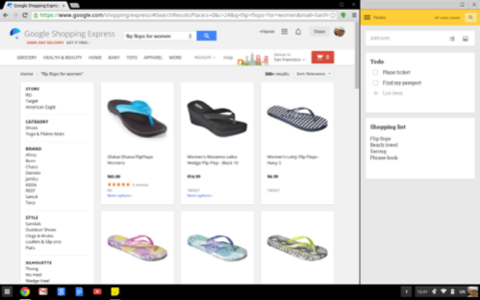
Chrome OS’s real advantage over Android is single-screen multitasking. Introduced to Chrome OS in 2012, the ability to have more than one program running on the screen at a time basically sets “real” computers apart from mobile devices.
An iPad restricts users to one app on-screen making it more about fun than productivity. And except for a few specific handsets like the LG G3 and a few Samsung Galaxy phones and phablets, there really aren’t any Android devices that handle multiple apps on screen at the same time. (And those that do, generally don’t do it all that gracefully.)
Windows Sticks, Too
Before we even first saw the Chromebit, Intel announced its plans to release the Compute Stick, a $150 dongle that runs Windows 8 and packs an Atom processor, 2GB of RAM, and 32GB of internal storage.

(If you’re into penguins, Intel will also release a version that runs Linux; it comes with the same RAM and storage for $110.)
Like the Chromebit, the Compute Stick comes with Bluetooth and Wi-Fi connectivity, along with a micro USB power port and a full USB port for plugging in other peripherals. Perhaps most important, it’ll give users access to the full array of Windows software and apps, and can easily handle multiple windows. Both versions of the Compute Stick are available for pre-order, with a ship date of April 24.
Some lesser-known companies have released Windows sticks, though they may not be worth your time. A company called Mouse Computer has a Windows 8 stick of its own set to debut in Japan in late April; the m-Stick comes with a microSD card slot and an internal fan for $175. There’s also the $120 Windows 8 Wintel Mini PC from a company called Vensmile, and a dubious looking dual-Android/Windows stick from MeeGoPad that apparently comes with an unlicensed version of Windows 8 with Chinese system messages.

Still, Windows is Windows, and the complication of managing software and configurations—the natural consequence of a more complex operating system—could be more trouble than its worth if distributing stick computers to a large number of users at a school or office.
The Sticking Point
Ultimately, your choice of what stick computer will come down to what kind of work needs to get done and what programs will suit that work best. The good news is that there will probably be even more options before too long, since we’re only at the beginning of the stick computer movement—if it does turn out to be a movement, that is.
It’s still entirely possible that these HDMI dongles will fail to catch on, and we’ll toss stick computers away in the same dustbin as the world’s discarded netbooks. When electronics become cheap and ubiquitous, it becomes that much harder for them to retain any lasting value—and that much harder for them to stick around.
Update, 7:45am PT: Specs, pricing, and release date for the Intel Compute Stick have been updated.
Lead and Chrome OS images courtesy of Google; iPad image courtesy of Apple; Android Mini PC image courtesy of Timingpower, Compute Stick image courtesy of Intel; m-Stick image courtesy of Mouse Computer

















