Google has been working on adding a site speed report to Google Analytics for some time, but this week they made it available to all users by default. No additional code necessary, just dive in to Google Analytics under the Content menu.

Under the Content menu, you’ll see Site Speed between Site Content and Site Search. Here you can access everything from the average page load time for the site to page load time by location.
What You’ll See
The Technical area under Site Speed is where all the really interesting information is at. You’ll see a Site Usage tab and next to it is Technical. Click on the Technical to get the really detailed info.
Google provides quite a bit of information here if you want to dig. You’ll find the average redirection time for the site, assuming you have any redirects, as well as the average DNS lookup time (if any).
You’ll also see the average TCP connection time, the response time, and download time. So you can get a sense how much of the time is being spent getting the page and how long is being spent actually loading the page. In other words, you can see if there are things that need to be addressed with site design or with backend processing time or DNS issues.
The information comes from a sampling of 1% of the site visitors by default, though you can adjust this if you want to have a better sampling. Google recommends that sites with more than 1 million hits per day leave it at 1%.
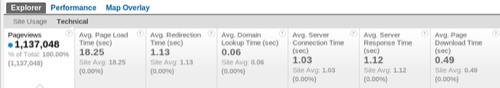
The Site Speed tools are very granular. You can dig down to the page level to see what the average load time is just for the page. You’ll also see the sample size for each specific page. Note that Google is sampling 1% of the site traffic, not an evenly distributed 1% of traffic for each page that’s loaded.
Local Speeds
Google also shows the load time by region, so you can drill down and see how fast (or slow) pages load anywhere in the world. You can sort by the average page load time, too, and find out where your slow spots are. For some sites this might help decide on whether or not you need a Content Delivery Network (CDN).
Note that if you have a site with less traffic (like my personal blog), you might see outrageously high load times in some areas. If you have decent load times overall, it may not be something to worry about. The sample size for some areas may be too small to really give accurate results.
If you’re of a mind to fix some performance problems, you might also check out Google’s Page Speed tools.

















