Check Point announced today their Virtual Appliance for Amazon Web Services can now be purchased as an Amazon machine image to directly protect any AWS-based resources running on Amazon’s EC2 service. For those of you that are familiar with their integrated security appliance, it is certainly something to consider.
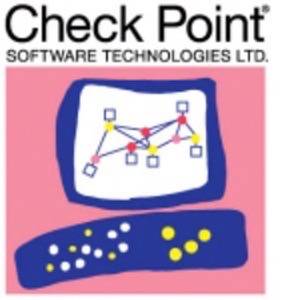
There are several steps required to install their security appliance on Amazon. First, you need to set up Amazon’s VPC to create a VPN connection to EC2. You then locate the Checkpoint virtual appliance – it is an unlisted AMI – and set up the networking addresses to bridge your network and AWS’. Finally, you download the Windows management tool to configure the various security policies.
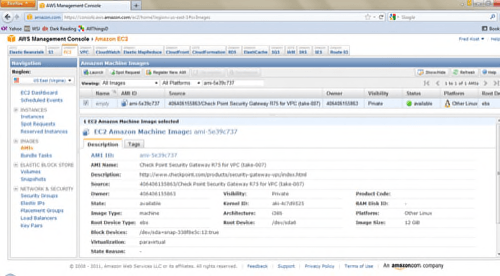
The virtual appliance is similar to an actual Check Point physical appliance: it comes with a series of add-on “blades” that are separately priced for other things besides a simple firewall that include URL filtering, application control and data loss protection. Things start at $2000, which includes the firewall blade and virtual gateway. Customers can add on additional software blade protections that begins at $1,500; some are based on a subscription model, such as Intrusion Prevention.







