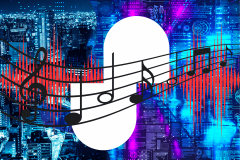Apple has just published a brand new iCloud for Windows app in the Microsoft Store. The new app is compatible with Windows 10 PCs, and should resolve most of the issues from the previous versions. Interestingly, the new iCloud app will use the same technology as Microsoft OneDrive’s On-Demand feature. Apple’s iCloud is home to iCloud Drive, iCloud Photos, Mail, Contacts, Calendar, Reminders, Bookmarks and more.
New iCloud for Windows app
The old iCloud for Windows app was great by no means. It had unbearably slow sync speeds, and lots of other compatibility issues. The app was even reported to be blocking Windows PCs from installing the Windows 10 update last fall, which was eventually fixed with an app update. However, the rest of the issues still existed, underlining the fact that products from the industry’s most notorious rivals often mix like oil and water. But that’s set to change now. Apple is going a whole different way with the new iCloud for Windows app. The company has adopted Microsoft’s technology to bring an app that promises a lot smoother user experience.
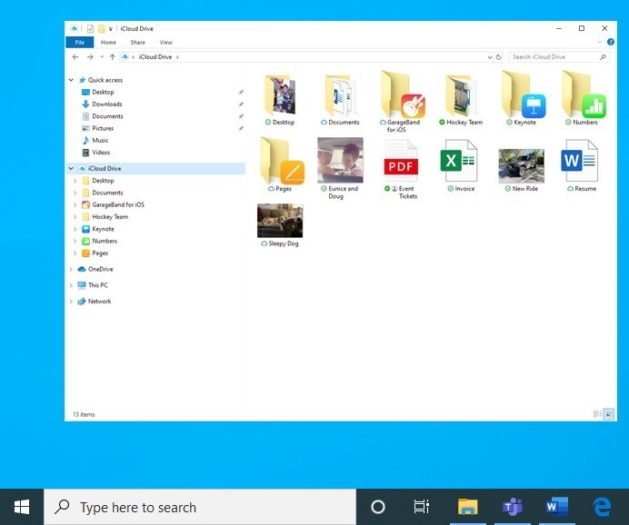
The new iCloud for Windows app is now available to download in the Microsoft Store worldwide. Windows 10 users can now easily access photos, videos, mail, calendars, files and other information from their iCloud accounts on their PC. And since the app is powered by the same Windows technology that also powers OneDrive’s Files On-Demand feature, it enables users to be more productive offline on mobile devices and quickly share files on iOS. Edits are also auto-synced across the devices.
You may click here to download the new iCloud for Windows app for your Windows 10 PC. The app requires your PC to have Outlook 2016 or later for syncing Mails, Contacts and Calendars. Bookmarks sync is supported from Internet Explorer 11 or later, Firefox 57 or later, or Google Chrome 73 or later.