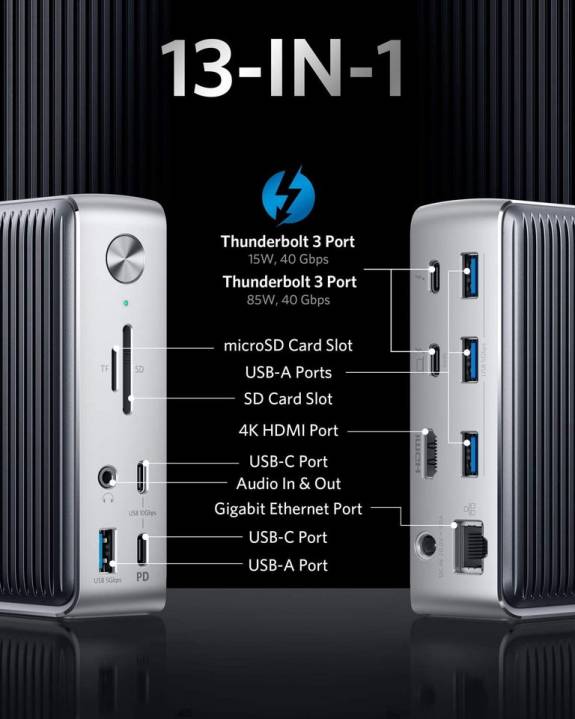Every time I think I’ve got all the tech gadgets I ever need, someone comes along and proves me wrong. A case in point is the Anker PowerExpand Elite 13-in-1 dock. It transforms one Thunderbolt 3 port into every port you will need as a Mac or Windows user.
While there are so many good dock stations out there, this one rose quickly to the top of my list after just using it for a few weeks.
About the PowerExpand Elite
The Anker PowerExpand Elite is a 13-in-1 dock that gives you multiple power delivery all connected to your computer through one Thunderbolt 3 connection.
With this dock, the only question is what port doesn’t it have? And, I think the answer is on that no one has thought of yet because it has practically everything else.
On the front of the device, there are the following ports:
- SD Card Slot (SD 4.0 UHS-II)
- microSD Card Slot (SD 4.0 UHS-II)
- Audio In & Out
- USB-A Port (5 Gbps, 5V/1.5A)
- USB-C Port (10 Gbps, 5V/0.9A)
- USB-C Port (10 Gbps, 5V/3A or 9V/2A)
The back of the dock has even more:
- Thunderbolt 3 Downstream Port (40 Gbps, 15W)
- Thunderbolt 3 Upstream Port (40 Gbps, 85W)
- USB-A Port (5 Gbps, 5V/0.9A)
- HDMI 2.0 Port
- Gigabit Ethernet
- DC-IN (20V/9A)
The dual Thunderbolt 3 ports both support data transfer at up to 40Gbps. That means a super-fast file transfer of even large files.
In terms of charging, it can fully charge a MacBook Pro in under two hours while the separate 18W Power Delivery USB-C port can charge an iPhone 11 also in less than two hours.
You have the option of connecting up to two monitors. If you need to connect more than that, you can use a USB-C to dual HDMI splitter (not included with this dock) the Thunderbolt 3 port supports dual 4K@60Hz displays off this one port.
That will enable you to connect up to three monitors. Plus, the 3.5mm headphones port supports full 48 kHz/16-bit digital transmission.
Pros and Cons
Always at the top of my list is how easy something is to set up because I want to get to using it rather than struggling for hours on how to put it together.
The Anker PowerExpand Elite Thunderbolt dock is super easy to set up. Plug it and arrange it on your desk or table, and you are ready to use it.
The file transfer speed and charging ability are both impressive. The device itself looks well made with quality materials. It is very sturdy, which makes me think it will last a long time. Yet, it is not too big so it fits in a lot of small spaces. The variety of ports is incredible and highly useful.
I had to really search to come up with any type of con for this dock. It might be the price, but for what it offers me in terms of speed and productivity, I just want to say it’s worth it.
If you could work it into your budget, the fact that this dock offers so much could provide you with a good return on the investment.
In the Box
The box contains a PowerExpand Elite 13-in-1 Thunderbolt 3 Dock, 180W power adapter, Thunderbolt 3 cable (2.3 feet long), a welcome guide, an 18-month warranty, and access information for Anker’s customer service team.
Where to Buy
Priced at $300, you can purchase it from the Anker website or through the company’s store on Amazon.
Final Thoughts
The PowerExpand Elite Thunderbolt dock is impressive. It delivers every port I currently need while also provide benefits like fast charging, quality craftsmanship, and Thunderbolt/USB-C/HDMI video output.
It’s expensive but is well worth the splurge for the return it offers.