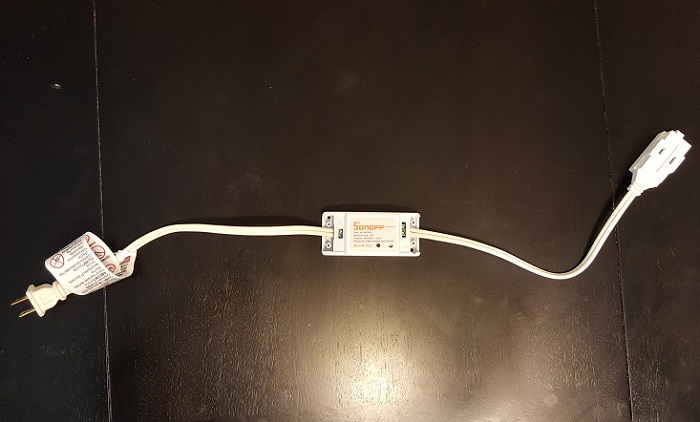Home automation technology has made some sharp progress in the last few years. There are numerous devices available in the market that you can install in your home and automate pretty much every electronic appliance. The technology, however, does come at a price not everyone can afford without thinking twice. But how about if we tell you, you can make your own home automation device, just for $5! Yes, you read that right! Today we are going to provide you with a tutorial to set up your own home automation device. Read on!
What you need
- Sonoff WiFi Smart Switch
- A power extension cord
- eWeLink smartphone app to control the device
How to setup
- Take a power extension cord and cut it about 18-20 inches from the female end (the end that receives and holds a connector).
- Strip off about a centimetre of insulation from both the cut ends of the cord.
Now you’ve to note that the male end of extension cables are polarized. This means they can only be plugged in if the right wire is connected to the right terminal. The two wires are called neutral and live. To identify the right wire, look at the prongs of the cable plug at the male end. The neutral prong is little wider than the live prong. You’ll also notice some differences in the cord itself. The neutral side often has ridges on it. If you’ve correctly identified the neutral and live wire, move on to the next step.
- Take the Sonoff Switch and remove the covers from both the Input and Output sides of it.
- Insert the neutral and live wires from the male end into their respective terminals on the “Input” side of the Sonoff Switch. Note that the neutral terminal is labelled as “N” and the live terminal is labelled as “L”.
- Take the female end of the cord and similarly insert the neutral wire into the terminal labelled as “N” and the live wire into the terminal labelled as “L” on the output side of the switch.
- Put the covers back on and tighten the screw.
Well, that’s all. The Sonoff Switch is now ready for use. Now you can use the Switch to control any electronic device you want. Here’s how.
How to use
- Plug the extension cord into the wall plug and connect the other end to the device you want to control.
- Install the eWeLink app on your smartphone and register for an account. You will need the app to turn on/off the device.
- Now add the device as a home control device in Google Assistant, and give a name to the device.
Congrats, you’ve successfully created your own home automation device. Now voice control your daily-use appliances, just for $5. Also, note that you can control the device through Amazon Alexa as well. Check out the video tutorial below:
Video Tutorial
Where to buy
If you’re Interested in purchasing the very own Sonoff smart switch, then head on over to Amazon to grab one.