Patience is a virtue, but it’s not best to test your audience’s virtue as a rule. To put it another way, speed up your site or risk losing your audience to sites that perform better. If you’re looking for ideas on how to improve your site or Web application’s performance, we’ve got a mix tools and essays on site performance that will help you get started.
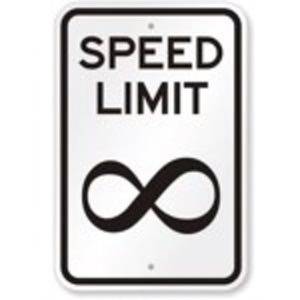
Yahoo’s Best Practices for Speeding Up Your Web Site: The guide from Yahoo tackles everything from minimizing HTTP requests to reducing DNS lookups, putting JavaScript at the bottom of pages.
Blaze’s Eliminating the CSS Bottleneck: This piece has five tips for eliminating CSS bottlenecks when browsers load Web pages.
The Illusion of Speed: You’ve heard the saying “fake it till you make it,” right? Joe Baz gives several tips to improve the perception of your site’s performance. Actually, Baz is talking about performance across sites, mobile apps and native applications. Still well worth a read.
Expert’s Guide to Making a Slow Website: This is another piece on the Yottaa blog worth looking at. It takes the contrarian approach by looking at things that will slow your site down. Don’t use caching, use lots of third party plugins (sorry) and so on. If you see your site doing too many of these things, watch out.
Yahoo User Interface Blog: Performance Research: I rarely said “oldie but a goody” when I worked in radio, but it applies here. Over on the Yahoo User Interface (YUI) blog, there’s two posts to check out. First is “What the 80/20 Rule Tells Us about Reducing HTTP Requests” and then “Browser Cache Usage – Exposed!” Bottom line from the posts, “reducing the number of HTTP requests has the biggest impact on reducing response time.“
Tools and Extensions
YSlow: If you’ve been doing Web development and optimization for any time, I hope I don’t need to tell you about Yahoo’s YSlow. One of the oldest and most popular tools for analyzing Web pages and suggesting how to improve their performance.
Page Speed: The Page Speed performance tool family from Google includes a Chrome extension, Firefox add-on and a Web page that will analyze your site’s performance. Google also provides performance best practices.
WebPageTest.org: One thing you might wish to test is the performance of your site from another location, but you can only be in one place at one time. You can, however, fake it using WebPageTest.org. It will let you select a location to test from, set things like the browser to use for the test (IE8 or Chrome), and even what type of connection to use (DSL, Cable, FIOS, 56K dial-up). Want to see how your site fares when loaded from Moscow? This is your tool. After the test, you receive a grade for various aspects of site performance – including content delivery network (CDN) if one’s being used. If it’s not, there’s the next tool.
CloudFlare CDN: One way to speed up your site is to use a CDN like CloudFlare. I’m not specifically endorsing CloudFlare, but they do have a free tier that can easily give a taste of using a CDN if you’ve never used one. Francisco Perez blogs about his experience with CloudFlare and explains how to use it.
Google Speed Tracer: If you’re running the developer channel version of Chrome, there’s Speed Tracer, an extension for identifying and fixing performance problems with Web applications.
Have a favorite tool or tip on improving site performance? Let us know in the comments.

















