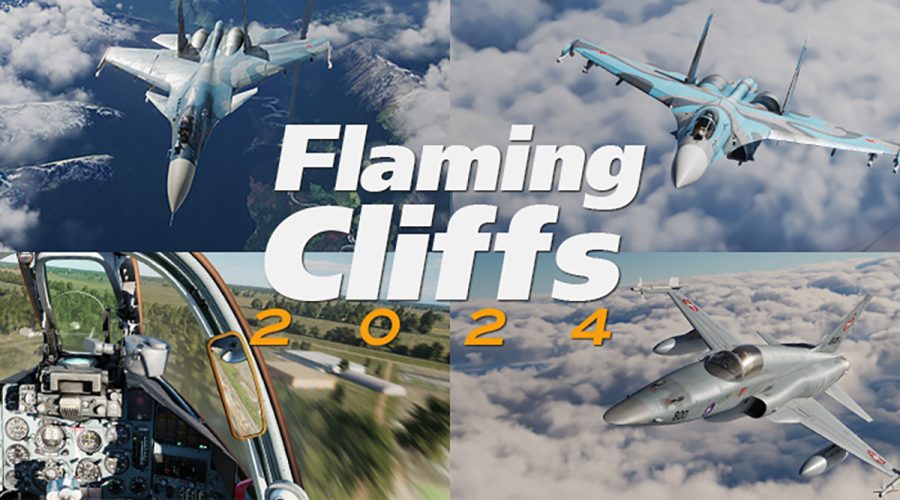Right from the off in Wuthering Waves, you may find yourself caught out when you need to use a specific piece of equipment to continue, but don’t seem to get the information on where it might be. That equipment is the Sensor, and if you haven’t managed to find and use it yet, then this will help you get over this early obstacle with the minimum of fuss.
How to use the Sensor to confirm the patrol route
In Chapter 1: Huangling 1 you will be given a mission quest where you need to confirm a patrol route and find a Detection Beacon. This is where the guidance is missing and you are now left to your own devices, and it seems it’s catching an awful lot of Withering Wabes players out who now find they do not know what to do next. This early on in the game this is frustrating, but don’t give up. It’s simple when you know how.
After you have spoken to the Midnight Ranger the sensor will become unlocked for you for the rest of the game. And you now need to equip it.
If you are playing on a PC, hit the Tab key, or if on mobile or console the key that is used to bring up your Utility Menu.
On the wheel that appears you are looking for the eye that will appear on the left-hand side which you now need to click on to equip the sensor to your character.
Now to use it press the T key on the PC or your grapple button on anything else and you will use your sensor which allows you to see a hologram. Follow this hologram and it will take you on through the rest of the mission.
Note that there is a short cool-down period between using the sensor so you can’t constantly spam it looking for the hologram to follow.