If I were to make a list of must-have tech tools for scholars and students, Zotero would certainly be on it. Zotero is a free, open-source research management tool that helps you gather, organize and analyze your sources.
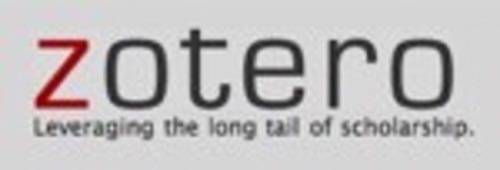
Once upon a time, we academics wrote down bibliographic details on note cards and the like, and cursed when we couldn’t recall which journal or hadn’t recorded which page we’d found that excellent quotation. (Not to mention the cursing as we assembled our citations and bibliographies). Research and writing has, of course, changed, and Zotero is one tool that recognizes that much research nowadays occurs in the web-browser.
Building a Better Bibliography
At its most basic level, Zotero is a citation manager, designed to store and manage bibliographic references, such as books and articles. Zotero is a browser-based tool that allows you to capture publication information as you surf. Zotero extracts bibliographic data from websites but can also capture whole pages, attached files, and full text as well. Citations can then be exported as formatted references via word processor plugins. And Zotero also provides a robust tagging system via an iTunes-like interface, where references can be catalogued and shared.
Zotero has long been available as a Firefox extension, but announces today the Zotero Everywhere initiative, that thanks to funding by the Andrew W. Mellon Foundation, will make the tool more accessible.
Zotero Everywhere has several components: support for all major browsers, a standalone desktop version (for Mac, Windows, and Linux), and an expanded API that will provide both web and mobile access to Zotero libraries. Up til now, the Zotero API has been read-only, but Zotero is opening the write API to the public, allowing developers to integrate Zotero’s features into their own apps.
Zotero is a project of the Center for History and New Media at George Mason University.





















