The verdict on Microsoft’s new Surface tablet has been mostly positive. Reviewers have praised the device’s fit and finish, operating system and Touch Cover keyboards – not to mention Microsoft’s unusual willingness to try something new. But we haven’t heard as much about Surface Pro, Microsoft’s attempt to go beyond the consumer market and make tablets truly useful for business professionals and digital artists.

From a branding perspective, the consumer and business Surface tablets are essentially identical; even Microsoft’s spec sheets don’t differentiate between the two in terms of name.
But the Surface Pro is a lot heavier (903 g versus 676 g), with a battery that’s exactly a third larger in terms of charge capacity. That’s critical, because the Surface Pro forgoes the less powerful, cooler-running Nvidia Tegra ARM processor in favor of a faster Core i5 chip and a more powerful graphics processor. All in all, the Surface Pro’s specs create the impression of a serious business machine.
But will anyone use it? And for what?
While the iPad has found plenty of applications in businesses, those have largely arisen organically as users bring their own devices (BYOD) to the office and companies – and IT departments – try to figure out exactly what to do with them. Apple has shown little interest in directly attacking the enterprise market. Microsoft is essentially trying to outflank Apple to establish a beachhead in an environment it knows better than Apple does.
To date, only two companies have designed tablets specifically for businesses: Cisco’s Cius, now discontinued, and the RIM PlayBook. Cisco had no business being in the tablet market, and its “tablet” was little more than a front end for a VoIP phone. The PlayBook, for its part, has been forced to dig out from under a corporate reputation that’s declining fast. And its initial lack of email support turned the first PlayBook into a punch line, not a viable business tool.
Microsoft’s Surface is different. The BYOD trend doesn’t apply here. Microsoft is aiming the Surface Pro squarely at businesses, and the device includes a number of business-friendly features that separate it from consumer tablets.
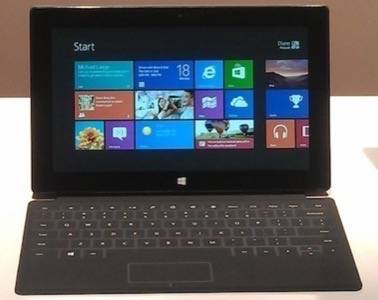
It Isn’t Compatible With Windows, It Is Windows
While Android and iOS both offer hooks into Windows environments, for enterprises that have bought into Microsoft enterprise tools like SharePoint, Lync and even Outlook, Windows Surface should be a much more convenient choice. While it hasn’t given word, it’s logical to assume that Microsoft will provide tools that will let Surface tablets be managed by IT departments. The Surface Pro is due some 90 days after Windows 8 launches. Perhaps that time will be used to develop specific Windows integration tools.
The Touch Cover Keyboard
Tablets have been traditionally used to consume content. But with the Touch Cover keyboard/cover, Microsoft has flipped the script. Yes, you can type on a tablet. But with Touch Cover – and especially Type Cover, its thicker, even more keyboard-like cousin – the Surface suddenly becomes able to take on an increasing number of business tasks that now require a laptop.
In fact, the Surface Pro resembles an ultrabook (MacBook Air-style) laptop in many ways. That can be seen as a complement to Microsoft’s work on Surface. But many businesses that really need a notebook will still choose a traditional laptop. Surface offers greater portability than an ultrabook (although the lack of a solid hinge means you can’t really use it on your lap) but not as much flexibility or expansion options.
Digital Artists and Content Creators
Surface and Surface Pro should also merit a serious look from digital artists and content creators. Microsoft products aren’t always an easy sell to creative types, who typically live within the Apple ecosystem. But Windows 8 is fun and vibrant, and the Metro interface brings some new design cred.
There are still a lot of unanswered questions, though. Digital illustrators typically use a “tablet” – a digitizer from companies like Wacom – to sketch out their designs. Steven Sinofsky, the president of Microsoft’s Windows and Windows Live division who helped introduce Surface Monday night, demonstrated the Surface Pro’s digital ink capability. But he didn’t show pressure sensitivity and other features that artists demand. On the other hand, full-fledged digital graphics suites based on Windows 8 should work natively on Surface Pro – a big plus.
The Heat Index?
Tablets are a godsend on the road, and the Surface Pro should be a perfect one-size-fits-all tool for business travelers, providing both entertainment and full access to their standard work tools. But there’s a potential problem: heat.
Remember, notebooks based on Intel Core chips are notorious for running hot. Microsoft said it has designed an innovative cooling system that vents the Core i5’s heat via the “seam” so that the bottom of the device stays cool. Until we can test how well that works, there’s a real possibility that the Core i5’s speed will be severely restricted to keep the device from getting too warm. Or it may turn out that professionals will have to use the Surface Pro primarily in kickstand mode to avoid setting fire to their laptops and desktops.
That kind of annoyance could make the ARM-powered basic Surface – which shouldn’t run as hot – the choice of consumers and most professionals alike, especially those who can work entirely via the Web and don’t need the full range of Windows applications. But that version runs on Windows RT and may not enjoy full software compatibility with Windows 8 programs. And since the Surface Pro does exist, software makers may be in less of a rush to convert their packages to run on RT.
Still, the Surface Pro appears to be the instant leader in business tablets. With software compatibility and a truly useful keyboard, the Surface Pro could appeal to both business users and corporate IT departments. For some business users, it might even replace a laptop as their primary computer.
Put another way, Surface isn’t really about bringing your own device to work. It’s not BYOD, but BYOS, or Bring Your Own Style.

















