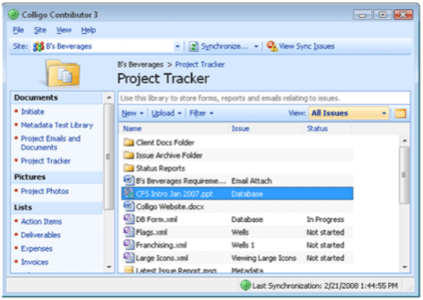Colligo Networks has long built some of the most best-known desktop applications for Microsoft SharePoint. The Colligo Contributor software suite lends offline access and an interface that’s definitely easier to handle.

But with the 4.0 release of Contributor scheduled to ship on July 13th, they’ve expanded the suite’s capabilities with a pair of tools that touch the core of SharePoint’s capabilities: a new file manager and an uploader for Outlook. Other features incorporated in to 4.0 include an enhanced SDK, one-click attachments, and drag-and-drop control of folders.
While the additions to Colligo Contributor may not exactly be on the bleeding edge of enterprise software, they’re something that’s likely to be fairly indispensable for the legion of organizations still tied to SharePoint.
Making the Desktop a SharePoint Repository
The first big addition to Contributor 4.0 is File Manager. The new software is an extension to Windows Explorer that allows users to integrate files within their systems with SharePoint document libraries, essentially making any document on the desktop accessible from the platform at will. In other words, by letting you add offline files to your SharePoint instance, Colligo eliminates the need for traditional network file shares.
Reducing Email Pains
Uploader for Outlook tackles a thorn in the side of any enterprise customer: email attachments. What it does is to take the files you’d normally just attach in Outlook, and move them to SharePoint for you to link to, rather than weigh down your Exchange server and flood your inbox.
Folder Drag-and-Drop
The last feature of note to be incorporated in to 4.0 is the ability to control folders through drag and drop. While this is not new to other desktop SharePoint clients, like
and
, it’s still a welcome addition to Colligo Contributor. Easy reorganization of your taxonomy of folders is something that SharePoint sorely lacks out of the box.