While today’s Apple Keynote was slightly underwhelming, a lot of other companies have made up for this by releasing their own products during MacWorld. One of the more exciting applications that launched today was WebEx’s new native iPhone application (iTunes link). Thanks to this, you can now join meetings hosted on Cisco’s popular WebEx service directly from your iPhone.

When you host a WebEx meeting, you can now choose to add a special iPhone link to the inviations that allows others to join from the iPhone. While we haven’t been able to test this, the application should also work on the iPod touch, though you would obviously have to use another phone for the actual call.
The application has most of the features you would expect from a full-featured online meeting client on the desktop. Users can view the shared content, see a list of participants, and chat with other attendees.
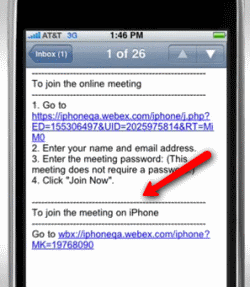
The FAQ on WebEx’s iPhone site explains the feature of the app in more detail.
Some Limitations
One limitation of the WebEx iPhone app is that you can’t schedule meetings on the phone, though you can start pre-scheduled meetings. Another limitation is that you can only attend meetings, but not actually present from the iPhone.
Productivity Apps on the iPhone
The iPhone is clearly getting more of a foothold in the enterprise, even though early concerns about security slowed its adoption. Productivity applications, too, are getting more popular on the phone. Just yesterday, we reviewedSoonr, which lets you access and share your documents right from the phone.
Note: the sound in the YouTube video is not great, but this video is far more informative than Cisco’s ad on YouTube.

















