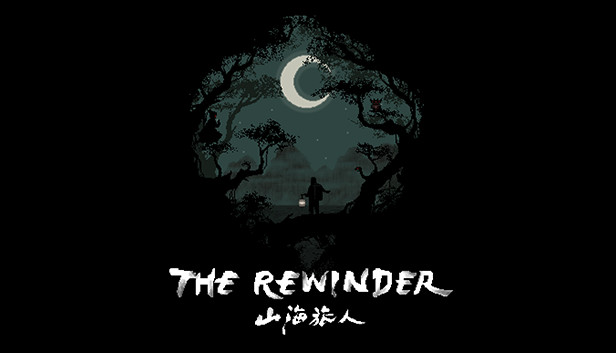The latest version of the Samsung Tizen TV SDK 2.1 has been released. The SDK provides developers with the tools they need to develop apps for the Tizen TV platform. Amongst the tools you have an Integrated Development Environment (IDE), a light-weight TV Simulator for testing web apps, and a Tizen 2.4 TV Emulator that is targeted for 2016 TVs.
The TV is an Interesting platform as you have a big screen that connects to the Internet and is perfect for all type of multimedia. Developers can really let their creativity run wild as multiple users can easily connect to a big canvas like a TV.
Notice
- If Web Simulator is not working on Mac OS(El Caption 10.11.1), please update the OS to 10.11.2
- If you want to use Samsung TV Emulator in Mac OS, please change the OpenGL ES Ver from ‘v2.0 & v3.0’ to ‘v1.1 & v2.0’ like below image.
- Installation
Samsung Tizen TV SDK 2.0 has been integrated as an extension to the Tizen official SDK(tizen.org).
If you want to install the TV SDK, you should install Tizen web app development environment using Tizen web IDE installer and install Samsung Tizen TV SDK 2.1 using update-manager tool of Tizen SDK.
Please refer to the Samsung Tizen TV SDK 2.0 & 2.1 installation manual :
Video
Click for more Information on: Tizen TV SDK Install using Package Server
Click for more Information on: Tizen TV SDK Install with TV Extension Image
You can download Tizen Web IDE Installer either from or from . Both of the installers are same.
New & Changed Features
(2.1)
- Samsung TV Emulator
- Tizen 2.4 based emulator (2016 target device)
- Multi Screen
- Virtual USB Mount
- Samsung TV Web Simulator
- App-launcher
(2.0)
- Integrated Development Environment (IDE)
- Caph 3.0 development environment.
- NaCl development environment.
- Samsung TV Emulator
- Multi HDS(Host Direct Sharing)
- USB Event Injector
-
Bug Fixes
- Problems of Virtual USB Mount have been fixed.
- Problems of Apps (App launcher) have been fixed.
- Abnormal API actions have been fixed.
- webapis.network.isConnectedToGateway
- webapis.productinfo.isUdPanelSupported
- webapis.productinfo.getModel