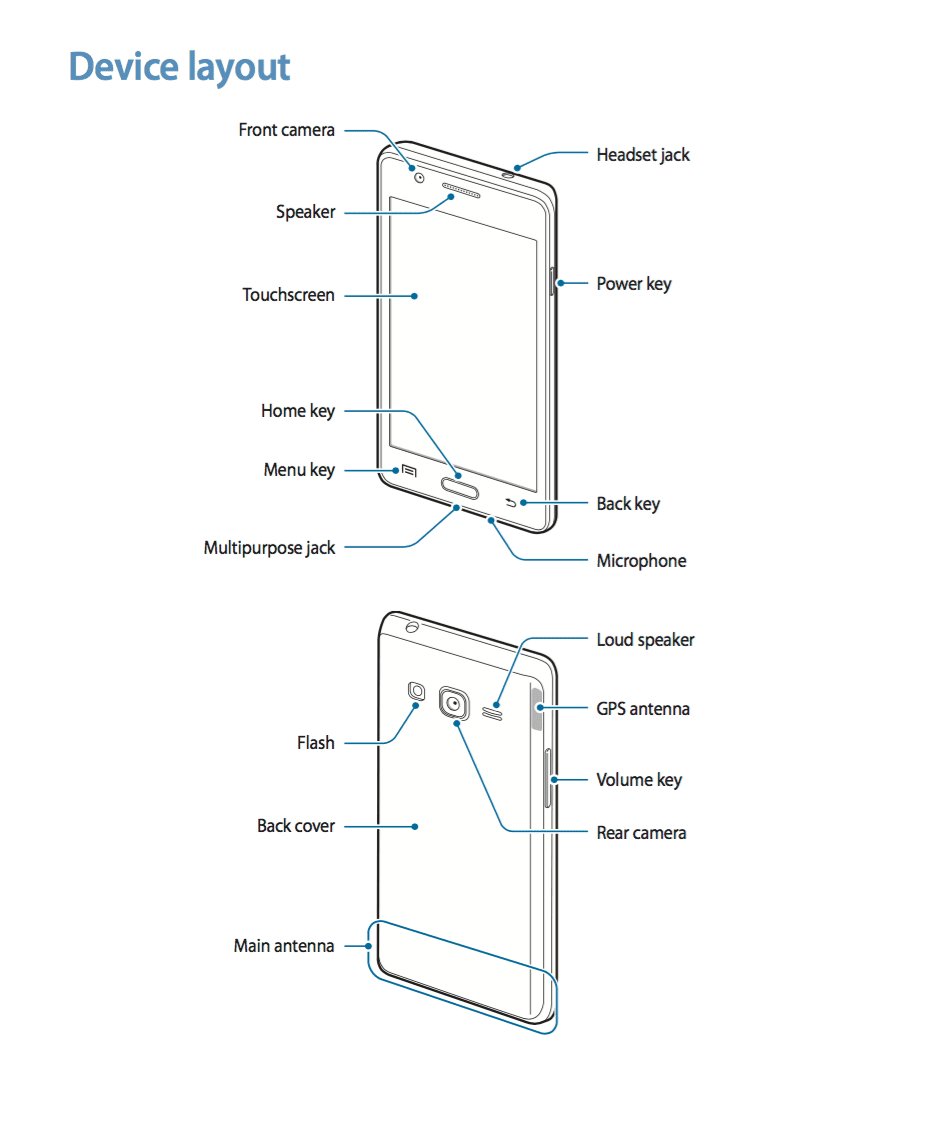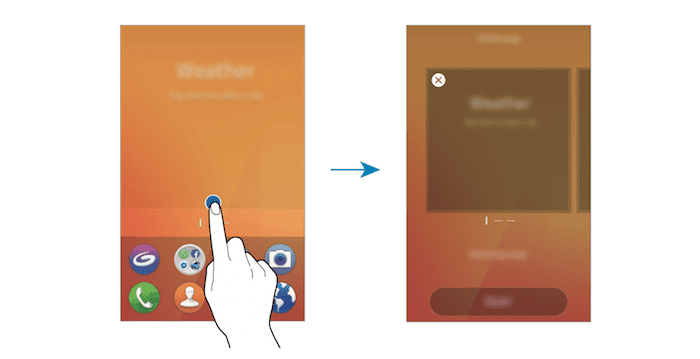The Tizen Experts team are anxiously awaiting the release of the next Tizen Smartphone, the Samsung Z2. Previously there were some leaked docs for the device, but today we have the full User Manual for you to browse at your leisure.
The Z2 is planned to be Samsung’s first 4G dual SIM Tizen Smartphone but there is little known about the devices actual specifications at the moment. According to the User Manual we will have the usual stock Tizen apps already pre-installed such as Calendar, Music, video, Voice recorder, My files, Memo, Clock, Calculator, FM Radio, Theme Store, Hints, Smart Manager and Google Apps. Like the Samsung Z3 the Z2 will have access to the Theme Store.
The Z2 will support Ultra Data Saving Mode which reduces your mobile data usage by restricting background apps from using the mobile data connection. Another feature that is in demand is Ultra Power Saving Mode which restricts available apps to only essential and selected apps, deactivates mobile data when the screen is switched off, and deactivates WiFi and Bluetooth. Private mode is also present which allows you to hide personal content and therefore prevent others from accessing it.
Samsung are also Introducing several new features such as: Find my mobile, which allows you to track down your smartphone, and also an Automatic Security update service that allows you to check and download security updates. An additional level of security is present with the ability to Encrypt data on the external SD Card on the fly. There are also dual profile apps but I am not sure how they work at the moment.
Camera buffs will enjoy the ability to be able to quick launch the camera app by pressing the home key twice in quick succession or by dragging the camera icon on the lock screen. There is a PRO camera Mode that allows you to manually select metering, adjust White Balance, ISO, and Exposure settings.
Smart Manager that is found on many Samsung Android smartphones lets you perform quick optimisation by clearing memory and deleting unnecessary files and closing app thats are running in the background. There is the inclusion of an FM Radio that also gives you the ability to record songs or anything else you might want to.
Samsung Z2 User Manual
Package contents will be the Device, Battery and Quick start guide. Keep following the Tizen Team for all the latest Tizen news.