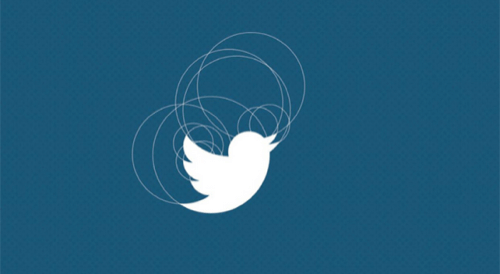
Twitter is looking more and more like a texting app.
Fresh updates to Twitter’s mobile apps goes far beyond what the company announced in a Tuesday blog post highlighting a new way to search. This isn’t just another app update; Twitter changed many of its core features to emphasize messaging and trends.
Twitter has long been known for its public 140-character posts and, more recently, short-form videos, but it has lagged as a way to message other individuals directly. It has experimented heavily with its messaging product, including eliminating the ability to send links and receive messages from any follower. So it makes sense that the company is finally focusing on messaging, a service it has yet to perfect.
Revamped Messaging Experience
Twitter’s DMs—or direct messages—got a completely new look.
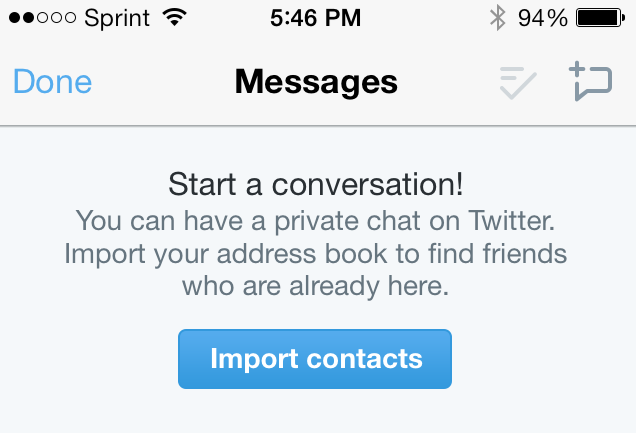
When I first updated my Twitter app and checked my DM inbox, I was encouraged to import my address book to have a “private chat” with friends who were already on Twitter. Connecting your phonebook contacts is generally the first step after downloading a messaging app (see: Snapchat), and Twitter’s encouragement to connect with your contacts could be a first step in the company’s rumored plan to build its own standalone messaging service.
Now direct messages look similar to iMessages, and the date and timestamps are directly beneath the text bubble. Additionally, when you access your DMs, you can choose to “mark all as read,” to unclutter your inbox.
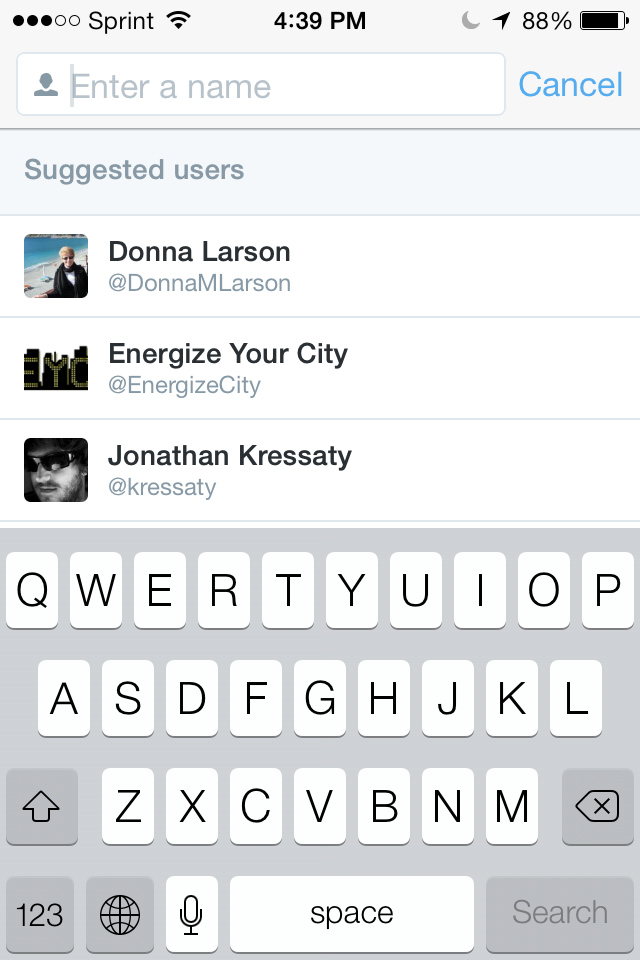
And finally, when you click the icon to compose a message, you now see “suggested users” coaxing you to connect with your followers. It is unclear how suggested users are determined, and it’s not based on whom you’ve most recently messaged. When asked how Twitter determines which users to suggest, a spokesperson only reiterated that this is, indeed, a feature. This appears to only be available on the iOS app.
New Notifications
In the new iOS application, when you receive a notification, no longer do you simply see a subtle blue dot beneath the “Me” or “@ Connect” icons at the bottom of the app, but you receive a bold, blue notification banner directly above the icons.
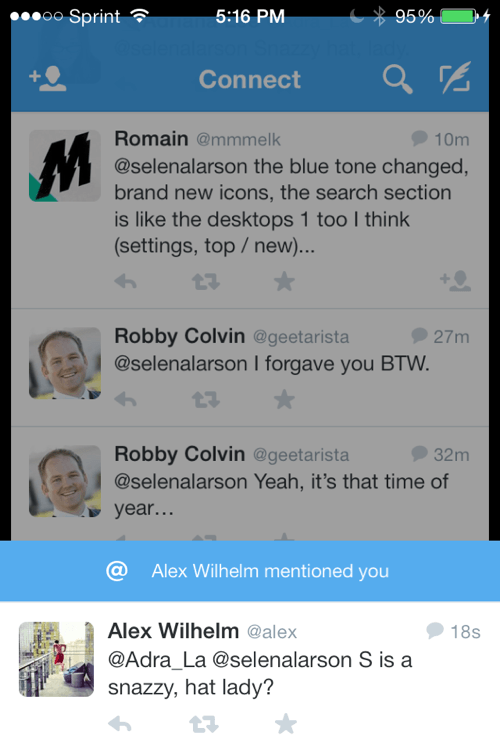
By touching the banner, you can get a preview of what action was taken, like seeing which users favorite or replied to your tweet or direct message. If you ignore the banner, goes away in a few seconds, and all that’s left is the blue dot beneath the icon. When you visit your notifications page, you’ll also notice that all new activity is highlighted in blue, making it easier to see the most recent interactions.
Simple Search Function
What the blog post did announce on Tuesday were new ways to search on Twitter. New filters let you tailor your search to find exactly what you’re looking for. You can refine the results to show everything, photos, videos, or news only, and then select “all” or just “people you follow.”
You can also refine the search by location, for instance, only showing tweets that are tweeted in San Francisco.
#Discover More
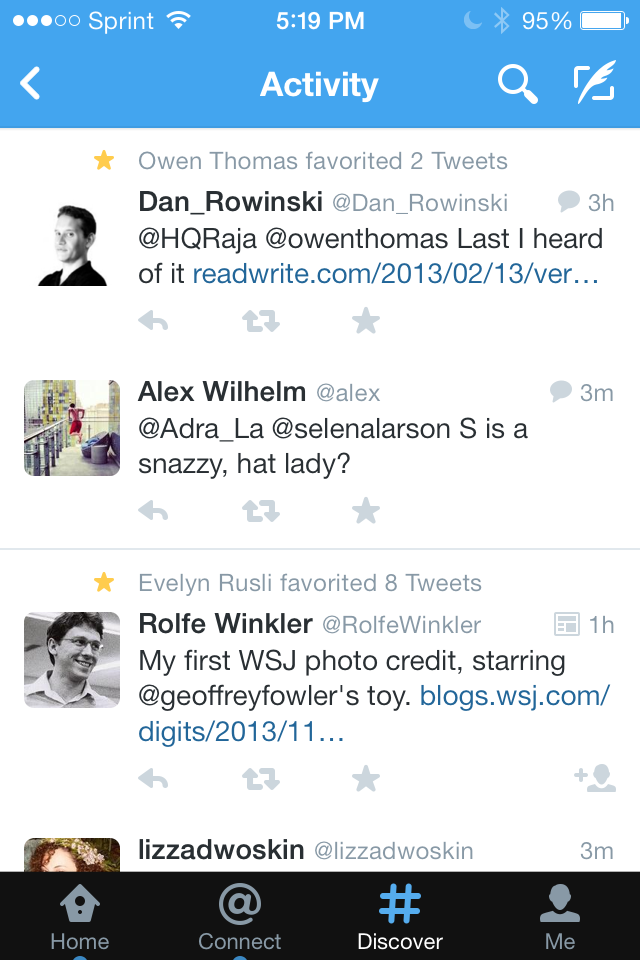
A new timeline in the #Discover feature reveals trending topics and associated tweets, like television shows and nearby events.
By selecting “Activity” you’re shown yet another timeline that highlights your followers activity so you can see who is favoriting, retweeting, and following users on Twitter. If you use Tweetdeck, Twitter’s desktop client, you’ll recognize the “Activity” feed; it’s just like the one on Tweetdeck.
Image courtesy of Shutterstock
















