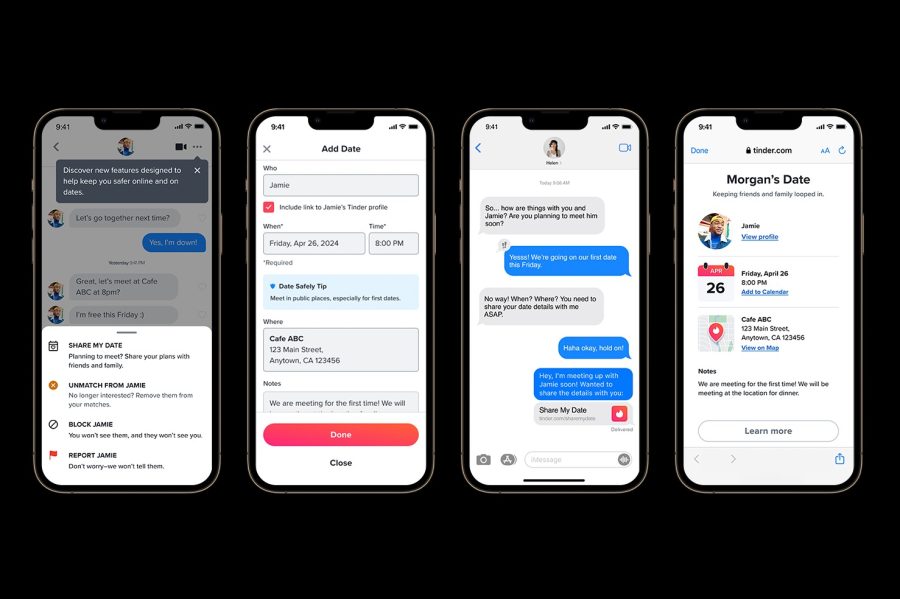With hundreds of add-on tools, Twitter certainly has plenty of ways you can analyze its data. I set out to find the best tools that I would recommend for you to track and compare your own Tweets, as well as examine the growth of followers and when you actually send out your 140-character missives. My two faves are TweetStats and Twittercounter. As you are resting from your Thanksgiving feast, you might want to try them out, along with several others that I will show you.

There are other tools that involve “sentiment analysis,” being able to examine what people are Tweeting about or the attitude they are expressing in their tweets. The tools in this article are mainly for more quantifiable metrics. We look at whether you need to pre-authorize the tool to access your Twitter account, how much customization is available on the reports displayed, if there is a fee to use the service and whether you will need something outside of your browser to do the analysis. Most of these are completely free, which is nice since you can experiment and see what makes the most sense for you.
Some of these tools are dirt simple: you enter the Twitter ID or IDs of the appropriate people and wait for them to create their reports. Some of the reports are quite ugly and could use some design help, although as Joe Brockmeier points out, none can be as bad as the native Mac Twitter client: “it’s like they got the UX designers that weren’t quite good enough to design Windows ME on board.”
You might also want to review an article that I wrote last month about 17 alternatives to Klout for other services that go beyond Twitter, or that attempt to measure some kind of reach or influence in social media.
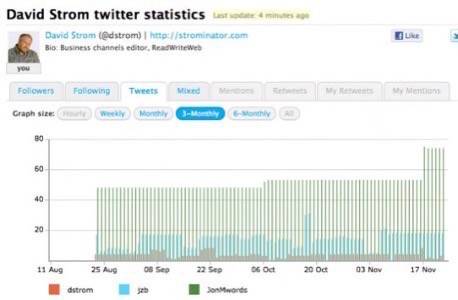
The following tools are listed in the order of most to least useful, at least to my point of view. If I have omitted any of your favorites or have maligned or overhyped a tool that you use, please share your thoughts in the comments.
1. Twittercounter. You can produce your own graphs for up to three different twitter users, as long as you authenticate yourself first. You can see the number of followers and tweets for up to the past three months for free. You can get up to the past six months if you “pay with a retweet” and there are other metrics available for paid plans. Here you see a comparison of tweets from myself, Joe and Jon.
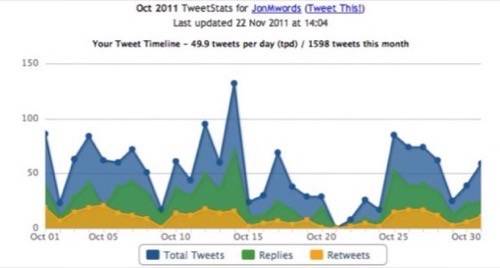

2. Tweetstats gives you less control over the graph axes but does give you plots for timelines of followers and retweets, as well as analysis of which Twitter posting software was used. You can zoom in to see the analysis of one month’s worth of tweets.
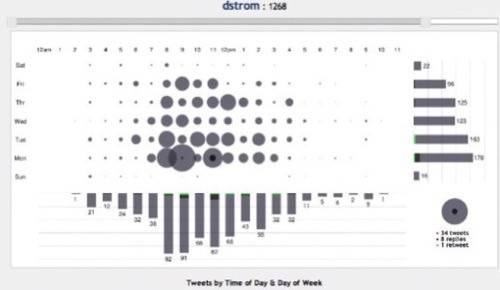
3. Xefer tracks tweets by time of day and the week, and presents a very nice graph with the distribution as you can see below. The data is gathered via Yahoo Pipes and the Google Chart API, which is a nice touch showing you how you too can assemble your own analytics.
4. TwitGraph. Authentication of your account is required. This produces a number of different graphs, including the tweets per day over the last week and top words used in your tweets.
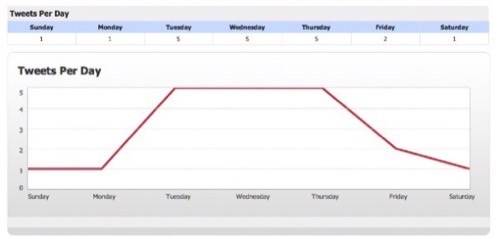
5. We wrote about PostPost several weeks ago here as an improved search tool. It also produces a timeline and requires both Twitter and email authentication. But the results weren’t very current (on my tests they were missing the last week’s worth of tweets).
6. Trendistic is a bit crude and somewhat inaccurate. It will show you a timeline of your past two days’ worth of Tweets, along with a readout of what you actually tweeted.
As I said at the top of this post, this is by no means an exhaustive list. Feel free to share your own favorites.