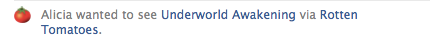When Facebook announced 60 new social sharing apps, I wrote about two that weren’t joining the party. And now I’m trying to tell you about the top 5 social apps on Facebook?

I know what you’re thinking. But as much as we (and I) have issues with Facebook’s feelings about privacy and data, sharing intrinsically makes us feel connected. Here are five frictionless sharing apps that do so in a non-creepy way.
FoodSpotting: Sharing Pictures Of What You Eat
FoodSpotting, that wonderful little app that lets users share what they’re eating and where they’re eating it, is a natural fit for Facebook social sharing. If you’re a foodie who is friends with other foodies on Facebook, chances are you’re already discussing food. Just think about the number of Instagrammed food photos that you already see in your Facebook news feed. Sharing pictures of what you’re eating isn’t weird, and sharing them with your Facebook friends will not only expand your visual food vocabulary, it might help you connect with other like-minded foodies. The FoodSpotting social app also makes finding Facebook less cumbersome, since you’re already on the network.

Foodily: Another Harmless Food App
Food is social. We have people over for dinner, we get invited to dinner parties, people cook us food when they want to apologize or just get to know us. The Foodily Facebook app just makes sense. Why not share what you’re cooking with your Facebook friends? Let’s say you have some buffalo burgers in the freezer, and you’re sick of Googling recipes or using the Epicurious food app for your iPhone. You’re wondering what friends are cooking, or maybe you just want to share what you are cooking. Do that with the Foodily app. You can also follow different recipes for the same food. I just followed Buffalo Burger, for example, which brings up an impressive selection.
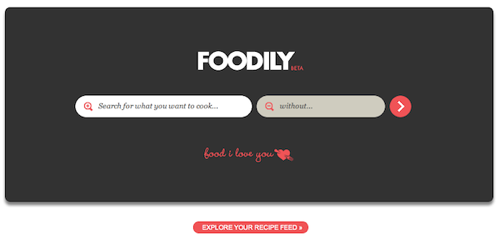
Where I’ve Been: Show Off Your Worldliness
Unless you’re super paranoid about your friends know where you’ve traveled and lived, this app’s won’t feel creepy. It’s not weird to learn about peoples’ life experiences. What’s weird when it comes to location on social networks is knowing where your friends are at all times. Not only is that unnecessary, it’s also rather stalker-ish. (And it’s why I stopped checking into places on Facebook and using Foursquare.) Would I tell a somewhat new-ish friend that I once lived in Nicaragua? Certainly. Would I tell that same person via a Facebook share? Probably. It’s an experience that I’m proud of. The “Where I’ve Been” social app on Facebook makes those types of experiences easier to share with a broader group of people.

Pinterest Friends Facebook
The pinning craze is on, and it’s dominated by women ages 25-44 years-old. Pinterest is 80% women and 20% gentlemen. Thinking along those lines, a Facebook Pinterest app might actually help diversify the Pinterest audience by bringing in more Facebook boys. Or it could go the other way: Women who are already using Pinterest will install the Facebook app, and just double-share what they’re pinning to both social networks. Regardless, the creepiness factor here is pretty minimal. Pinterest is an image-sharing service that people use to curate and cull together their favorite images from the Web. It’s like Tumblr but slightly more personal.

Pinterest has been quite a hot button topic around ReadWriteWeb: Jon Mitchell argues that Pinterest actually tackles sharing better than Google+. John Paul Titlow admits to passively using Pinterest for sharing over the past few weeks, curating images that relate to the “future of music,” which is one of his beats. Dave Copeland wrote “A Guy’s Guide to Pinterest,” which argues that the site isn’t just for the ladies. I can’t help but wonder if the Pinterest Facebook app will prove all my colleagues wrong, especially when it comes to the crossover audience of Facebook and Pinterest.
Social Movie Watching: Rotten Tomatoes
As social TV becomes less of an idea and more of a reality, sharing what movies you want to watch really isn’t strange at all. The Rotten Tomatoes app is pretty unobtrusive, too. Sign in using your Facebook account, then connect to the site. I don’t mind sharing the movies I’d like to see with my Facebook friends. Just the other day, a friend had posted a clip from the John Waters movie, “Female Trouble,” and I commented on it. That turned out to be an interesting Facebook conversation about John Waters’ films. Would I do the same thing about a movie I found on Rotten Tomatoes? Certainly. Sometimes “liking” something is just a conversation starter.