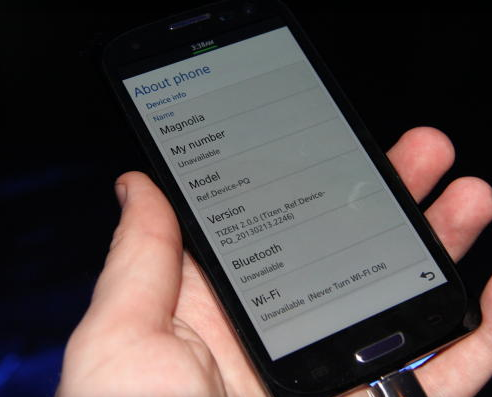If you want to beat Android, try, try Tizen again. After years of false starts, we’ve gone hands-on for our first proper look at Tizen, an operating system backed by Samsung and Intel as well as other major mobile players, and one that could help the mobile industry cut its ties with Google.
It’s clear from the moment I picked up the Tizen demo phone that the software is a long, long way from release. Samsung, Fujitsu, and Huawei will all make Tizen phones eventually, but the demo device we used is not a phone that will reach shops. So we’ll try and ignore the performance of the demo model, which was painfully laggy, and focus on the design and user experience.
Tizen lives under the shadow of Android and iOS, the two dominant mobile phone operating systems. And like rival Android challenger Firefox OS, it’s very similar to those rivals at first glance. Unlike, say, Windows Phone, there’s been no effort to come up with an interface or experience that’s even slightly different from what we’re used to. There’s a home screen with a grid of apps, pull-down notifications, and various other elements that are all too familiar.
t seems Samsung want to have its cake and eat it, too: break away from Android, but do it without alienating customers who have gotten used to the way Android works. Samsung is the biggest manufacturer of mobile phones in the world, thanks to the combination of Google’s Android software and Samsung’s Galaxy hardware. But the next stage in Samsung’s plan for world domination is to get its hands on the revenue currently channeled to Google through apps, games, and music and movie downloads from Google Play.
Tizen’s long and complicated history predates Android and has involved many of the major players in the mobile industry. Along the way, various incarnations such as MeeGo and Maemo have merged into what we see today. After all those years in development, I’d hoped for something that was A) less obviously in its infancy, and B) less of a copycat.
On the demo unit, a physical home key takes you back to the home screen on our demo device. The home screen is a grid of apps, like iOS, except they’re circular icons instead of square. Pressing and holding on them did nothing, so we weren’t able to reorder the apps. At the top of the screen is a small numeral one, suggesting multiple home screens, but we couldn’t find a way to add one.
Hold down the home button and you launch a task switcher to see what apps are open. You can kill them individually or end all apps.
There doesn’t seem to be a great deal of multi-touch action going on. We couldn’t pinch-to-zoom in the photo gallery app, and you have to press on tabs at the top of the settings menu to switch to another section, instead of swiping.
Like Android, there’s a notification bar that you find by swiping down from the top, with shortcut buttons. The version we saw had only a slider to adjust the brightness, which might be useful if you want to quickly boost your battery life. Presumably other useful shortcuts such as Bluetooth and Wi-Fi toggles will go in there too, or it seems like a lot wasted space.
Once you’ve opened one or more apps, there’s a back key at the bottom-right corner of the screen in each one, which is pretty counterintuitive to me: in Western culture at least, “forward” is on the right and “back” is on the left.
The demo device we saw was a repurposed Samsung Android device. Samsung is staying close-mouthed about specs, so it’s hard to judge what kind of devices will run Tizen. We do know that Tizen, like Firefox OS, will be aimed at lower-end or mid-range phones.
With Samsung’s clout and the will of the carriers backing Tizen, Samsung’s Android rival has never had a better chance to shine. It’s still a long way off — and Tizen is designed to be customized by manufacturers and carriers — so the details may change, but the fundamental user experience appears to be just too similar to Android’s to get excited about this long-gestating operating system. Still, that simplicity and familiarity could translate into boffo business for Samsung if the carriers get behind Tizen.
Video:
Source CNET
Most Popular Tech Stories
- Kelly Betting – How It Works and the Kelly Criterion Explained
- What are Pokies? – The Latest Guide to How Pokies Work in Australia
- AI industry needs annual revenues of more than the UAE’s GDP to offset costs
- Pepe Unchained Meme Token ICO Hits $2 Million – Could PEPU See a Post-Launch Surge Like PEPE?
- 4 Best Meme Coins to Buy with 100x Gains Potential – Top Picks for July 2024
Latest News
Does AI increase productivity at work? New study suggests otherwise
Artificial intelligence software reduces productivity and harms the working environment, according to a study from the freelance platform, Upwork. The findings appear to question how AI is being deployed at...