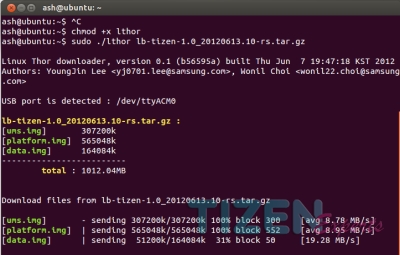Developers who have access to the Tizen Developer Device were tipped off a couple of weeks ago that a new build image and flashing instructions would be released and …. They are !!!
After flashing the device now shows as version “Tizen 2.0 Unavailable” …. I’m not too sure what the unavailable bit means ? Any ideas ?
So far most of the changes seem to be under the hood with the only application changes being the loss of messages application. I so long for a Terminal application but I suppose we have to wait and look towards the community for that.
I used the instructions below on Ubuntu 12.04 32 Bit and i didn’t require the “Install 32-bit libs” or “apt-get install libarchive12:i386”. Also the only other thing to include would be to make lthor an executable via chmod +x lthor.
Instructions
- Download or build an image such as one from http://download.tizen.org/snapshots/1.0/latest/images/ [1] which will be in a *.tar.gz file
- Such as the lb-tizen-1.0_20120613.10-rs.tar.gz image for lunchbox
- Download the lthor tool for Linux PCs available at download.tizen.org/tools/lthor-tool/ [2]
The lthor binary is pre-compiled in 32-bit environment, so you need to install some 32-bit libraries in your host, for example in Ubuntu 12.04:
Ubuntu 12.04:
1. Install 32-bit libs
sudo apt-get install ia32-libs
2. Install libarchive in i386 flavor
sudo apt-get install libarchive12:i386
3. “Fix” libarchive symlink
sudo ln -s /usr/lib/i386-linux-gnu/libarchive.so.12.0.3 /usr/lib/i386-linux-gnu/libarchive.so.2
Flashing the Tizen image:
Step 1. Boot the phone into download mode.
- Make sure the phone is powered-off.
- Press <volume-down> + <power> key simultaneously.
- Phone will boot-up and download mode image will be displayed on the phone.
- Step 2. Connect the phone to Linux PC with USB cable.
- Step 3. Flashing image
- Execute lthor in a console on the Linux PC as follows, make sure you’re running lthor in 32-bit environment (if flash hang, try unzip and flash the *.tar file):
$ sudo ./lthor lb-tizen-1.0_20120613.10-rs.tar.gz or $ sudo ./lthor lb-tizen-1.0_20120613.10-rs.tar
- Step 4. Wait until all files are downloaded on to the phone.
The phone will be automatically rebooted after successful downloading.
Tips:
ssh into target device
:
Once the phone is flashed and bootup. Choose the usb mode to “USB debugging” by doing this:
Settings -> Press "All" to show all the settings items -> "USB utilities" -> Choose "USB debugging"
Then the device will export a usbnet device, it’s addr: 192.168.129.3
(In your host) configure your ip address of usb0:
# ifconfig usb0 192.168.129.4
Then you can ssh into target device (root, pwd: tizen):
# ssh [email protected]
Source Tizen Wiki