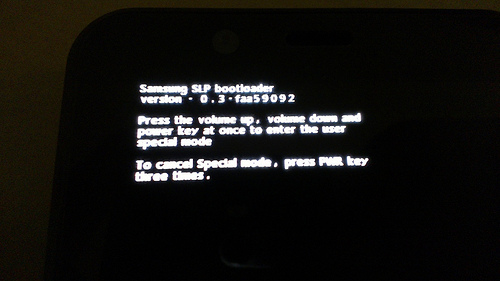It appears that the developer device has a couple of special boot loader menus thrown in which make using and flashing the phone oh so much easier.
Tizen Developer Device – Boot loader
Samsung SLP bootloader version – 0.3-faa59092
Press the volume up, volume down and power key at once to enter the user special mode
To cancel special mode, press PWR key three times.
Tizen Developer Device – “Special user mode”
User Mode
– select volume up/down key and enter the mode using power key.
Fast boot – load the kernel and jump to it.
SD Card Boot – Load the image in the SD card.
Boot Log Display LCD Console – Display Boot log
Exit
Thanks to Thomas Perl for shouting this out 😉