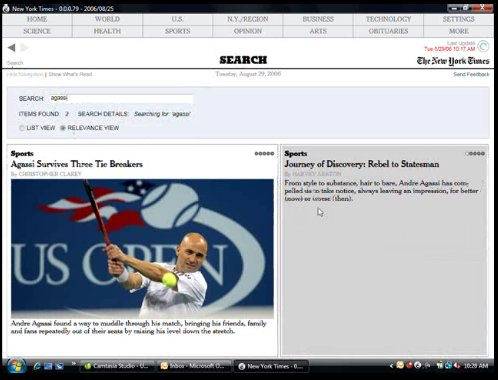Times Reader is an upcoming new
application from The New York Times and Microsoft, which lets users read the NY Times
electronically using advanced screen reading technology from Microsoft. The app is due to
be launched as a free beta soon – an article about it is now available at the NY Times’ First Look Blog.

I got the chance to check out a prototype of Times Reader at the recent Microsoft TechEd conference in Auckland. Arik Cohen, a Program Manager on the Windows
Presentation Foundation (formerly known as “Avalon”) team, showed me how Times Reader
works. I have screenshots taken from a
screencast that Arik Cohen prepared after TechEd, but first a little detail about
Times Reader – courtesy of the First
Look Blog.
Times Reader was
unveiled by Arthur Sulzberger Jr. and Bill Gates in Seattle on April 28th this year.
It will work online or offline – in a way that is said to be “an interesting mix of the
print and Web reading experience.” Windows XP or the current beta version of Windows
Vista is a requirement to run Times Reader, because it uses the new Windows Presentation
Foundation technology. However it will eventually run on the Mac, Linux and mobile
devices – once Microsoft’s “Windows Presentation Foundation Everywhere” initiative is up
and running on those platforms.
In the demo Arik showed me on his Tablet, I saw Times Reader resize and reflow content
(including images) to best fit the screen or the reader’s tastes. I was impressed with
the slickness and smoothness of the re-sizing – it definitely will make reading text on a
screen a lot easier. Another interesting thing is that the advertising is automatically re-sized according to the dimensions of the page – which is a great feature for media
companies like the Times, because they can now assure advertisers that their
ads will be optimally presented in Times Reader at all times.
You can also highlight text, add a note and then email it to someone. Plus you can
organize your notes/annotations by topic. These features alone will be very useful to
travelers who like to take notes on what they’re reading (I do this all the time).
Another very cool feature is that when you do a search, the page automatically loads
relevant Times articles below the search box – like it’s a custom newspaper page forming
before your very eyes.
All in all, I came away from the demo very impressed by Times Reader. I can see this
being used a lot by Tablet-wielding professionals.
Here are some screenshots of Times Reader in action:
Frontpage of NY Times on Times Reader

Sports article on Andre Agassi at this week’s US Open
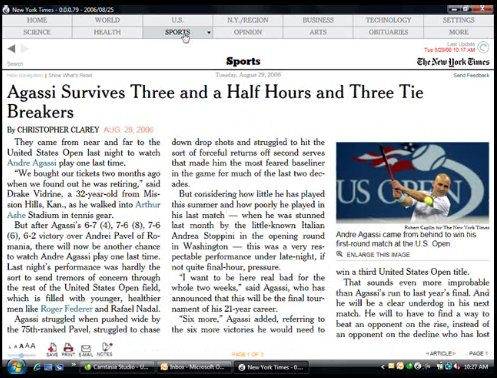
This shot shows some advertising (bottom right), which can be re-sized according to
page layout at the time
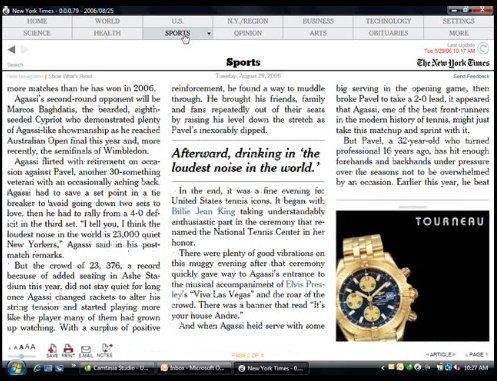
Highlighting text, to note or annotate.

Right-clicking shows menu options for creating text notes and more

An example of a note
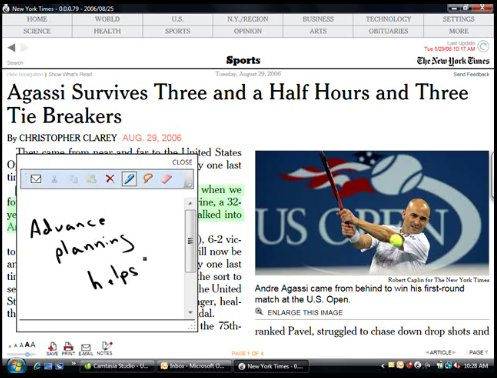
Emailing article and note
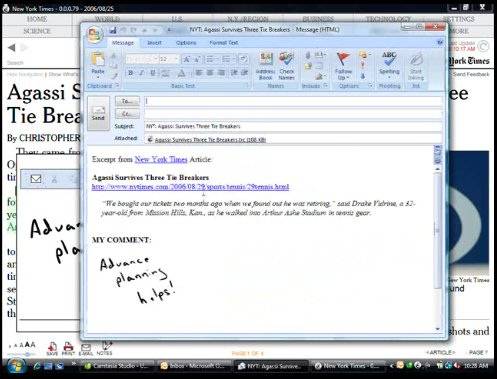
Search and the results forming automatically beneath