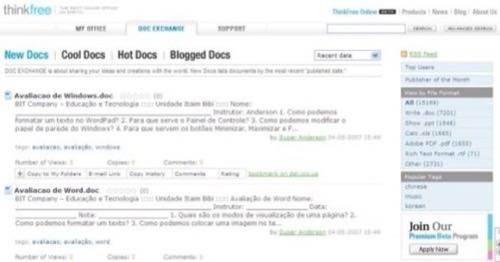In another excellent example of small Web Office vendors teaming up, Web Office suite provider ThinkFree has just launched a WordPress Viewer Plugin enabling WordPress bloggers to embed MS Office docs, spreadsheets, and presentations into their websites. This allows readers of those blogs to view office docs inside the browser – i.e. they don’t need to have desktop versions of MS Office or Acrobat installed. Perfect for all the Mac and Linux users out there! 😉

Viewer APIs
ThinkFree is also shortly going to open up its Viewer APIs, for Web Services companies to mashup Viewer into new web apps. APIs will also be made available to Web designers to integrate Viewer, meaning they can insert .doc, .xls, or .ppt files directly within a service – regardless of OS, installed apps, etc.
Here are a few early examples of Viewer APIs in action, including this powerpoint slideshow in ThinkFree Viewer:
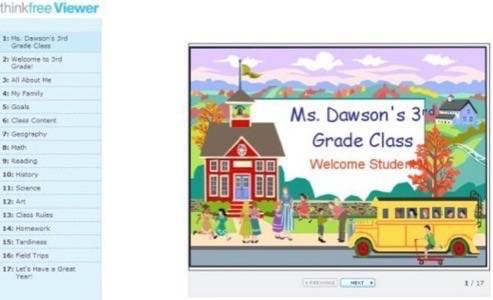
ThinkFree Docs set to launch
ThinkFree is also preparing to launch a new document exchange product called ThinkFree Docs, which the company describes as “Flickr for Office files”. It will enable content creators to share, get feedback, read, and source office documents. This service will be launching in beta shortly – a demo of the site is up now, but it is undergoing a redesign as we speak.