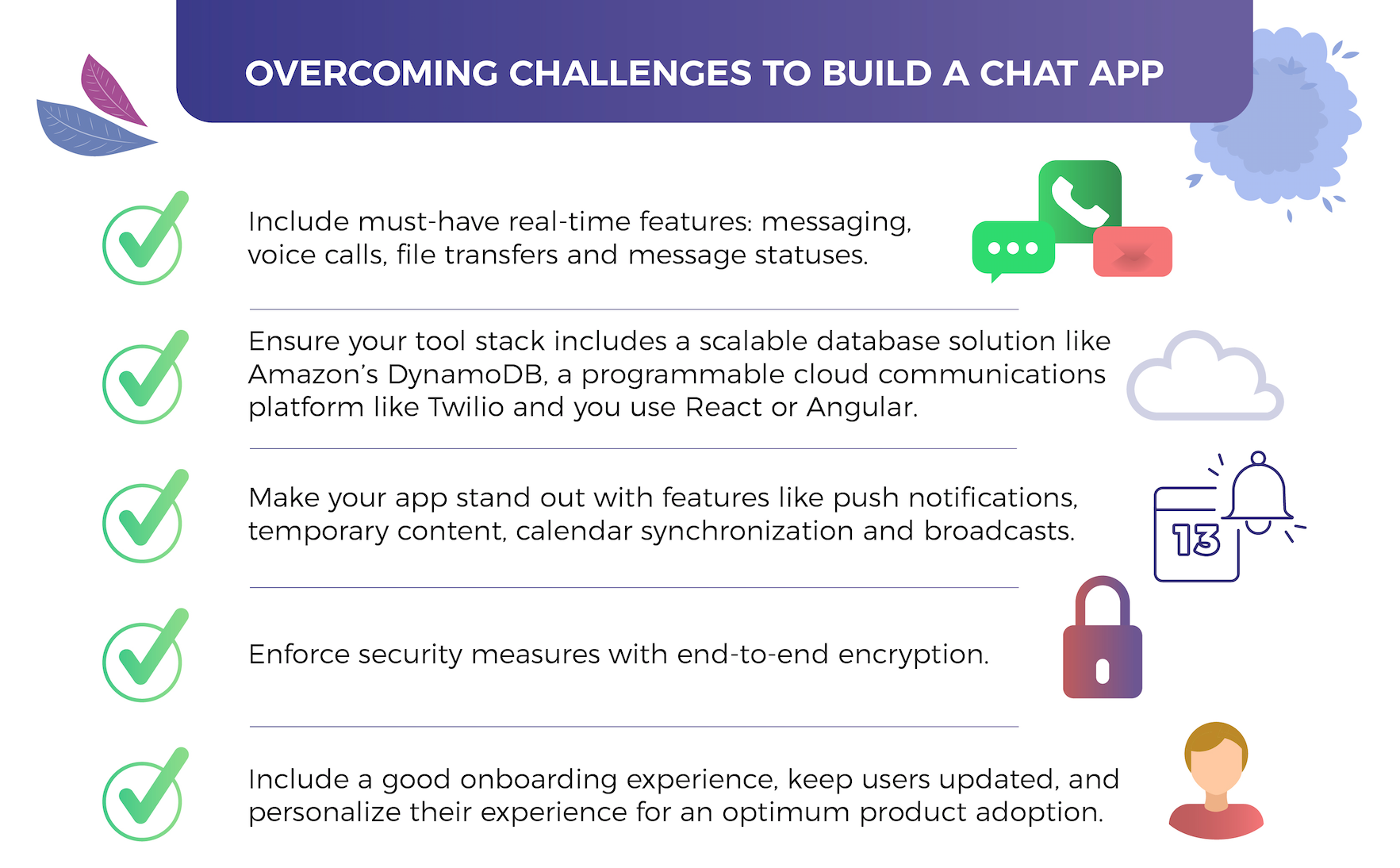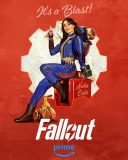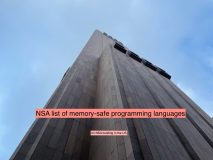The fact that users are always seeking more and more social connectivity has caused a boom in the creation of messaging applications – some, of course, more engaging than others. If you’re thinking about taking a shot at this ever-growing market, here’s a heads up: as everything worthwhile in life, building a custom chat app will pose a few challenges.
From the get-go, you’ll want to settle on one big decision: accessibility. Whether it is to send a quick message or share a file, users will want to access the application any time, anywhere. You’ll want to make sure your use is fully accessible both on mobile and desktop. Taking on a deep dive into these challenges in 3, 2, 1.
The Challenge: Picking Core Real-Time Features
Fact: chat apps like WhatsApp, WeChat and Facebook Messenger have raised the bar. Users expect a core set of functionalities to be available on the cloud communication services they choose. From voice calling to live streaming, it’s essential to address all their requirements of today’s tech-savvy users.
Overcoming the Mysterious World of Real-Time Features
Make sure you don’t only stick to the minimum viable product for your chat app, the core set of real-time features you enable have to work – and work well! Here’s a list of the functionalities we suggest keeping on your radar:
- Give instant messaging priority. Basic. Users should be able to send one-to-one and group messages instantly, efficiently and in real time.
- Host custom fonts, stickers, and emojis. This adds a bit of spark on conversations and keeps them lively.
- Allow users to mute chats. Group chats are especially active and some of the buzz may be a bit much, so allow users to be able to mute them altogether.
- Enable statuses such as “read, sent, and seen” for the messages. Everyone wants to see whether their message was received or not.
- Enable video and voice calls. Your users will expect to be able to make individual and group calls as well as video chats.
- Allow file transfers in several different formats like voice notes, videos, images and documents.
The Challenge: Choosing the Right Tool Stack for Your Messaging Service
The right anything will significantly depend on what you’re looking for. All the variables you’ll have to take into account to choose the right technical tools can be daunting. So choose wisely, this will make all the difference when it comes to the security and functionality parameters you’ll need to make a successful chat app.
Overcoming the Paralysis-by-Analysis of Tech Requirements
The server architecture becomes a significant part of your chat app. From the single point of entry (load balancer) through the application logic, all the way to its database and back.
- Make sure your database can scale correctly. As far as databases go, you’ll need it to scale horizontally. There are some solutions in today’s market (like Amazon’s DynamoDB) that make this more accessible to a certain extent.
- Don’t reinvent the wheel with the architecture. We suggest using services that already offer the basics of this architecture. Twilio, for example, is a programmable cloud communications platform that works as building blocks to add messaging, voice, and video in web and mobile applications. When using this type of service, you won’t have to spend all your resources designing extremely complex server clusters and architectures, but rather, you can just put the pieces together and choose the features you want.
- Use a front-end framework like React or Angular. These are probably the two most popular JavaScript-based web app frameworks. We suggest using them because they make creating a modern web client easier.
The Challenge: Making Your Chat App Stand Out
Building a “normal,” message-sending app is no longer going to cut it. Users and their ever-growing needs will expect your custom text messaging service to have some type of differentiator. Why should they switch from the mainstream applications to yours? You’ll have to give them something to get excited about.

Overcoming The “Normal” App Syndrome
With such high expectations and users always looking for an infinite source of everything in a single place, think about having one of these unique features built as a core functionality of your application:
- Send push notifications to keep users active within the app and inform them when new messages have arrived.
- Provide the ability to sync reminders and events to their calendars.
- Enable message broadcasting so that users can send a single text to different contacts regardless of them being in a group or not.
The Challenge: Providing Top Security on Cloud Communication Services
Messaging apps can host sensitive and confidential data. If yours is not secure enough, users will be wary about using it, and this could result in low product adoption. While building your text messaging service, keep in mind the level of security you want (hint: high, very high). Encryption is not only desired but expected by most users nowadays; no one wants their proprietary information transmitted over the internet in the clear.
Overcoming Security Concerns
Security is not taken lightly when it comes to the cloud communication services out there. Most (successful) messaging apps have applied one of the following tactics:
- Make it so that the private key is stored on the device itself and therefore inaccessible without the device.
- Allow the ability to time a message so that it disappears from both the sender’s and the receiver’s devices a certain amount of time after it’s read.
- Build an always-on, reliable, genuinely end-to-end encryption where no one can decipher the content of the messages.
Here’s a snapshot of end-to-end encryption when using a cloud communications platform like Twilio:
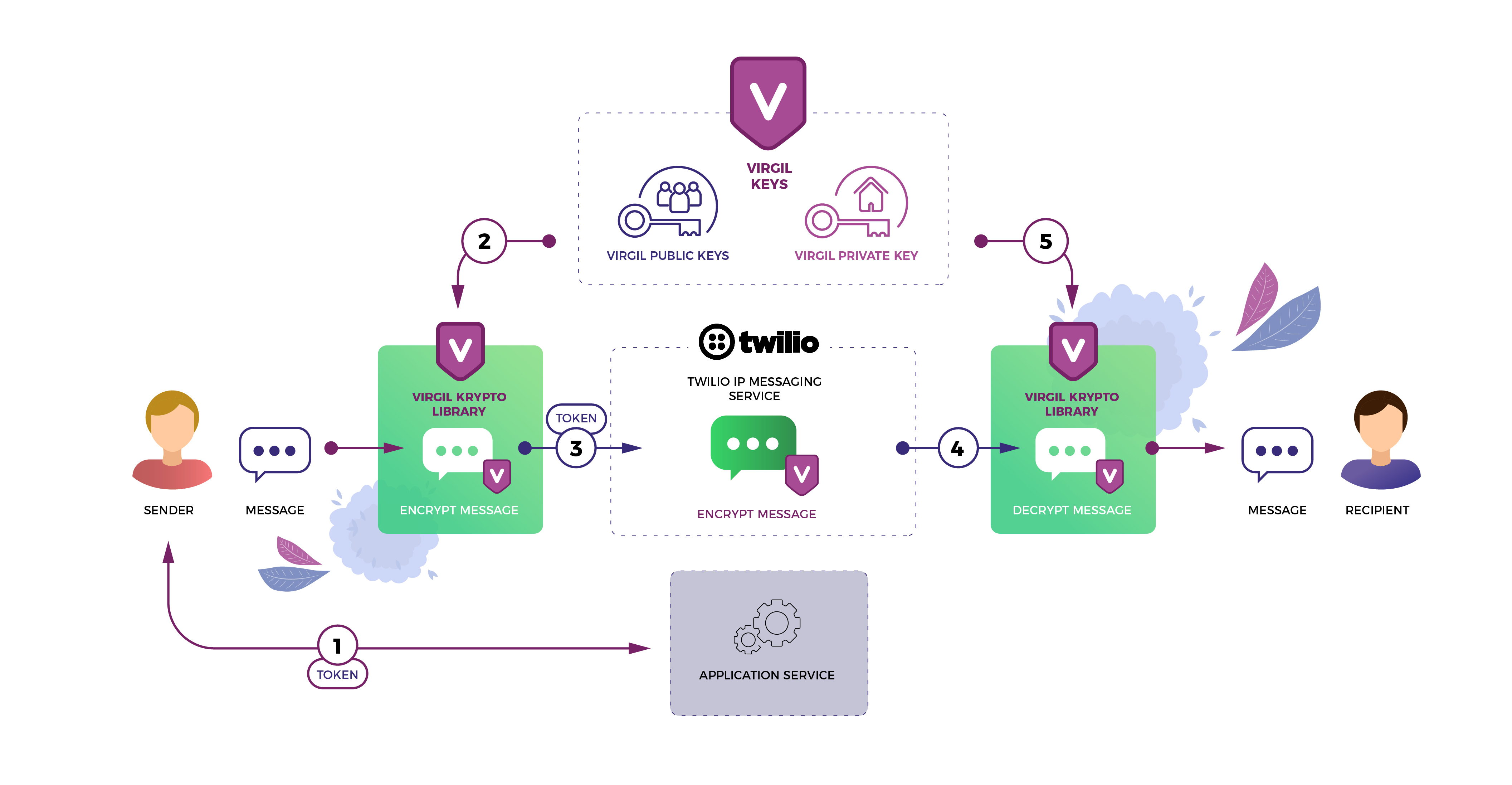
The Challenge: Getting Actual Users and Having Them Stay
Engage. Such an overrated word and yet… so much riding on it. If your users are not engaging with your product, it will undoubtedly, be difficult for your app to be successful. By building a rocking text messaging service with all the right real-time features, implementing additional functionalities, securing the personal content transferred within and securing the technological stack you’re on the right track but, that alone, won’t make your app a success.
Overcoming the Product Adoption Hurdle
When it comes to product adoption, think “how, when and what will my audience actually use?” That’s the basis of everything. Now, to break that down into actionable pieces of information:
- Create a good onboarding experience for your chat app. By simply pointing out where everything is within the app, creating tooltips and/or messages for users, you can increase the amount of features they are using and, therefore, make sure they stick around.
- Personalize their experience. Was your app built for different segments? Create different screens and tooltips making their experience unique. Aligning the experience with each of the user’s needs will increase the chances of them continuing to use the app.
- Help them spread the word. By creating easy ways to share the application and providing incentives, you can encourage early adopters to spread the word.
- Keep them updated. Whenever you launch a new release, change a functionality or implement a new feature, let the users know. Whether it is through a blog post, a newsletter or an in-app notification, they’ll appreciate you keeping them in the loop.
Check Yourself.
To recap on all the ways to make your messaging app a success, we’ve created this checklist to help you go step by step on every point.