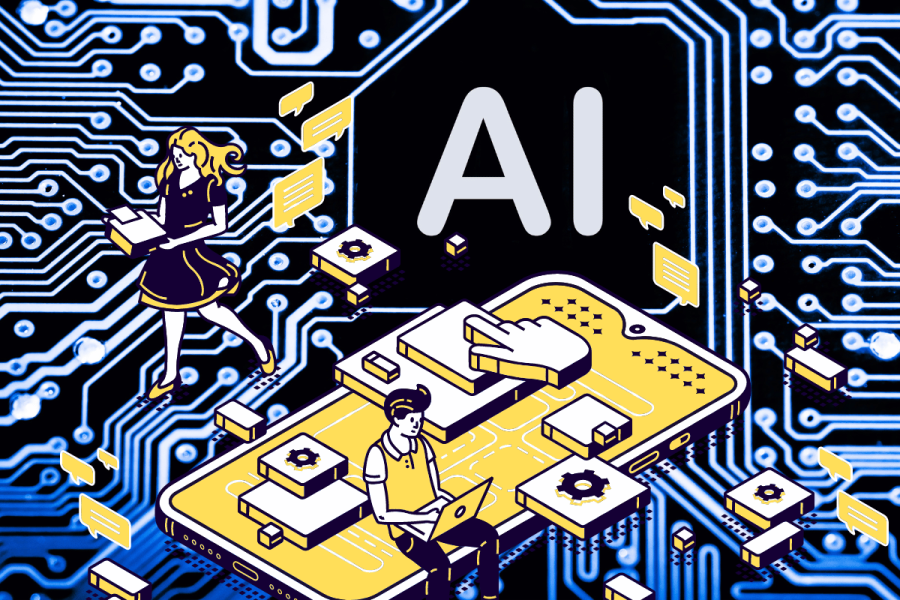Today Adobe released new beta versions of the company’s Flash Player and AIR. The Flash Player 10.1 technology now includes HTTP streaming and hardware decoding of H.264 video. The company plans to bring the updated Flash Player to mobile devices too, starting with the Palm Pre and then completing versions for other major smartphones by the first half of 2010 (with the notable exception of the iPhone, of course).

However, out of the two updates, it’s Adobe AIR 2 that received the biggest overhaul. The new runtime allows developers to create entirely new types of applications that simply weren’t possible using AIR 1. What sort of apps are those? Adobe’s gallery of sample apps should give you some ideas of what’s to come.
1. Mass Storage Detection
In Adobe AIR 2, apps can now detect when a mass storage device has been inserted into the computer. That means the app can “see” your USB flash drives, external drives, and even some digital cameras. For example, developers could build an app that recognizes when your Flip camera is plugged in and lets you automatically upload videos to YouTube.
To demo this capability, Adobe has released FileTile, a sample app that does just this (minus the video uploading). FileTile recognizes external devices and lets you see the files and open them with their default application.
2. Native Process API
The native process API allows developers to better integrate their AIR apps with existing code libraries or extend their apps using native code. With the new native process API, this can now be done without compromising the cross-platform capabilities of AIR which allows it to run on Windows, Mac, and Linux.

Developers using this new functionality can now deploy their apps with operating-specific installers like .exe, .dmg, .rpm, and .deb instead of an .air installer file.
To demonstrate the native process API, Adobe released SearchCentral, an application that taps into Mac OS X’s Spotlight feature for desktop searches. It also lets you do web searches on Google and Wikipedia.
Here’s a video explaining in more detail how the native API works:
3. Microphone Data Access
Like it sounds, the microphone data access feature lets you acquire the sound data from a computer’s microphone without the need of a server. For example, a developer could build a note-taking application that lets users record audio clips even when they’re offline.
To get started, a simple app called Microphone is now available which does recording and playback with variable playback speeds supported.

Download Installer | Source | How to
4. Drag-and-Drop Support for Remote Files
The new “file promises” feature of AIR 2 lets you drag remote files out of an AIR application. A file promise, as described by Adobe’s Christian Cantrell, is “what you put on the clipboard when you want the user to be able to drag and drop files that do not yet exist, or that exist elsewhere (not locally on your machine).” It’s a promise to deliver a file at some point, but not an actual file.
For example, an app could generate a CSV file but only when a user tries to drag and drop the file. It could also refer to files on a remote server, like an FTP server. When a user grabs that remote file and pulls it into the AIR app, the app could then download the data. It even supports files accessible via a URL like those hosted on Google Sites.
Unfortunately, this feature is Windows and Mac only.
A sample app called S3E provides a graphical front-end to your Amazon S3 account to demonstrate this feature.
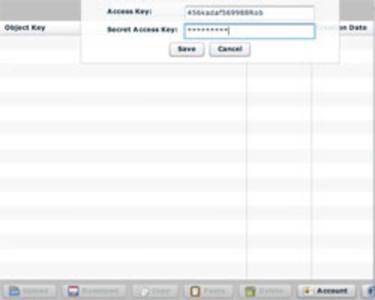
Download Installer | Source | How to
5. Peer-to-Peer Networking Capabilities
Adobe AIR 2 also adds support for new networking capabilities including UDP, secure sockets and peer-to-peer. To demonstrate the possibilities, Adobe released KeePIPE, a javascript app that lets users on the same network share files using peer-to-peer technology. It also lets VMWare users transfer files between a virtual machine and a host computer.
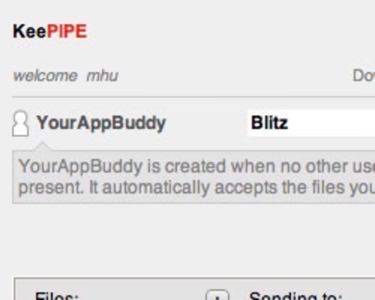
Download Installer | Source | Read me
6. Multi-Touch
Perhaps the most exciting enhancement in AIR 2 and in Flash Player 10.1 are the new multi-touch APIs. In Windows 7, AIR apps can respond to multi-touch and in both Windows 7 and Mac OS X Snow Leopard, they can respond to gestures.
In this video (below), Adobe’s Kevin Lynch demos a multi-touch app on an HP TouchSmart computer:
Obviously, Adobe is excited about this new feature, too, because they’ve released not one but four sample applications that demonstrate multi-touch in action:
- GeoTest: Lets you move images around the screen using a built-in physics engine. Download Installer | Source
- PhotoPhysics: A multi-touch app with a built-in physics engine. Download Installer | Source
- SpriteFract: A multi-touch app with a built-in physics engine that demonstrates a mouse-compatible, direct-manipulation interface. It also uses PixelBender to asynchronously process a large amount of geometry data. Download Installer | Source
- TouchTest: Lets you drag, scale, and rotate images on the screen. Download Installer | Source
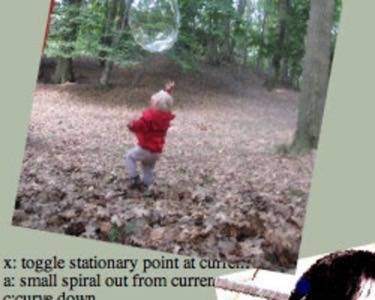
Other Features
Other features in Adobe AIR 2 include the following (courtesy of Rob Christensen):
- A new API lets you open documents with its default application
- Global error handling
- Enhanced printing support, including vector printing support on Mac and new APIs to query the local machine for a list of printers or print without a dialog box.
- WebKit in AIR 2 is now based on the version shipped with Safari 4.0.3 which includes support for JavaScript profiling, SquirrelFish Extreme JavaScript engine performs 50% faster using SunSpider tests, CSS3 Module support (2D transformations, transitions, animations, gradients, zoom and WebKit CSS selectors), styling scrollbars via CSS and Canvas enhancements.
- IPv6 format addresses can now be used with all APIs that accept an IP string as input.
- Increased maximum size of NativeWindow: AIR 2 apps can have a window size of 4095 x 4095 where before the maximum was 2880 x 2880.
- DNS lookup
- Network interface enumeration
- Database transaction savepoints
- Screen reader support in Windows
- IME API and IME text input enhancement
- Smaller runtime installer sizes
- More efficient CPU usage and reduced memory size
Adobe AIR 2 is available for download here on Adobe Labs. You can send Adobe feedback here or participate on the user-to-user forums here.