There are several different social media message-sending apps out there, but arguably, HelloTxt is one of the most well-known and most often utilized thanks to its support for a wide array of the most popular social sites like Facebook, MySpace, Twitter, bebo, Pownce, Jaiku, Brightkite, and Plurk. They even support sending updates via SMS and email. However, one area where HelloTxt falls short is message scheduling. This is where services like Tweetlater help fill the void. But now there’s a new app that lets you schedule social media messages, and not just tweets: Sendible.

Social Network Messaging
At the moment, Sendible supports Facebook, MySpace, Twitter, SMS, and email, and since the service is still in beta, that’s a good start. They will also soon be supporting Friendster, Hi5, Orkut and Xing.
To help you fill in the “To” field of your messages, Sendible integrates with your Gmail, Yahoo, and MSN accounts in addition to the social networks it supports to retrieve your contacts. As you begin typing a friend’s name, it will helpfully auto-complete the entry. Another nice feature of Sendible is that it permits SMS messages to be sent – even internationally! – for free.
Sendible’s UI could improve a bit – where HelloTxt lets you check boxes next to the service to update, at Sendible you have to update each service individually by selecting it from a drop-down box. However, according to the company, the ability to update multiple services at once will be added in the future.
Updating Twitter:
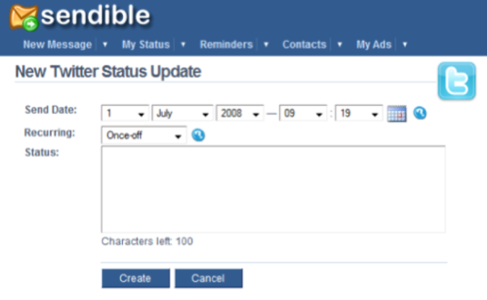
Although having to select each service is a bit cumbersome, there aren’t many (any?) alternative services that let you schedule updates to some of these networks the way Sendible permits. Those updates can be set up to as “once-off” (British English for “one-off,” it appears) or on a recurring schedule like daily, weekly, monthly, or annually. So, yes, you could set up tweets for your friends’ birthdays now and look like you never forget.
Reminders & Events
In addition, another Sendible feature is their Reminders service. Using this feature, you can set up to have reminders sent to you via SMS or email. You can even import your Facebook friends birthdays to your Sendible Calendar which lets the service send you alerts.
A News Feed lets you track upcoming reminders and scheduled messages, but sadly, this feed does not actually have an actual “feed” associated with it. That is, there’s no RSS for this page. However, the company tells me that they will be adding this in the next few weeks.
Sendible’s News Feed:
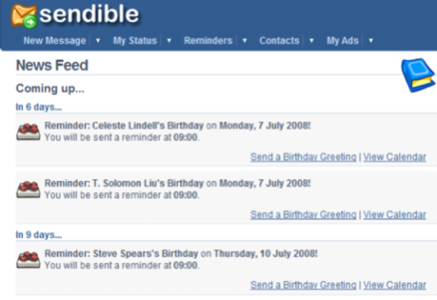
Over the coming months, Sendible will be adding a surveys feature and an events feature, as well. The upcoming events feature will let you create events and invite people using any message type. People responding to the events will be able to RSVP from their mobile phone, within their social network, or by email.
Advertising Pays The Bills
The site already has a monetization plan thanks to its Advertising section called “My Ads.” This feature lets advertisers (or anyone) place relevant ads in the messages that are sent out by email, SMS and social networking services. The advertisers are able to target their ads by keyword, location, and message type. For those that attempt to live completely ad-free (good luck!), this may be a deal breaker, but there are certainly others who won’t mind as long as the ads aren’t offensive in some way. The ads are also how the SMS messages remain free, even when they’re being sent overseas.
Conclusion
Considering it’s a beta service, Sendible doesn’t look too bad, and it’s definitely useful for scheduling messages. Nearly everything the service currently lacks is said to be coming soon, so instead of dismissing it right away for not having a particular feature, you may want to check back in a few weeks and see if that feature has been added. The only major drawback so far is the lack of support for some of the newer social status services like Brightkite and Plurk. To try Sendible for yourself, you can sign up here.
















