As we approach 2010, a number of new efforts are underway to make documents more social. One consultant told us how recently a client tried to turn Sharepoint into a Twitter client. That’s a monster!

But we have to give SAP credit for developing a more innovative way to add social elements to PowerPoint presentations.
Last month, SAP launched a free PowerPoint Twitter tool. Yesterday they made a number of upgrades to the service, including:
- Auto-tweeting
- An additional feedback slide
- An option for secure internal use
- The ability to pre-format slide with Twitter values. For instance, create templates for conferences.
Aspects of the service may be a bit complex for many presenters. But if you keep to the basics, it can be a smart tool for engaging audiences. The download for the PowerPoint Twitter tool is free.
Auto-Tweet
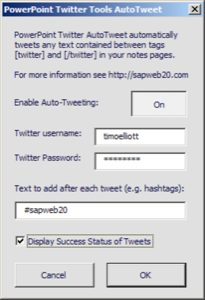
Let’s say you are presenting a PowerPoint deck and you want to tweet what you are saying about the slides. With auto-tweet, you can tweet your slide notes from the PowerPoint presentation.
Timo Elliott writes on the SAP Web 2.0 blog:
“You can use the twitter feed to reinforce the points you are making in your presentation, or ask the audience questions related to your content, and include a feedback slide later in the presentation to review the audience replies.”
Feedback Slides
The new feedback slide shows twice as many tweets as the original version.
According to Elliott, the feature supports pagination and custom feeds. For example, it can use a service like http://TidyTweet.com for a moderated feed, or any other atom-based feed.

Features for the More Advanced User
The remaining new features are for more advanced users. For instance, to secure feeds internally, Elliott recommends adding a server and installing the open-source microblogging platform from Status.Net. That usually requires assistance from a company’s IT department.
The Basic Stuff Is Pretty Cool
The more basic features make the SAP service worth checking out. For example, the service provides the ability for people to tweet their votes:
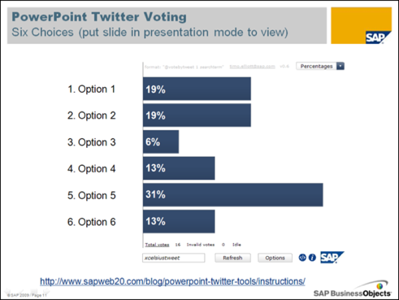
Overall, the SAP service does work. it adds an interactive element to presentations.
“Death by PowerPoint?” Maybe not so much with Twitter part of the equation.

















