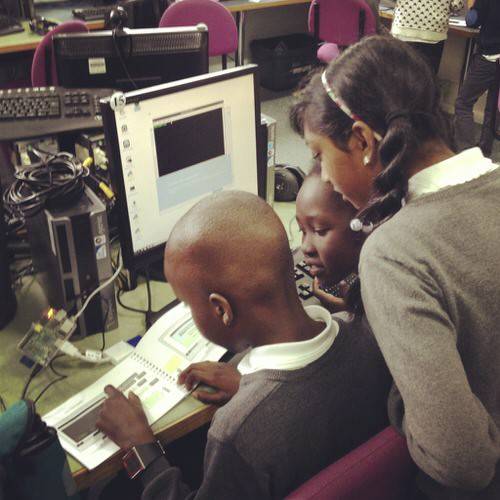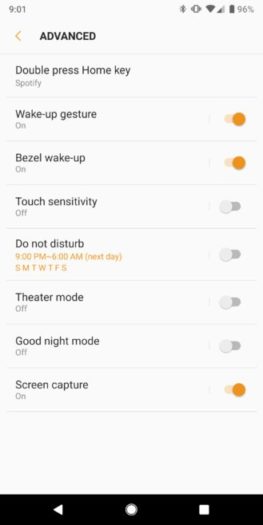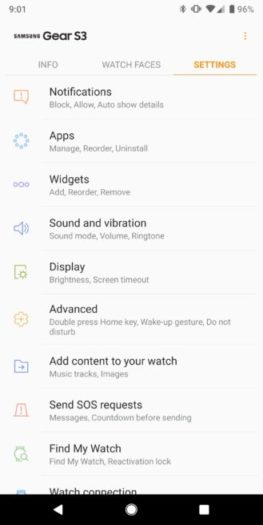Yesterday was a day that most Gear S3 and Gear

The most noticeable one is a new tab for previewing watch faces.
Another feature that seems quite useful, from a users perspective, is the ability to change more settings on the phone opposed to the smartwatch. A smartphone screen is just easier to work on. Good idea there Samsung 😉

Galaxy Wearable S Plugin update
The
Another good feature is the ability to toggle more watch settings from the phone itself. Yes, this can be done off the watch, but it is so much faster to do off the phone. According to some reports on Reddit, a few fixes have also been Introduced with this update. You can now long press on any persistent notification and then disable it.
If your device has not notified you of an update then you can check the Google Play Store, or an alternative method is to download it off APK Mirror.
Further reading: