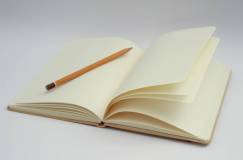Last year, Samsung had to face a serious battery issue in the Galaxy Note 7 when several phones exploded. However, the company masterfully weathered the disaster and launched itself back to the top with Galaxy S8 and Note 8. Well, it seemed so until now! Yes, Samsung is facing another battery related issue in its flagship device, Galaxy Note 8. This time the issue is that the Note 8 won’t ever turn back on once the battery drains to 0%.
In the last few months, several users on Samsung’s own community forum have reported that their Note 8 phones stop working once the battery’s been drained down to 0 percent. Similar complaints have surfaced on Android Central’s forum as well. When users try to charge the device, it doesn’t charge at all. The red light which indicates the charge doesn’t turn on.
Samsung had hardly recovered from the Note 7 disaster and now gets hit by another one. Though the company is yet to officially recognize the latest issue, it will swiftly replace your faulty Note 8 if it’s still under warranty. “We have yet to get any official report for this matter and are unable to comment until we obtain more specific information of the device. Any customers with a similar matter are encouraged to contact Samsung,” a company statement said.
Any Resolutions?
Experts have always recommended to not let devices with lithium-ion batteries fully drain. This, however, is not always possible and it certainly shouldn’t kill the device. But again, it is advised to keep the battery between 40-70% before recharging it as these batteries are regulated and controlled by software. In other words, the batteries are not charging up and the phones appear to be “dead” because they need a quick jump start just like a dead car battery.
An Android Central user by the name of “jhimmel” explains it well and provides a solution that could get your phone back to life:
“It’s called Stack Charging. Some devices need a tiny amount of current to run the charging control. You get a few seconds of charging before the charge control system kicks in. So plugging in and unplugging about 30 seconds apart builds up enough of a charge for the phone to take over. I have done this before, more than once, to revive a seemingly dead device. Sometimes it took 20 minutes of plugging and unplugging – but it did work.”
If you’re noticing the same problem with your Galaxy Note 8, we would recommend you to take it to Samsung if the device is in warranty period. If not, you can try stack charging it using the method outlined above. And don’t forget to let us know whether it works or not, in the comments section below.