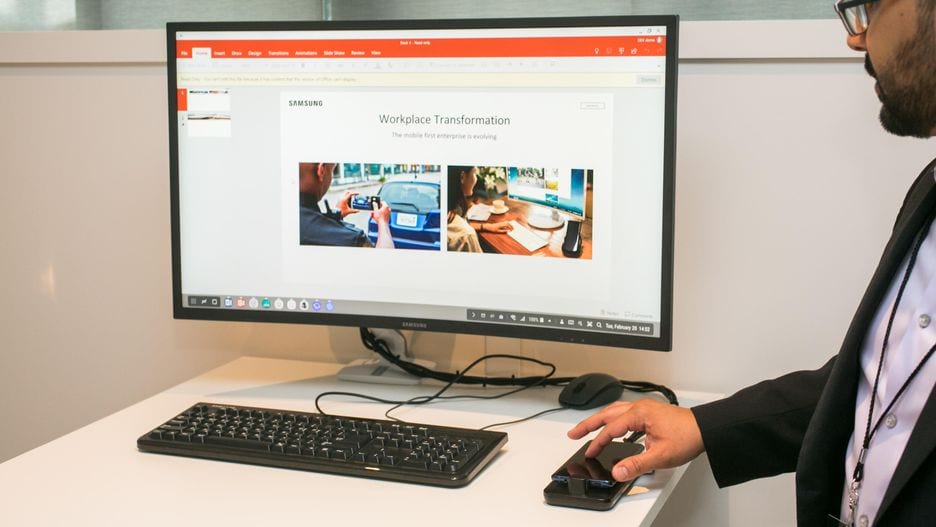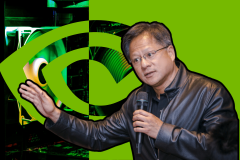Early on in February, we reported about the new DeX Pad that Samsung was going to launch alongside the company’s new 2018 flagship phones, the Galaxy S9 and S9+. The second-generation of Samsung’s docking station is now released with a number of key changes over its predecessor, the DeX Station. The DeX Station itself could easily turn your Samsung Flagships, Galaxy S8 or Note 8, into a “lite” Android computer. All you needed was a mouse and a monitor. But now with the new DeX Pad, things get even better. Here’s how.
What’s new with DeX Pad
The most notable change with the DeX Pad is the orientation. The new model of the DeX dock keeps the devices lying down flat, unlike the previous one that would keep the phone vertical somewhat awkwardly. One more change is the addition of a cooling fan underneath the phone’s lying dock. There still remain a variety of ports, including USB Type-C, Type-A and HDMI ports. Samsung has however scrubbed off the Ethernet port, presumably because the company figured out Wi-Fi to be so ubiquitous.
Feature wise, the new DeX Pad can connect to a monitor at 2K resolution, up from the 1080p maximum of its predecessor. Furthermore, the phone lying flat means the big screens of the Galaxy S9 (5.8″) and S9+ (6.2″) double up as touchpads and keyboards. There still are enough ports on the dock to plug-in a mouse and a keyboard if you wish to. When nothing is plugged in, the new dock defaults to making the S9 screen a virtual touchpad and soft keyboard.
But, by not propping the phones up, the new DeX Pad blocks access to the rear fingerprint sensor for login. Using iris scan unlock has also become all so clunky as you’ve to raise the whole contraption up and point it at your face, or lean down over the DeX. Samsung recommends you use alternative forms of authentication, like PIN codes and passwords, for convenience.
DeX-optimized apps
Samsung is focusing on expanding and enhancing compatibility for apps outside of the productivity space. The DeX Pad demo was presented with a DeX-optimized version of Final Fantasy XV Pocket Edition. Two-finger multitouch works perfectly fine for the game.
Having said that, Samsung is not turning away from the enormous potential DeX brings to business applications. Samsung is working on expanding distribution to banks, health care and other fields where the DeX works as a terminal. DeX supports Citrix, VMWare, Microsoft Office, and Google’s suite of apps. Most of the apps and functions are aimed at securely installing suites of apps as needed for targeted sessions, using Samsung Knox security tools.
The DeX Pad is not compatible with last year’s Galaxy S8 and S8+ and works only with the new Galaxy S9 and S9+ as of now. But it may eventually get an update that’ll let it work with Samsung’s previous flagships. Samsung hasn’t put a price tag on the new DeX Pad yet, meanwhile the previous version currently sells for $95 on Amazon.