Ever needed to test some markup or CSS for how it renders? Typically it’s a tedius process of creating a HTML file, saving it, and then viewing it in a browser.
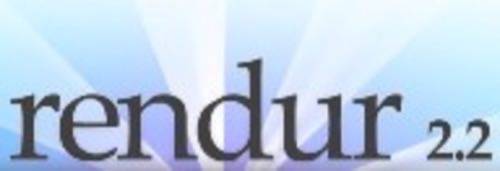
Wouldn’t it be nice if you could test this easily within the browser itself? Well, Greg Taff thought so and as a personal project created rendur to do just that.
Rendur, updated last week to version 2.2, is a useful tool for anyone who uses HTML, CSS or JavaScript because it lets you see what your code will produce – as you type it. It lets you “quickly test ideas that are floating around in your head without the hassle of loading your favorite IDE, saving a temporary file to your disk, then opening it with the browser,” Taff says on his site.
While Taff’s blog implies it runs in other browsers, we could only get it to work to its full potential in Firefox. Using IE (we tried 7 and 8 Beta), you are unable to enter CSS, however, you can still use rendur to test HTML and JavaScript. As for Chrome and Opera, don’t bother.
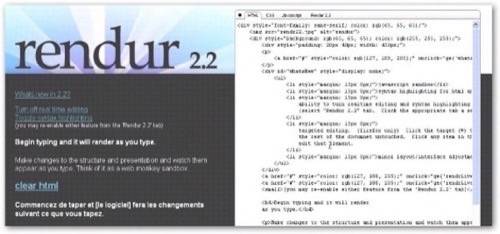
Useful if you need to test small snippets of HTML, CSS or Javascript in isolation, just remember to save the information you enter before you close the browser, or refresh the page.





















