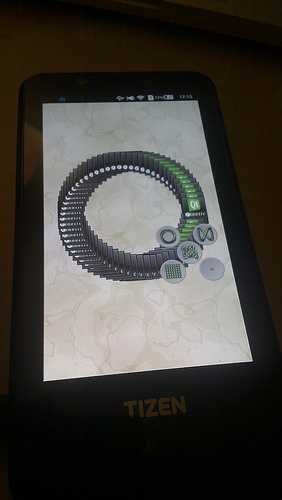Its nice to see Developer Thomas Perl get cracking with exploring Qt on Tizen as soon as he arrived back in Vienna:
Built from normal source inside Scratchbox Build System (SBS) – source.tizen.org/platform/development-sbs without any fine-tuning.
The basic demos/examples work.
Video:
It has to be noted that Qt is not officially supported on Tizen, well the only place it is implemented is In-Vehicle Infortainment (IVI).
Here are a very quick set of instructions kindly provided by Thomas:
1. Download this: http://download.qt.nokia.com/qt/source/qt-everywhere-opensource-src-4.8.1.tar.gz
2. Install the SBS like this: https://source.tizen.org/platform/development-sbs/installing-sbs
3. Unpack the source tarball
4. ./configure -prefix /opt/qt-4.8.1/ -opensource -confirm-license
5. Run: “make” then “mkdir tmp”
6. INSTALL_ROOT=`pwd`/tmp/ make install
7. Copy files from “tmp/” onto the device (e.g. using “sdb push”)
8. Use “sdb shell” to get a root shell, then run
/usr/local/Trolltech/Qt-4.8.1/bin/qtdemo
9. You might have to run this too:
ln -s /usr/local/Trolltech/Qt-4.8.1 /opt/qt-4.8.1
Source Flickr and Thomas Perl