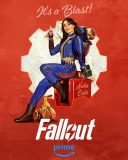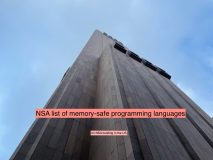Linux-based operating systems have a reputation for its high-security level. That’s one of the reasons why the market share for Linux has been growing — although not at an amazing rate. That’s according to statistics from the Berkeley Linux Users group. Here’s protecting your Linux both now and beyond.
The most commonly used operating systems such as Windows 10, is often affected by targeted attacks in the form of ransomware infections, spyware, as well as worms and malware.
Linux based systems are not targeted as frequently as other popular operating systems.
Not being targeted as frequently does not mean they are entirely foolproof. No system is. As a result of all the targeted attacks, many personal, as well as enterprise users, are turning to Linux-based operating systems.
Consider such systems as the Ubuntu-based Linux OS. There are plenty of risks and vulnerabilities for all types of Linux devices which put your privacy as well as your identity at risk.
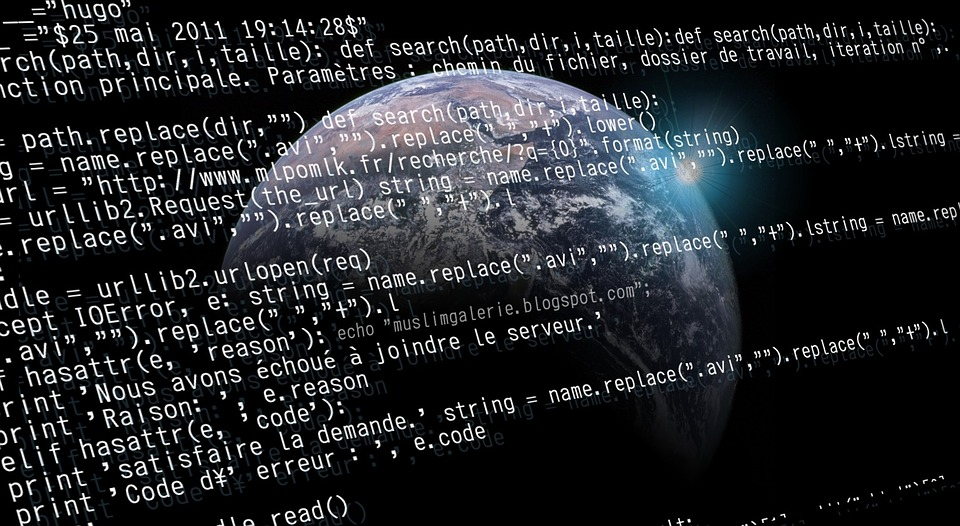
Enhance your security:
Installing a VPN
A Virtual Private Network (VPN) helps protect your internet traffic from prying eyes. That includes malicious attackers who may be in control of various routing equipment between you and the resource you are trying to access.
VPN also prevents your Internet Service Provider (ISP) from logging your internet activity and keeps your Wi-Fi provider from peeking into your business. You can also use a VPN to access restricted content on YouTube, Netflix, Hulu, etc.
Choosing a good VPN for Linux will provide the most security and highest performance when you are going about your business. A VPN allows you to hide your computer’s IP and location to prevent the logging of metadata and browsing activity by your ISP.
Moreover, you will be able to bypass internet censorship and firewalls when using a VPN for Linux. You don’t have to worry about your online privacy and security when using a VPN for Linux. It’s easy; all you have to do is download a VPN client and connect.
Keep Your System Up to Date
Keeping your operating system up to date is one of the most effective ways to protect your devices no matter what operating system you are using. However, this seemingly obvious task is also easy to neglect, especially if you don’t understand the importance of keeping your system updated.
In addition to your operating system, keep your applications such as video players, PDF readers, and web browsers up to date. Most Linux-based operating systems make it extremely easy for users to keep their systems up to date.
Ubuntu, for instance, installs security updates automatically by default. Go to System Settings > Software & Updates > Updates to double-check. Make sure that all the important updates are turned on. Keeping up with the updates helps ensure there are no vulnerabilities that hackers can exploit to create a way into your system.
Enable Your Firewall
The role of a firewall is to block access to insecure services on your computer. A few years ago, it was considered extremely risky to access the internet without a firewall. Today, some operating systems such as Linux-based Ubuntu don’t have a firewall enabled by default.
That’s because Ubuntu does not have internet-based services running on a standard installation, thus rendering a firewall unnecessary. Broadband routers include a firewall by default, though.
When it comes to Ubuntu, all it takes to compromise your security is to install something vulnerable or to mess with the configuration accidentally. If that happens, you will find yourself in need of a firewall. Luckily, it’s easy to install a firewall on Linux.
The Linux kernel has a firewall functionality by default, and all you need to do is add a graphical front end. Ubuntu systems have a command-line utility known as UFW. It is installed, but not enabled. You can use this utility to start the firewall and block all incoming connections.
Use Anti-Virus
Windows is the most common operating system. As a result, most malware out there is generally designed for Windows systems and won’t be activated on your Linux devices. For that reason, some consider anti-virus completely unnecessary for Linux-based systems.
However, what most Linux users don’t know is that there is more sophisticated malware designed to attack Linux OS. The likelihood of such an attack is low, though.
However, there are arguments that the number of malware and viruses targeting Linux is on the rise. Once they attack you, you have no way of defending yourself. It’s always a good idea to stay protected even against the least expected attacks.
After all, feeling safe just because the risk of a breach is low means that the attacker is already one step ahead of you. Use Linux antivirus to be safe. There are many of them out there, find one that provides the best protection for your situation.
Encrypt Your Drive (Full Disk Encryption)
The newer versions of Linux distribution will ask you whether you want to encrypt your drive during the installation process. Always make sure that you choose to encrypt your drive when you install Gnome, Kubuntu, BackTrack, or any other type of Linux distribution to protect your data.
Your data remains 100 percent safe if it is encrypted, whether you are using a hard drive or an SSD drive. Only you will be able to access the contents of the drive once you have chosen to encrypt it. Upon login, you will be required to enter your password to decrypt the drive. The ability to encrypt your drive comes in pretty handy when you are using a mobile device or laptop.
As long as your drive is encrypted, nobody will be able to access your valuable data even if your laptop gets stolen. In addition to full disk encryption, Linux also allows users to encrypt their home directory and create a fully protected system.
Don’t Run as Root for Everything
One of the most notable differences between Windows and Linux is that standard user accounts can’t destroy the integrity of the system when running Linux. When running Linux, you can only do that when using the system administrator.
You will have to use the root account for specific administrative tasks, but you must keep these tasks separate from regular desktop management and day-to-day monotony. You will be required to enter your password for all administration tasks when you are not running root. A lot of users find the unending password requests tedious and resort to using a root-source (same password in front – don’t do it!) for everything.
That’s a mistake. Do not be tempted to run as root (one password you think is pretty tricky — it’s not — a root runs in front of the other system passwords), or everything as it compromises the security of your device. There’s a high probability of making a mistake that ends up destroying the integrity of your system if you spend a lot of time as root.
Disable USB Mount
When dealing with someone who can physically tamper with your computer, disabling USB mount is a crucial method you can use to ensure higher security. The only downside is that you will have to find another means of transferring data safely once you disable USB mount on your Linux device.
However, the existence of sophisticated malware that activates automatically once the pen drive is inserted into your computer makes it worth it.
Use Strong Passwords
Last but not least, use strong passwords to secure your device. We’ve have been advised, time and again, to use strong passwords to protect our personal data. Still, most of us don’t give passwords enough attention. Your password is the key to your entire online identity, not just a simple barrier to your desktop.
A password needs to be strong and unique. Use a combination of upper- and lower-case letters, numbers, symbols, and other characters to create strong passwords for your Linux devices and online accounts.
Linux is one of the most secure operating systems out there. Running on only about 2 percent of desktop computers in the world, Linux doesn’t attract much attention from cybercriminals.
But being part of a small minority doesn’t guarantee security. Linux malware exists, and Linux devices get hacked, stolen, or lost. Use these tips to keep your Linux computer protected at all times.