AddThis, one of the most popular bookmarking and sharing buttons on the Web, has today released a new version of its sharing menu for the Apple iPad, the iPhone and Google Android. Now, when you visit a site from one of these mobile devices, tapping the button will present a sharing menu that’s been built to specifically work with the touch interface of your mobile device and better integrate with its functions, like the built-in email client.

AddThis: Now Sharing with the Mobile Web, Too
You’re probably know about the AddThis button even if you don’t realize it – it’s the orange “Share” button that’s nearly ubiquitous across the Web these days. Acquired by the widget creation platform company Clearspring in late 2008, the button was already the most popular of its kind on the Web. The acquisition, said Clearspring, would allow AddThis to reach 300,000 publishers. That number has long since been surpassed. Today, AddThis is installed on 1.5 million websites.
Implementing the button is easy, which is partially why it’s been so successful. It’s also incredibly easy for the end user to access as well.
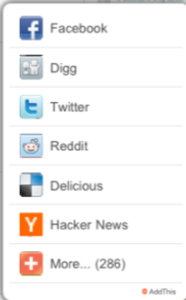
From the company’s website, publishers need only select their service and style of button in order to get embed code ready for copying-and-pasting onto any website or blog. Those who choose to register with the service can also get built in analytics, too.
What’s New?
Prior to today, however, AddThis was not well-designed for mobile use and touchscreens, which is what makes this new release all that more exciting for dedicated mobile users like ourselves. On many websites, it’s been more difficult than need be to find an easy way to tweet a link to an article we just read or post a link to Facebook, for example. More often than not, the link simply wouldn’t get shared if the publisher didn’t have some kind of built in, touchscreen-enabled tool for doing so already installed.
Of course, in the grand scheme of things, one less link posted to Twitter is not a major issue, but it did make the mobile Web feel more clunky and less developed than its desktop counterpart.
AddThis aims to change that with the button’s new mobile functionality, which automatically opens Web browser windows for you, with default (but still editable) text filled in. (And don’t worry, there’s no auto-tweeting/sharing here!) It also now integrates with the built-in email clients on the mobile devices themselves, allowing you to privately share the link with a friend whose address is stored in your contacts list instead of publicly broadcasting it to the Web.
Try it Now: No Code Update Needed
You can see the demonstrations of the new AddThis in these two YouTube videos here and here.
Alternately, you can try AddThis yourself by tapping the “Share” button below this post from your mobile device. We didn’t even have to update our code to make this happen – it just works.
This is only one of the many upcoming “new features, experiments and products that help to tackle the problem of mobile sharing,” reports Clearspring’s Justin Thorp via email. Dare we hope for dedicated native apps next?
















