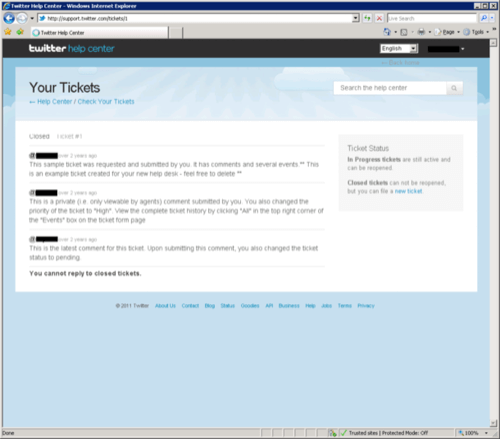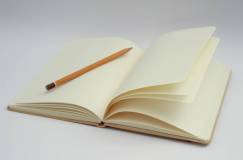Data breaches are one of the most prevalent cyber crimes. The biggest of companies have been hit by such heinous acts, compromising personal information of millions of users. And the worst thing is that you won’t even know, at least not until the company or the hacker wishes to, if your online data, including passwords, have been compromised. Password reuse, in such situations, can lead to more serious consequences, such as identity theft or breached bank accounts.
While it is always advisable to use unique passwords for every single online account, a data breach can still effect you up to some extent. Thankfully, Google has something that can reduce the pain a bit. The web giant has developed a Chrome extension, supposedly to keep your online accounts, both Google and non-Google, safe.
Password Checkup Chrome extension
Google’s ‘Password Checkup’ extension for Chrome is a handy tool to keep your online accounts safe. Here’s how it works:
Suppose you have a username and a password saved in a website. Now if a data breach compromises your password, Google will come to know about it. Wherever you sign-in to the website next time, of course via Chrome, you’ll receive an alert to reset your password. If you use the same username and password for any other accounts, you’ll get an alert there as well. The Password Checkup Chrome extension works for every non-Google account.
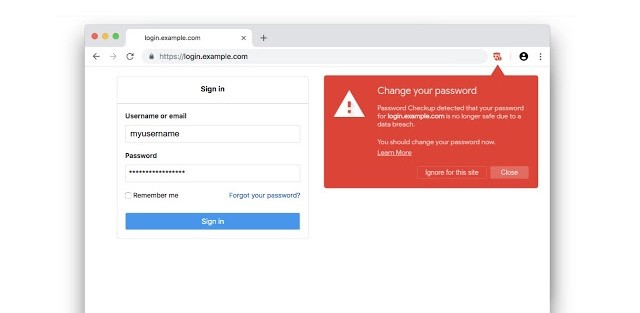
As for Google accounts, you don’t even need the Chrome extension. If a Google account password has been compromised, they will let the user know even if they don’t have the extension installed.
The Password Checkup Chrome extension is free to use. I have already installed it, and I think you should do too. Click here to download now. Also, consider using a password manager and avoid repeating passwords across services.